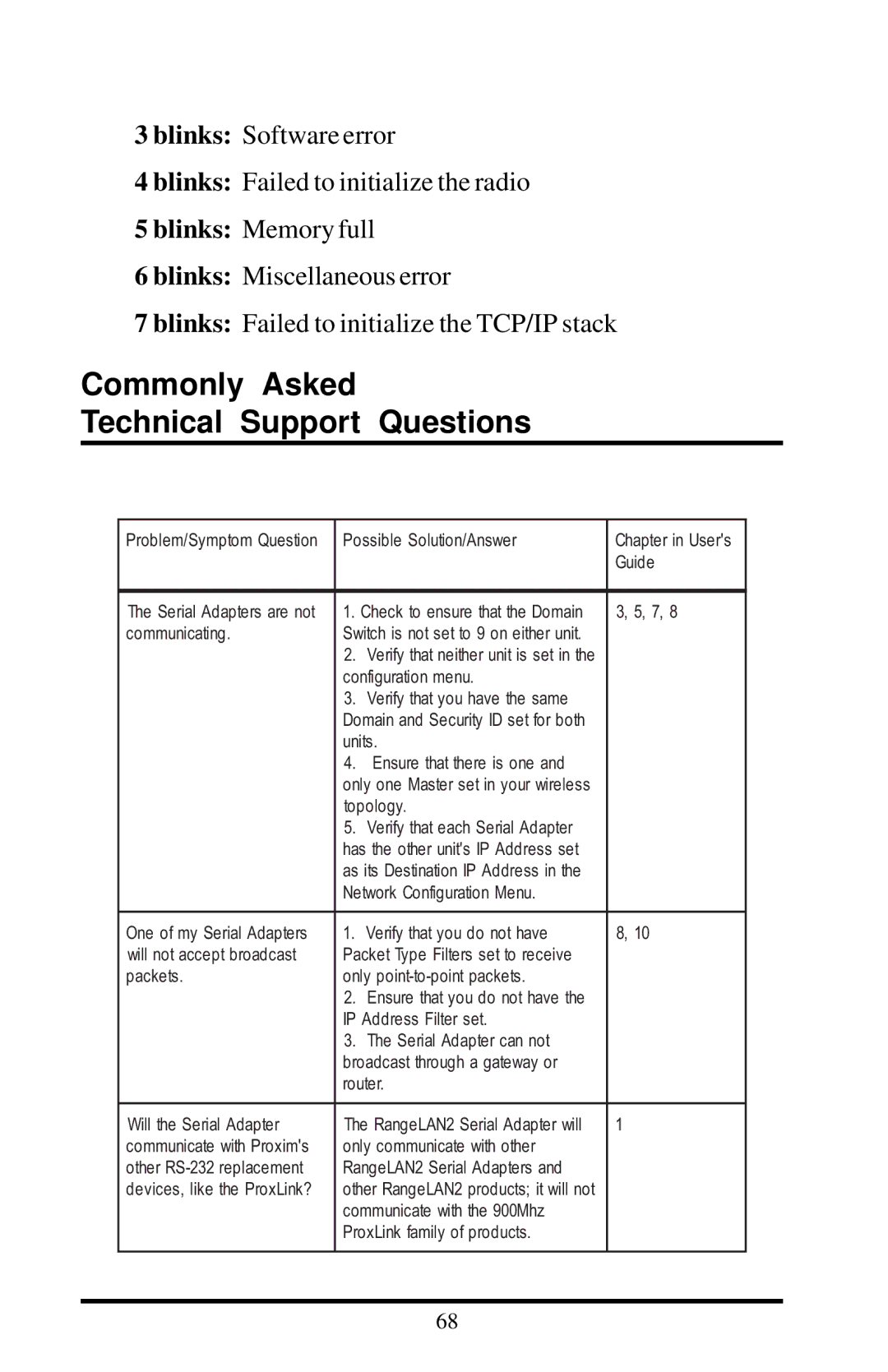3 blinks: Software error
4 blinks: Failed to initialize the radio
5 blinks: Memory full
6 blinks: Miscellaneous error
7 blinks: Failed to initialize the TCP/IP stack
Commonly Asked
Technical Support Questions
Problem/Symptom Question | Possible Solution/Answer | Chapter in User's |
|
| Guide |
|
|
|
The Serial Adapters are not | 1. Check to ensure that the Domain | 3, 5, 7, 8 |
communicating. | Switch is not set to 9 on either unit. |
|
| 2. Verify that neither unit is set in the |
|
| configuration menu. |
|
| 3. Verify that you have the same |
|
| Domain and Security ID set for both |
|
| units. |
|
| 4. Ensure that there is one and |
|
| only one Master set in your wireless |
|
| topology. |
|
| 5. Verify that each Serial Adapter |
|
| has the other unit's IP Address set |
|
| as its Destination IP Address in the |
|
| Network Configuration Menu. |
|
|
|
|
One of my Serial Adapters | 1. Verify that you do not have | 8, 10 |
will not accept broadcast | Packet Type Filters set to receive |
|
packets. | only |
|
| 2. Ensure that you do not have the |
|
| IP Address Filter set. |
|
| 3. The Serial Adapter can not |
|
| broadcast through a gateway or |
|
| router. |
|
|
|
|
Will the Serial Adapter | The RangeLAN2 Serial Adapter will | 1 |
communicate with Proxim's | only communicate with other |
|
other | RangeLAN2 Serial Adapters and |
|
devices, like the ProxLink? | other RangeLAN2 products; it will not |
|
| communicate with the 900Mhz |
|
| ProxLink family of products. |
|
|
|
|
68