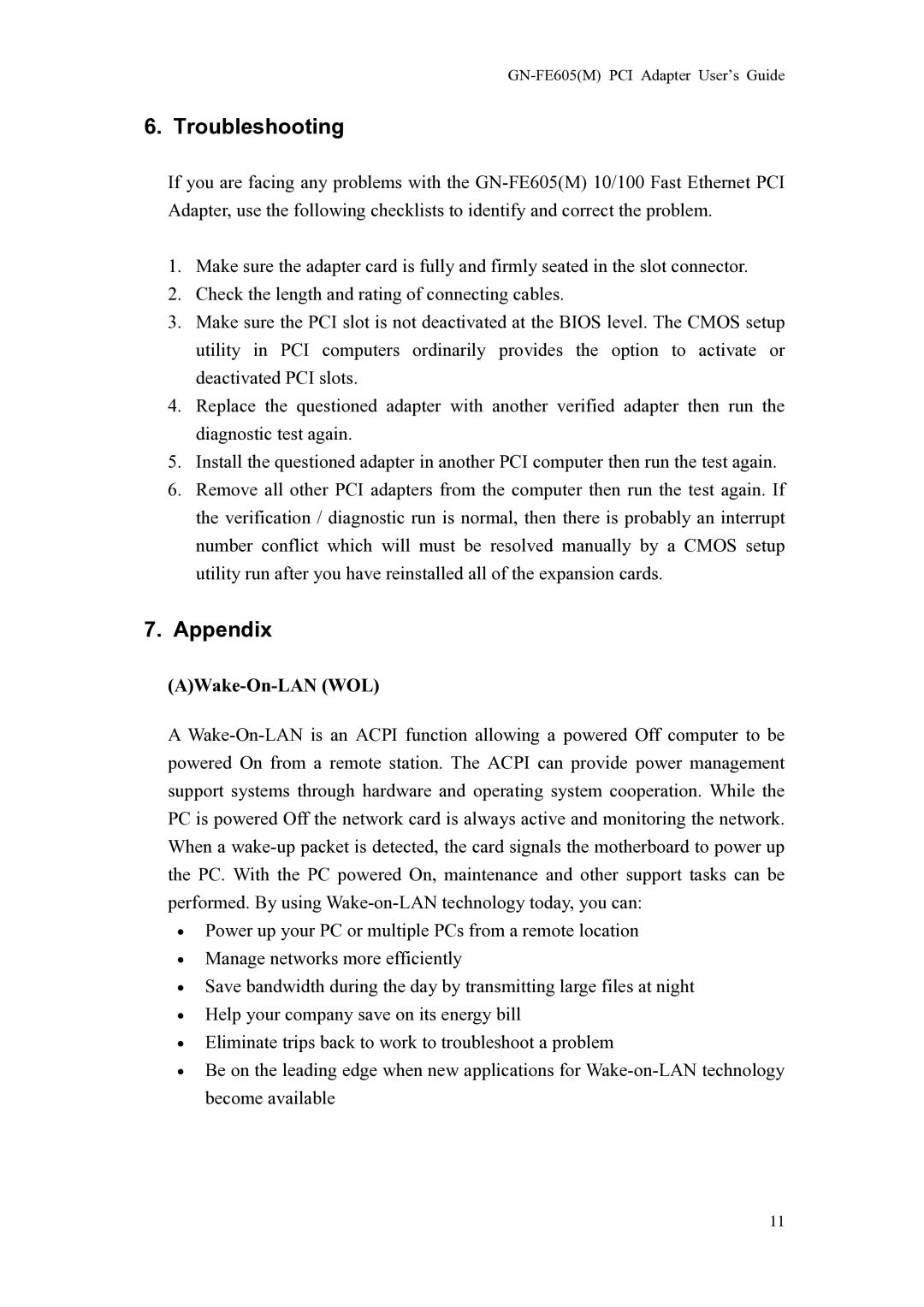6. Troubleshooting
If you are facing any problems with the
1.Make sure the adapter card is fully and firmly seated in the slot connector.
2.Check the length and rating of connecting cables.
3.Make sure the PCI slot is not deactivated at the BIOS level. The CMOS setup utility in PCI computers ordinarily provides the option to activate or deactivated PCI slots.
4.Replace the questioned adapter with another verified adapter then run the diagnostic test again.
5.Install the questioned adapter in another PCI computer then run the test again.
6.Remove all other PCI adapters from the computer then run the test again. If the verification / diagnostic run is normal, then there is probably an interrupt number conflict which will must be resolved manually by a CMOS setup utility run after you have reinstalled all of the expansion cards.
7.Appendix
(A)Wake-On-LAN (WOL)
A
•Power up your PC or multiple PCs from a remote location
•Manage networks more efficiently
•Save bandwidth during the day by transmitting large files at night
•Help your company save on its energy bill
•Eliminate trips back to work to troubleshoot a problem
•Be on the leading edge when new applications for
11