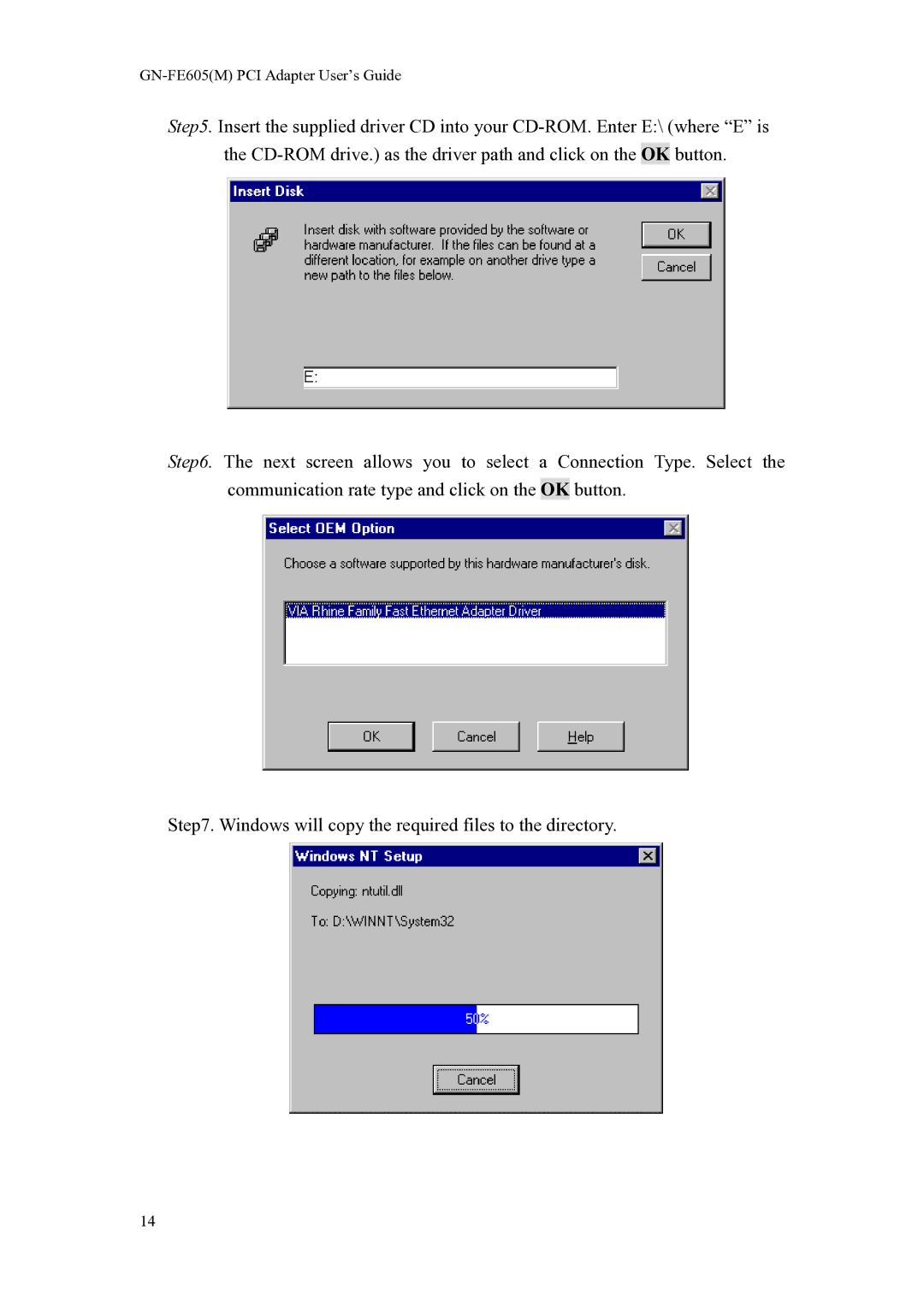GN-FE605(M) PCI Adapter User’s Guide
Step5. Insert the supplied driver CD into your
Step6. The next screen allows you to select a Connection Type. Select the communication rate type and click on the OK button.
Step7. Windows will copy the required files to the directory.
14