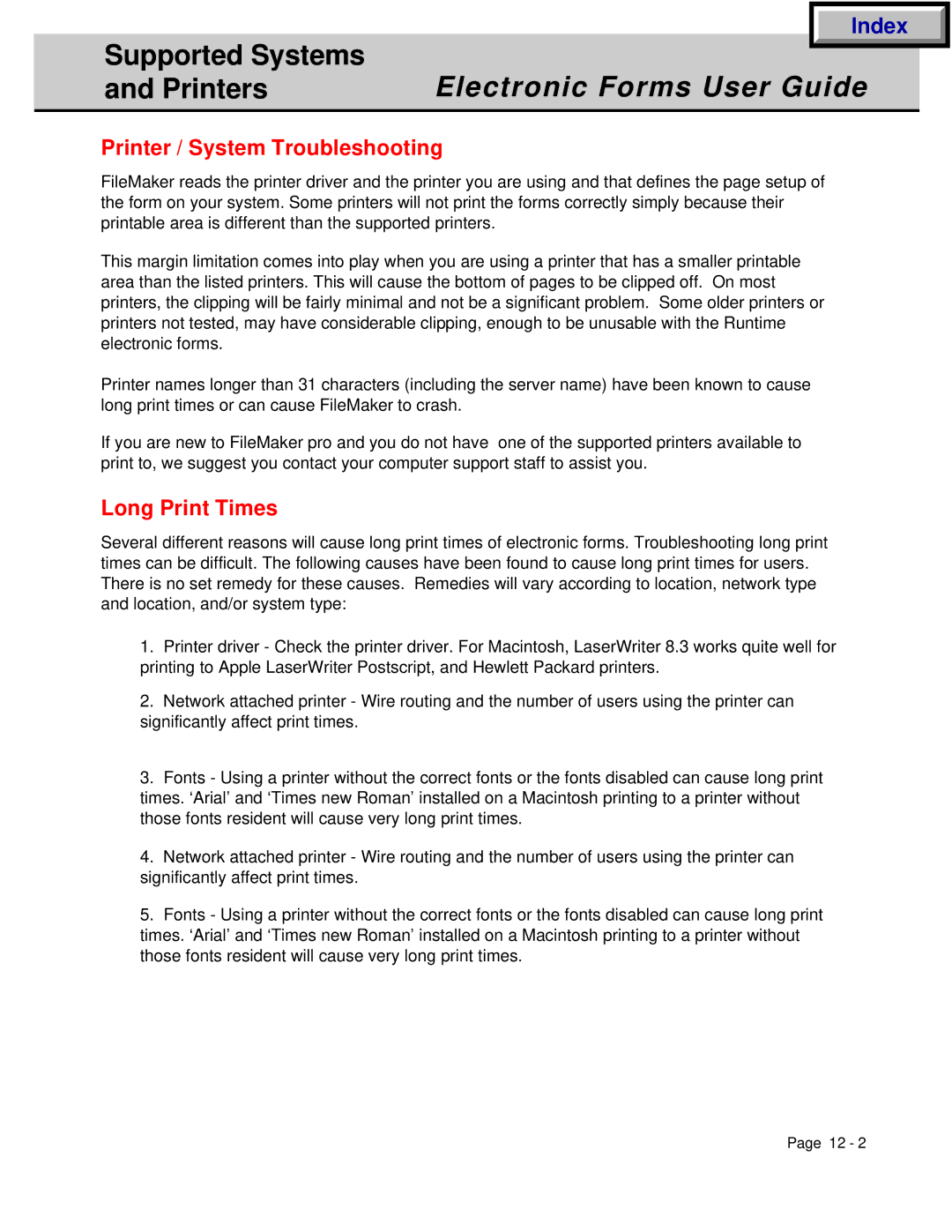|
| Index |
|
Supported Systems |
|
|
|
Electronic Forms User Guide |
| ||
and Printers |
| ||
|
|
|
|
Printer / System Troubleshooting
FileMaker reads the printer driver and the printer you are using and that defines the page setup of the form on your system. Some printers will not print the forms correctly simply because their printable area is different than the supported printers.
This margin limitation comes into play when you are using a printer that has a smaller printable area than the listed printers. This will cause the bottom of pages to be clipped off. On most printers, the clipping will be fairly minimal and not be a significant problem. Some older printers or printers not tested, may have considerable clipping, enough to be unusable with the Runtime electronic forms.
Printer names longer than 31 characters (including the server name) have been known to cause long print times or can cause FileMaker to crash.
If you are new to FileMaker pro and you do not have one of the supported printers available to print to, we suggest you contact your computer support staff to assist you.
Long Print Times
Several different reasons will cause long print times of electronic forms. Troubleshooting long print times can be difficult. The following causes have been found to cause long print times for users. There is no set remedy for these causes. Remedies will vary according to location, network type and location, and/or system type:
1.Printer driver - Check the printer driver. For Macintosh, LaserWriter 8.3 works quite well for printing to Apple LaserWriter Postscript, and Hewlett Packard printers.
2.Network attached printer - Wire routing and the number of users using the printer can significantly affect print times.
3.Fonts - Using a printer without the correct fonts or the fonts disabled can cause long print times. ‘Arial’ and ‘Times new Roman’ installed on a Macintosh printing to a printer without those fonts resident will cause very long print times.
4.Network attached printer - Wire routing and the number of users using the printer can significantly affect print times.
5.Fonts - Using a printer without the correct fonts or the fonts disabled can cause long print times. ‘Arial’ and ‘Times new Roman’ installed on a Macintosh printing to a printer without those fonts resident will cause very long print times.
Page 12 - 2