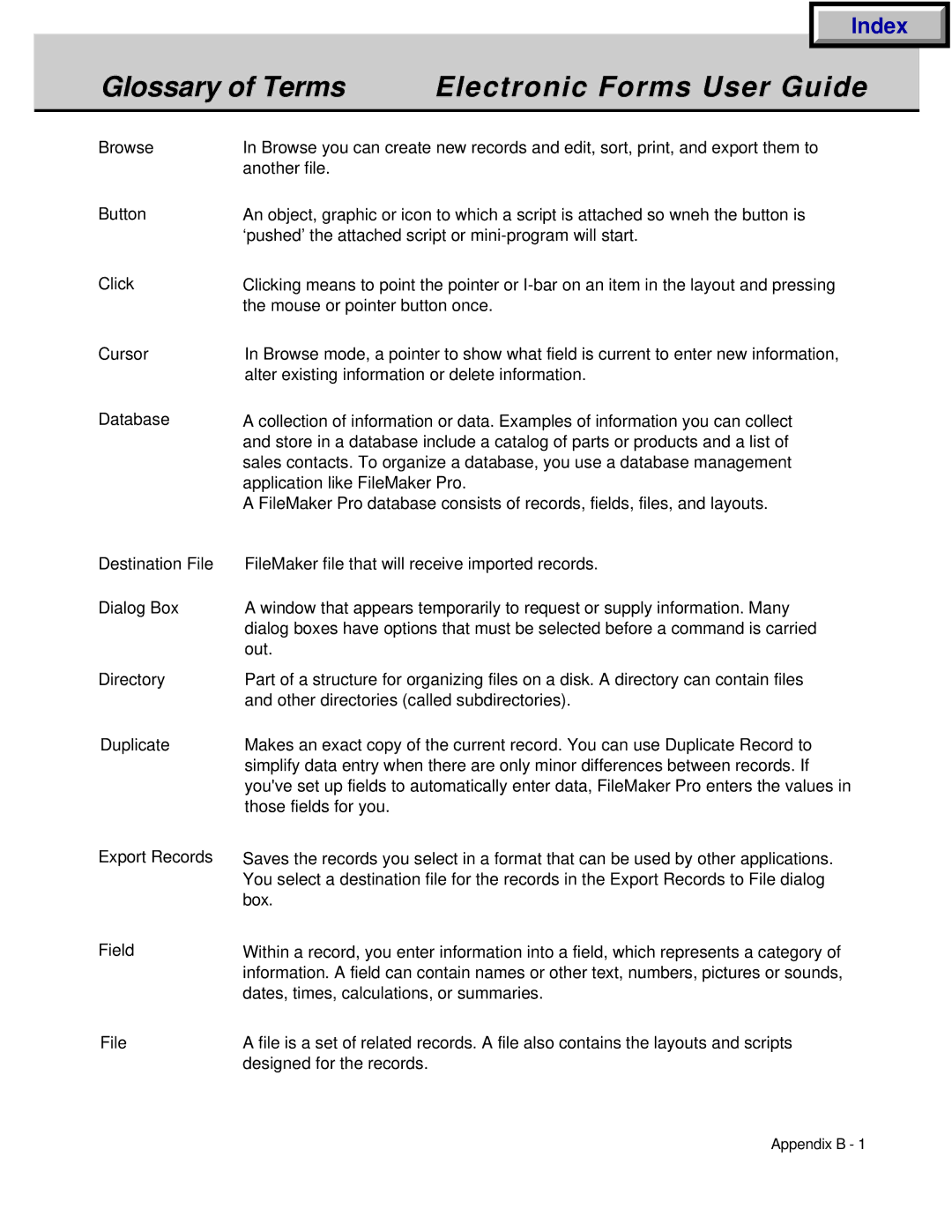|
|
| Index |
|
|
|
|
| |
Glossary of Terms | Electronic Forms User Guide |
| ||
|
|
|
| |
Browse | In Browse you can create new records and edit, sort, print, and export them to |
| ||
| another file. |
|
|
|
Button | An object, graphic or icon to which a script is attached so wneh the button is |
| ||
| ‘pushed’ the attached script or |
| ||
Click | Clicking means to point the pointer or |
| ||
| the mouse or pointer button once. |
| ||
Cursor | In Browse mode, a pointer to show what field is current to enter new information, |
| ||
| alter existing information or delete information. |
| ||
Database | A collection of information or data. Examples of information you can collect |
| ||
| and store in a database include a catalog of parts or products and a list of |
| ||
| sales contacts. To organize a database, you use a database management |
| ||
| application like FileMaker Pro. |
| ||
| A FileMaker Pro database consists of records, fields, files, and layouts. |
| ||
Destination File | FileMaker file that will receive imported records. |
| ||
Dialog Box | A window that appears temporarily to request or supply information. Many |
| ||
| dialog boxes have options that must be selected before a command is carried |
| ||
| out. |
|
|
|
Directory | Part of a structure for organizing files on a disk. A directory can contain files |
| ||
| and other directories (called subdirectories). |
| ||
Duplicate | Makes an exact copy of the current record. You can use Duplicate Record to |
| ||
| simplify data entry when there are only minor differences between records. If |
| ||
| you've set up fields to automatically enter data, FileMaker Pro enters the values in |
| ||
| those fields for you. |
|
|
|
Export Records | Saves the records you select in a format that can be used by other applications. |
| ||
| You select a destination file for the records in the Export Records to File dialog |
| ||
| box. |
|
|
|
Field
File
Within a record, you enter information into a field, which represents a category of information. A field can contain names or other text, numbers, pictures or sounds, dates, times, calculations, or summaries.
A file is a set of related records. A file also contains the layouts and scripts designed for the records.
Appendix B - 1