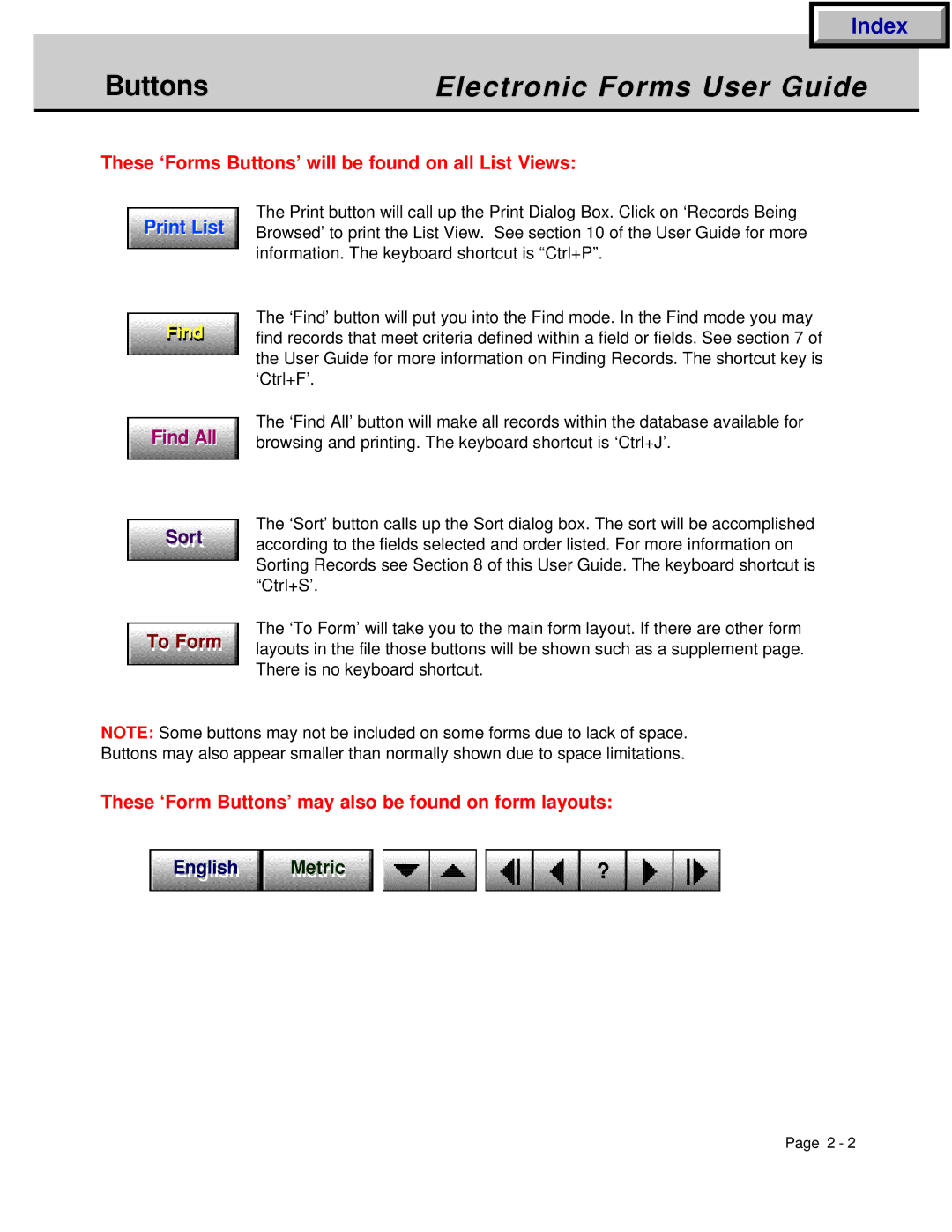Index
Buttons | Electronic Forms User Guide |
|
|
These ‘Forms Buttons’ will be found on all List Views:
Print List
Findi
Find All
Sort
Sort
To Form
The Print button will call up the Print Dialog Box. Click on ‘Records Being Browsed’ to print the List View. See section 10 of the User Guide for more information. The keyboard shortcut is “Ctrl+P”.
The ‘Find’ button will put you into the Find mode. In the Find mode you may find records that meet criteria defined within a field or fields. See section 7 of the User Guide for more information on Finding Records. The shortcut key is ‘Ctrl+F’.
The ‘Find All’ button will make all records within the database available for browsing and printing. The keyboard shortcut is ‘Ctrl+J’.
The ‘Sort’ button calls up the Sort dialog box. The sort will be accomplished according to the fields selected and order listed. For more information on Sorting Records see Section 8 of this User Guide. The keyboard shortcut is “Ctrl+S’.
The ‘To Form’ will take you to the main form layout. If there are other form layouts in the file those buttons will be shown such as a supplement page. There is no keyboard shortcut.
NOTE: Some buttons may not be included on some forms due to lack of space. Buttons may also appear smaller than normally shown due to space limitations.
These ‘Form Buttons’ may also be found on form layouts:
English Metric
English tric
?
Page 2 - 2