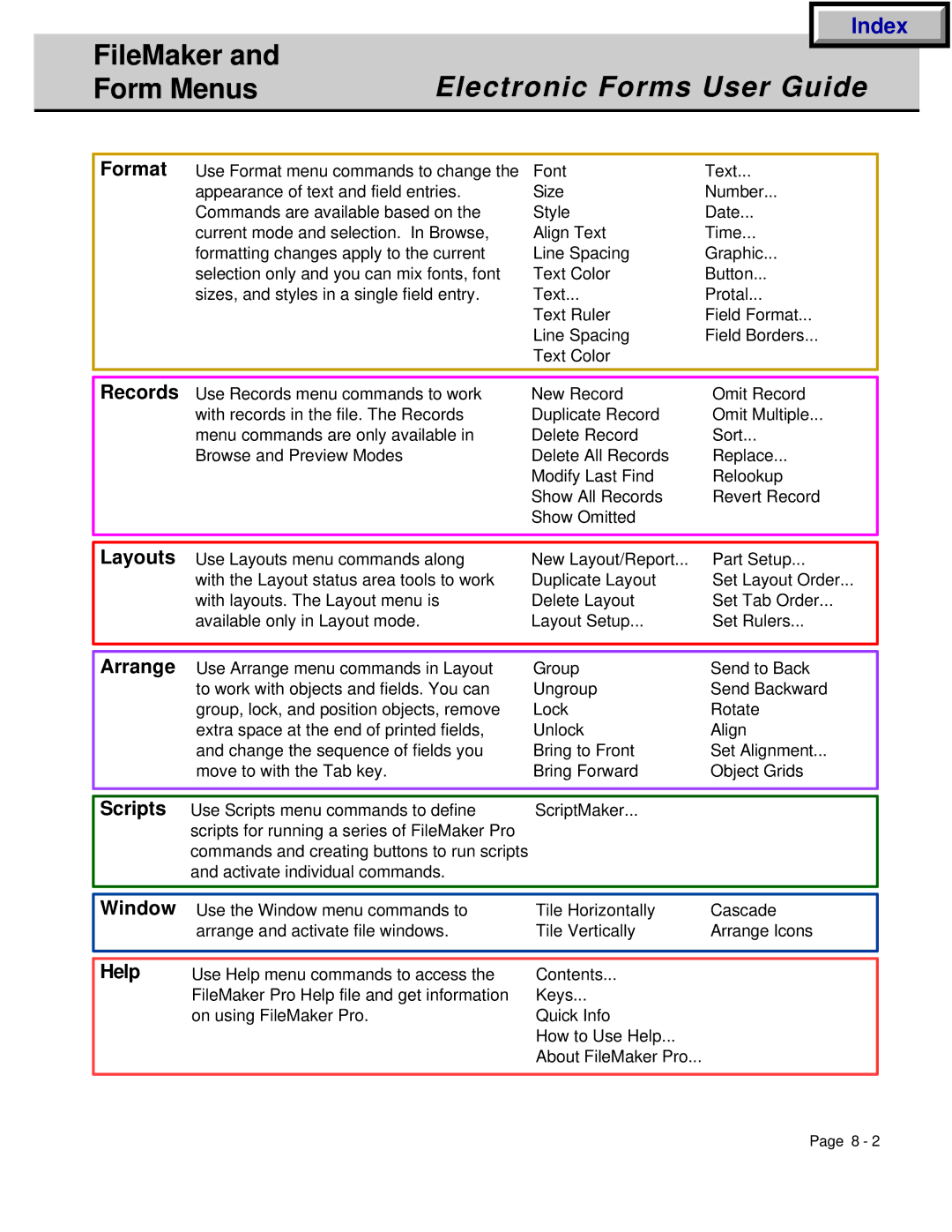|
|
|
|
|
| Index |
| |
| FileMaker and |
|
|
|
|
|
| |
| Electronic Forms User Guide |
| ||||||
| Form Menus |
| ||||||
|
|
|
|
|
|
|
| |
|
|
|
|
|
|
| ||
| Format | Use Format menu commands to change the | Font | Text... |
|
| ||
|
| appearance of text and field entries. | Size | Number... |
|
| ||
|
| Commands are available based on the | Style | Date... |
|
| ||
|
| current mode and selection. In Browse, | Align Text | Time... |
|
| ||
|
| formatting changes apply to the current | Line Spacing | Graphic... |
|
| ||
|
| selection only and you can mix fonts, font | Text Color | Button... |
|
| ||
|
| sizes, and styles in a single field entry. | Text... | Protal... |
|
| ||
|
|
|
| Text Ruler | Field Format... |
|
| |
|
|
|
| Line Spacing | Field Borders... |
|
| |
|
|
|
| Text Color |
|
|
|
|
|
|
|
|
|
|
|
| |
|
|
|
|
|
|
| ||
| Records | Use Records menu commands to work | New Record | Omit Record |
|
| ||
|
| with records in the file. The Records | Duplicate Record | Omit Multiple... |
|
| ||
|
| menu commands are only available in | Delete Record | Sort... |
|
| ||
|
| Browse and Preview Modes |
| Delete All Records | Replace... |
|
| |
|
|
|
| Modify Last Find | Relookup |
|
| |
|
|
|
| Show All Records | Revert Record |
|
| |
|
|
|
| Show Omitted |
|
|
|
|
|
|
|
|
|
|
|
| |
|
|
|
|
|
|
| ||
| Layouts | Use Layouts menu commands along | New Layout/Report... | Part Setup... |
|
| ||
|
| with the Layout status area tools to work | Duplicate Layout | Set Layout Order... |
|
| ||
|
| with layouts. The Layout menu is | Delete Layout | Set Tab Order... |
|
| ||
|
| available only in Layout mode. |
| Layout Setup... | Set Rulers... |
|
| |
|
|
|
|
|
|
| ||
|
|
|
|
|
|
|
|
|
| Arrange Use Arrange menu commands in Layout | Group | Send to Back |
|
| |||
|
| to work with objects and fields. You can | Ungroup | Send Backward |
|
| ||
|
| group, lock, and position objects, remove | Lock | Rotate |
|
| ||
|
| extra space at the end of printed fields, | Unlock | Align |
|
| ||
|
| and change the sequence of fields you | Bring to Front | Set Alignment... |
|
| ||
|
| move to with the Tab key. |
| Bring Forward | Object Grids |
|
| |
|
|
|
|
|
|
| ||
|
|
|
|
|
|
|
|
|
| Scripts Use Scripts menu commands to define | ScriptMaker... |
|
|
|
| ||
|
| scripts for running a series of FileMaker Pro |
|
|
|
|
| |
|
| commands and creating buttons to run scripts |
|
|
|
|
| |
|
| and activate individual commands. |
|
|
|
|
| |
|
|
|
|
|
|
| ||
|
|
|
|
|
|
|
|
|
| Window Use the Window menu commands to | Tile Horizontally | Cascade |
|
| |||
|
| arrange and activate file windows. | Tile Vertically | Arrange Icons |
|
| ||
|
|
|
|
|
|
|
| |
|
|
|
|
|
|
|
| |
| Help | Use Help menu commands to access the | Contents... |
|
|
|
| |
|
| FileMaker Pro Help file and get information | Keys... |
|
|
|
| |
|
| on using FileMaker Pro. |
| Quick Info |
|
|
|
|
|
|
|
| How to Use Help... |
|
|
|
|
|
|
|
| About FileMaker Pro... |
|
|
|
|
|
|
|
|
|
|
|
|
|
Page 8 - 2