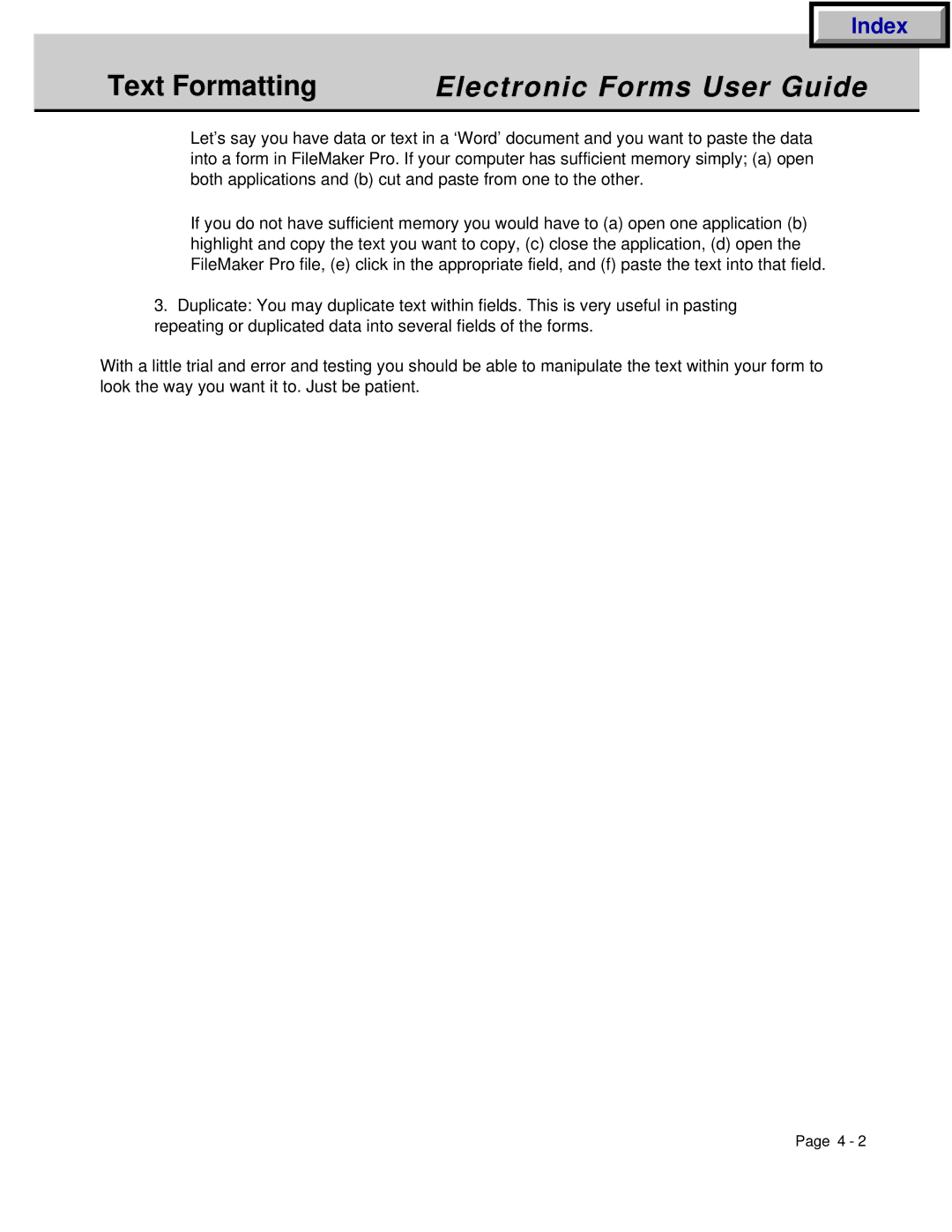Index
Text Formatting | Electronic Forms User Guide |
|
|
Let’s say you have data or text in a ‘Word’ document and you want to paste the data into a form in FileMaker Pro. If your computer has sufficient memory simply; (a) open both applications and (b) cut and paste from one to the other.
If you do not have sufficient memory you would have to (a) open one application (b) highlight and copy the text you want to copy, (c) close the application, (d) open the FileMaker Pro file, (e) click in the appropriate field, and (f) paste the text into that field.
3.Duplicate: You may duplicate text within fields. This is very useful in pasting repeating or duplicated data into several fields of the forms.
With a little trial and error and testing you should be able to manipulate the text within your form to look the way you want it to. Just be patient.
Page 4 - 2