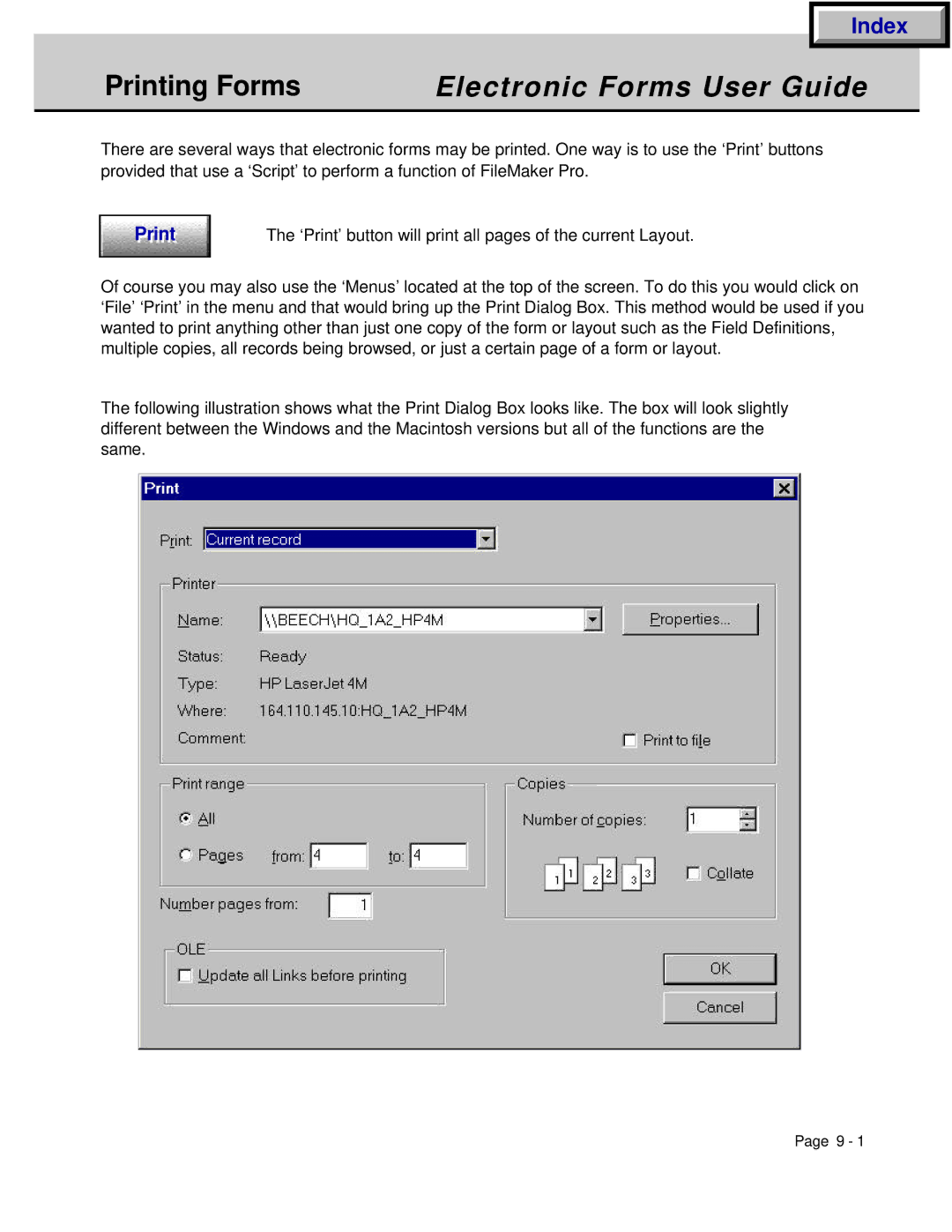Index
Printing Forms | Electronic Forms User Guide |
|
|
There are several ways that electronic forms may be printed. One way is to use the ‘Print’ buttons provided that use a ‘Script’ to perform a function of FileMaker Pro.
The ‘Print’ button will print all pages of the current Layout. | |
ri t |
|
Of course you may also use the ‘Menus’ located at the top of the screen. To do this you would click on ‘File’ ‘Print’ in the menu and that would bring up the Print Dialog Box. This method would be used if you wanted to print anything other than just one copy of the form or layout such as the Field Definitions, multiple copies, all records being browsed, or just a certain page of a form or layout.
The following illustration shows what the Print Dialog Box looks like. The box will look slightly different between the Windows and the Macintosh versions but all of the functions are the same.
Page 9 - 1