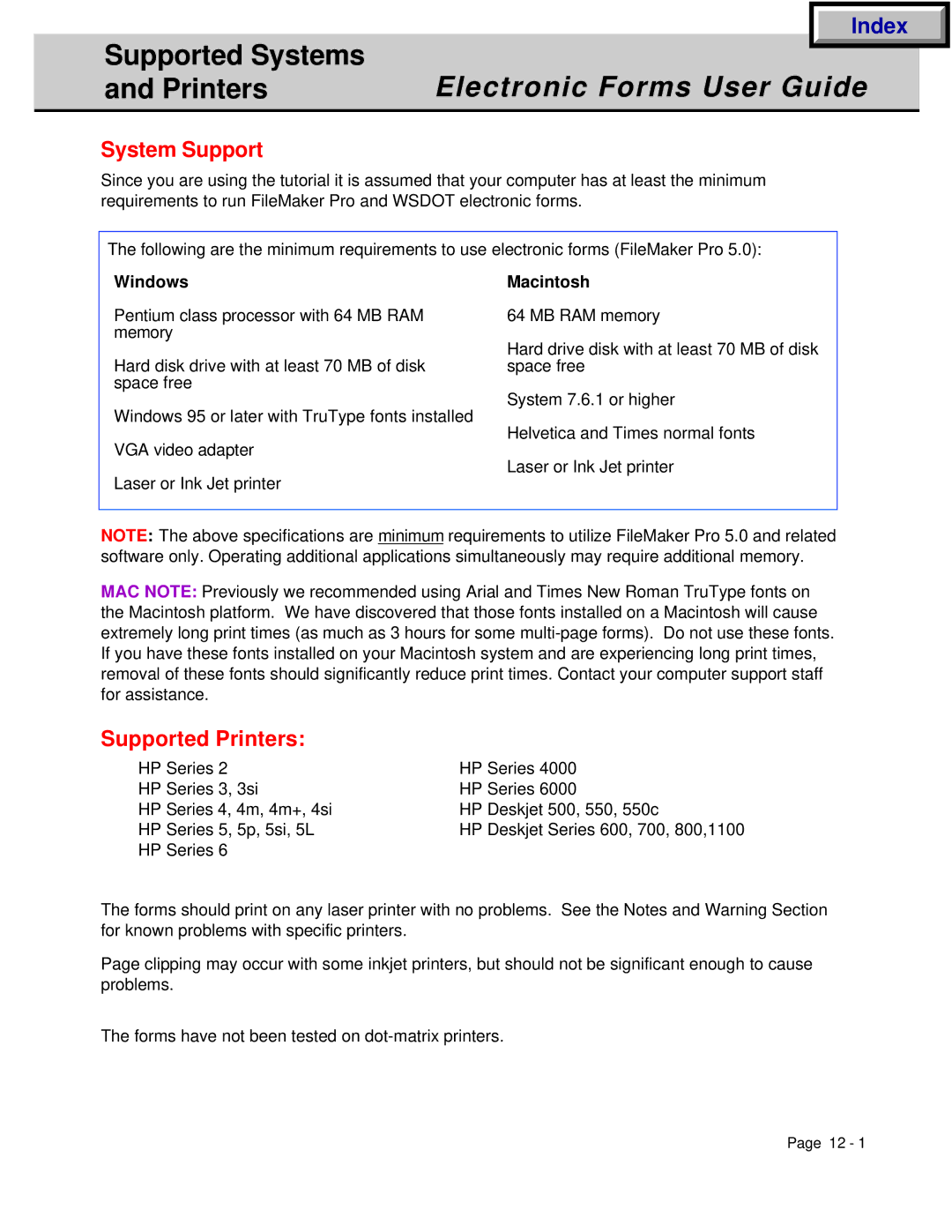|
| Index |
|
Supported Systems |
|
|
|
Electronic Forms User Guide |
| ||
and Printers |
| ||
|
|
|
|
System Support
Since you are using the tutorial it is assumed that your computer has at least the minimum requirements to run FileMaker Pro and WSDOT electronic forms.
The following are the minimum requirements to use electronic forms (FileMaker Pro 5.0):
Windows
Pentium class processor with 64 MB RAM memory
Hard disk drive with at least 70 MB of disk space free
Windows 95 or later with TruType fonts installed
VGA video adapter
Laser or Ink Jet printer
Macintosh
64 MB RAM memory
Hard drive disk with at least 70 MB of disk space free
System 7.6.1 or higher
Helvetica and Times normal fonts
Laser or Ink Jet printer
NOTE: The above specifications are minimum requirements to utilize FileMaker Pro 5.0 and related software only. Operating additional applications simultaneously may require additional memory.
MAC NOTE: Previously we recommended using Arial and Times New Roman TruType fonts on the Macintosh platform. We have discovered that those fonts installed on a Macintosh will cause extremely long print times (as much as 3 hours for some
Supported Printers:
HP Series 2 | HP Series 4000 |
HP Series 3, 3si | HP Series 6000 |
HP Series 4, 4m, 4m+, 4si | HP Deskjet 500, 550, 550c |
HP Series 5, 5p, 5si, 5L | HP Deskjet Series 600, 700, 800,1100 |
HP Series 6 |
|
The forms should print on any laser printer with no problems. See the Notes and Warning Section for known problems with specific printers.
Page clipping may occur with some inkjet printers, but should not be significant enough to cause problems.
The forms have not been tested on
Page 12 - 1