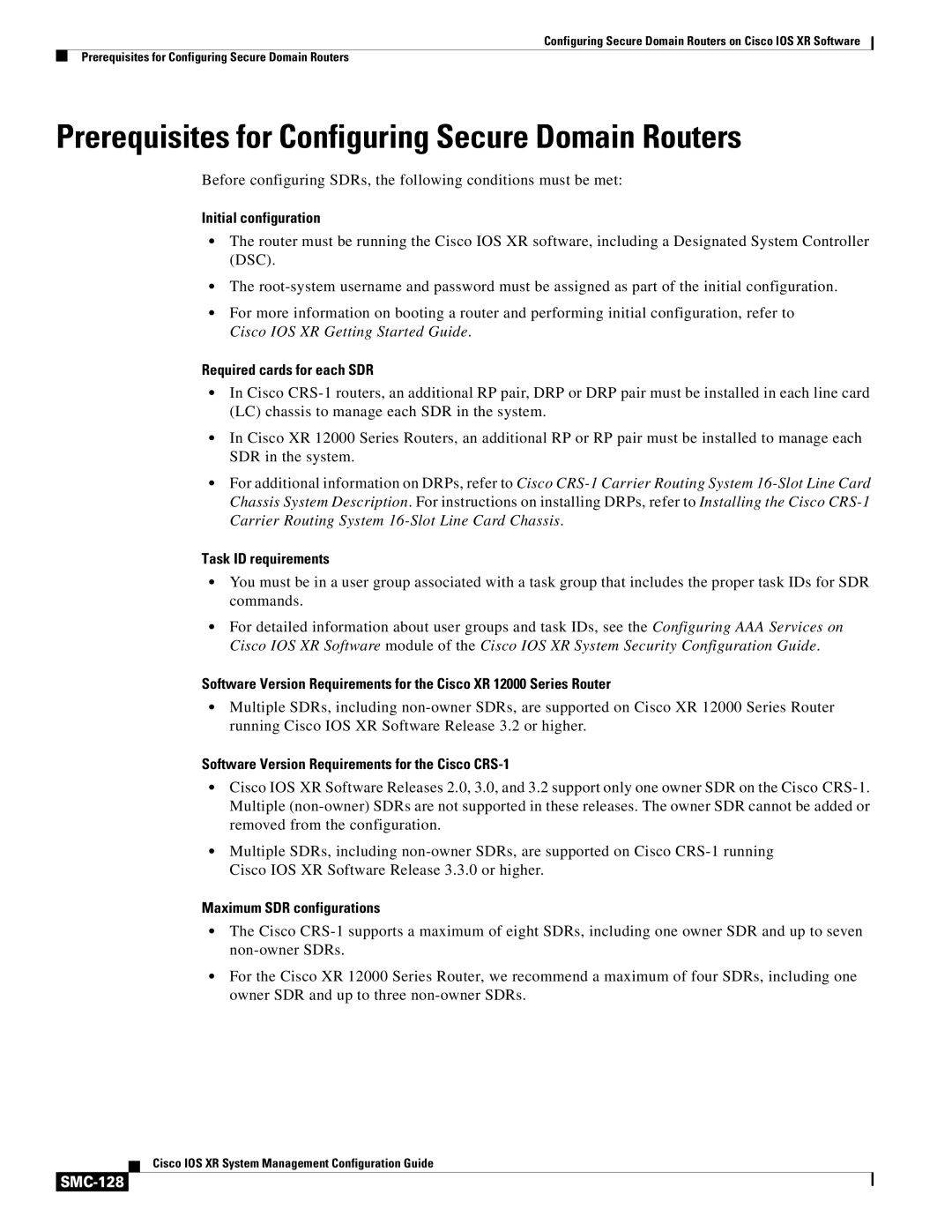Configuring Secure Domain Routers on Cisco IOS XR Software
Prerequisites for Configuring Secure Domain Routers
Prerequisites for Configuring Secure Domain Routers
Before configuring SDRs, the following conditions must be met:
Initial configuration
•The router must be running the Cisco IOS XR software, including a Designated System Controller (DSC).
•The
•For more information on booting a router and performing initial configuration, refer to Cisco IOS XR Getting Started Guide.
Required cards for each SDR
•In Cisco
•In Cisco XR 12000 Series Routers, an additional RP or RP pair must be installed to manage each SDR in the system.
•For additional information on DRPs, refer to Cisco
Task ID requirements
•You must be in a user group associated with a task group that includes the proper task IDs for SDR commands.
•For detailed information about user groups and task IDs, see the Configuring AAA Services on Cisco IOS XR Software module of the Cisco IOS XR System Security Configuration Guide.
Software Version Requirements for the Cisco XR 12000 Series Router
•Multiple SDRs, including
Software Version Requirements for the Cisco CRS-1
•Cisco IOS XR Software Releases 2.0, 3.0, and 3.2 support only one owner SDR on the Cisco
•Multiple SDRs, including
Maximum SDR configurations
•The Cisco
•For the Cisco XR 12000 Series Router, we recommend a maximum of four SDRs, including one owner SDR and up to three
Cisco IOS XR System Management Configuration Guide