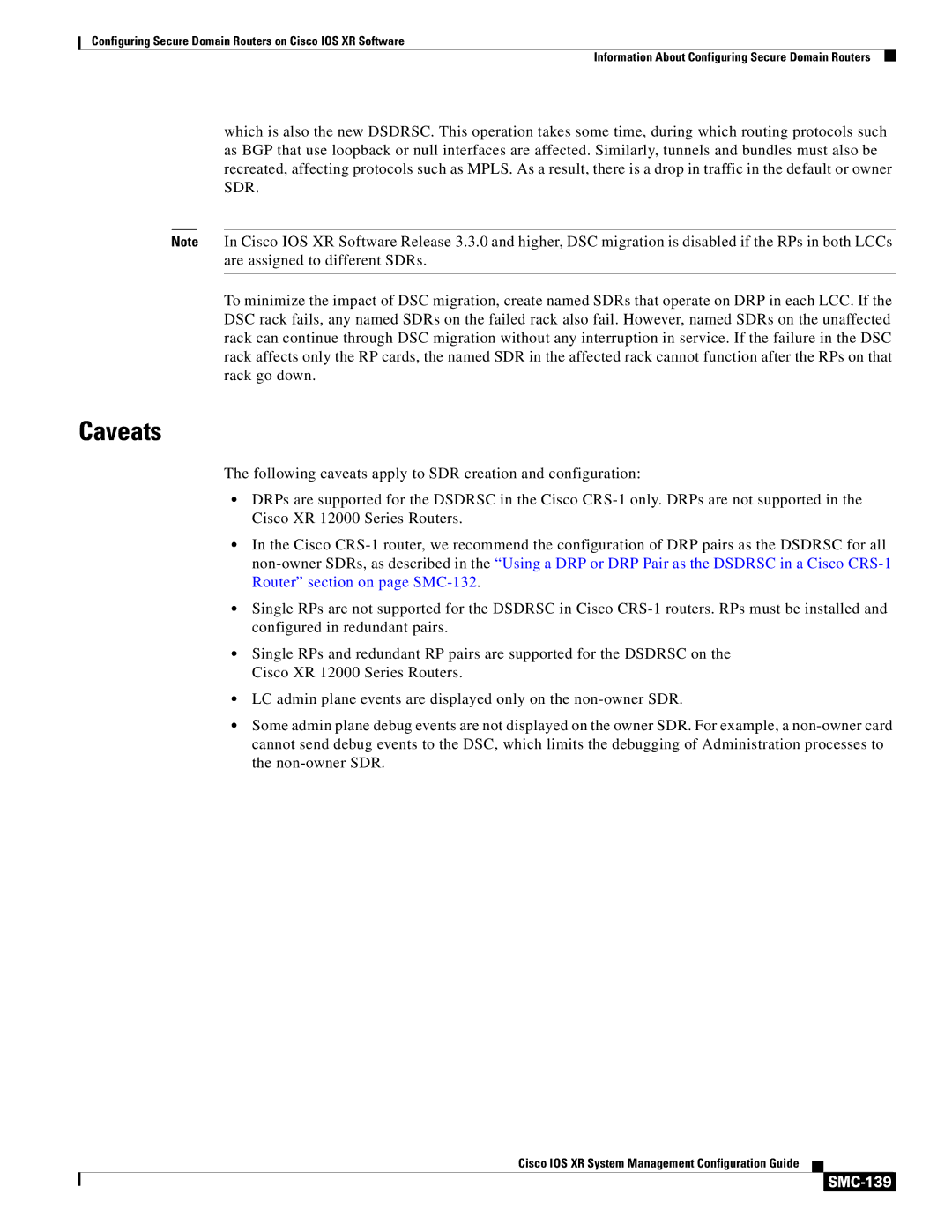Configuring Secure Domain Routers on Cisco IOS XR Software
Information About Configuring Secure Domain Routers
which is also the new DSDRSC. This operation takes some time, during which routing protocols such as BGP that use loopback or null interfaces are affected. Similarly, tunnels and bundles must also be recreated, affecting protocols such as MPLS. As a result, there is a drop in traffic in the default or owner SDR.
Note In Cisco IOS XR Software Release 3.3.0 and higher, DSC migration is disabled if the RPs in both LCCs are assigned to different SDRs.
To minimize the impact of DSC migration, create named SDRs that operate on DRP in each LCC. If the DSC rack fails, any named SDRs on the failed rack also fail. However, named SDRs on the unaffected rack can continue through DSC migration without any interruption in service. If the failure in the DSC rack affects only the RP cards, the named SDR in the affected rack cannot function after the RPs on that rack go down.
Caveats
The following caveats apply to SDR creation and configuration:
•DRPs are supported for the DSDRSC in the Cisco
•In the Cisco
•Single RPs are not supported for the DSDRSC in Cisco
•Single RPs and redundant RP pairs are supported for the DSDRSC on the Cisco XR 12000 Series Routers.
•LC admin plane events are displayed only on the
•Some admin plane debug events are not displayed on the owner SDR. For example, a
Cisco IOS XR System Management Configuration Guide