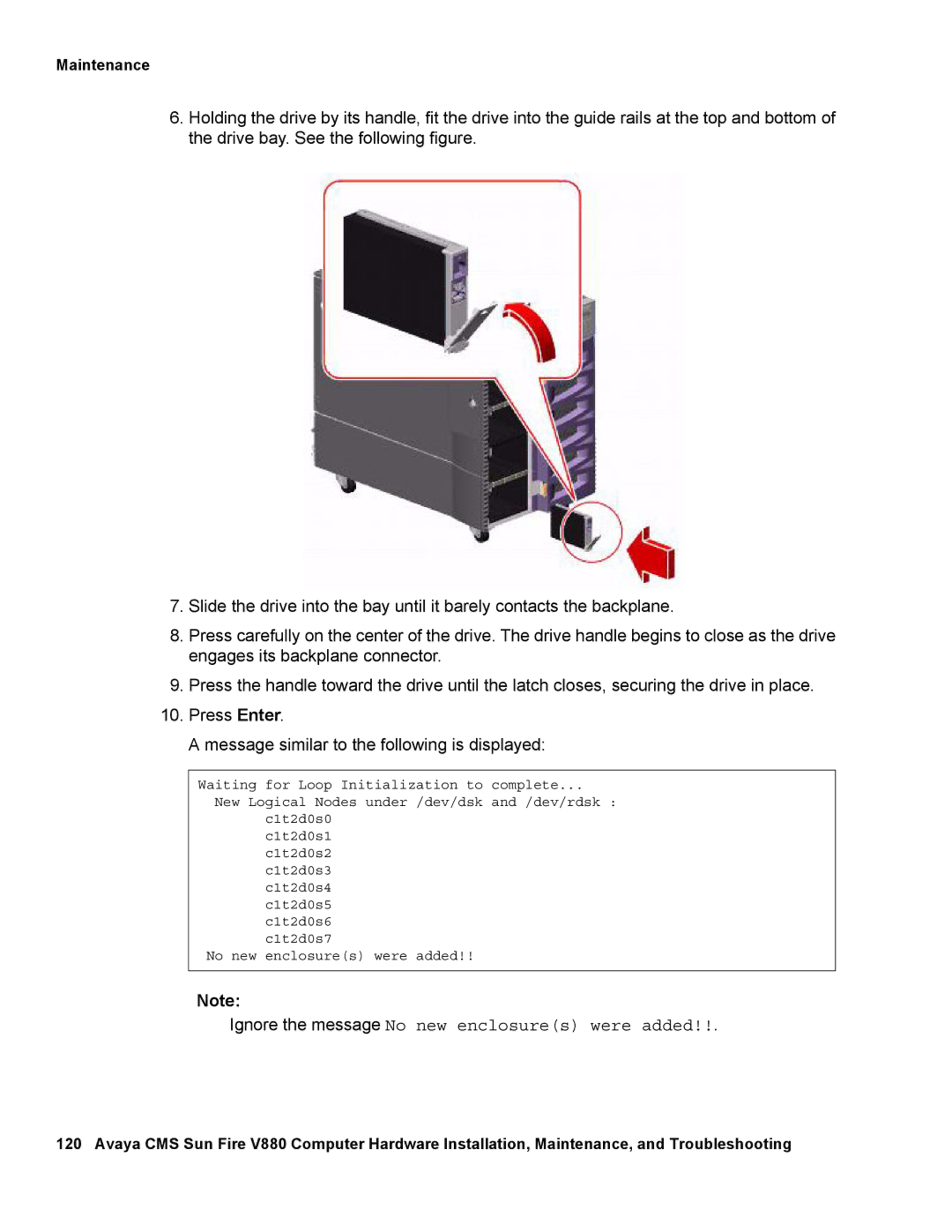Maintenance
6.Holding the drive by its handle, fit the drive into the guide rails at the top and bottom of the drive bay. See the following figure.
7.Slide the drive into the bay until it barely contacts the backplane.
8.Press carefully on the center of the drive. The drive handle begins to close as the drive engages its backplane connector.
9.Press the handle toward the drive until the latch closes, securing the drive in place.
10.Press Enter.
A message similar to the following is displayed:
Waiting for Loop Initialization to complete...
New Logical Nodes under /dev/dsk and /dev/rdsk : c1t2d0s0
c1t2d0s1
c1t2d0s2
c1t2d0s3
c1t2d0s4
c1t2d0s5
c1t2d0s6
c1t2d0s7
No new enclosure(s) were added!!
Note:
Ignore the message No new enclosure(s) were added!!.
120 Avaya CMS Sun Fire V880 Computer Hardware Installation, Maintenance, and Troubleshooting