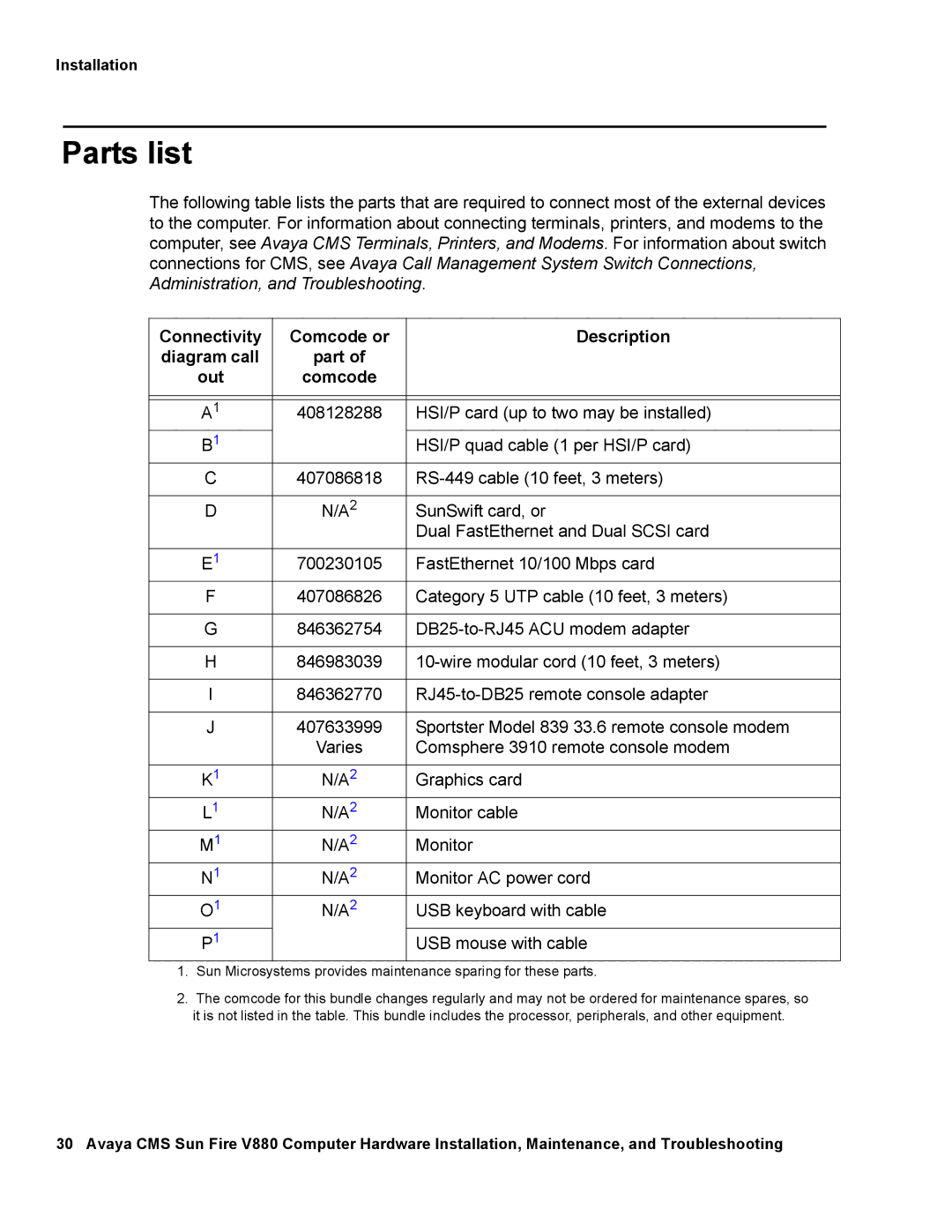Installation
Parts list
The following table lists the parts that are required to connect most of the external devices to the computer. For information about connecting terminals, printers, and modems to the computer, see Avaya CMS Terminals, Printers, and Modems. For information about switch connections for CMS, see Avaya Call Management System Switch Connections, Administration, and Troubleshooting.
Connectivity | Comcode or | Description |
diagram call | part of |
|
out | comcode |
|
|
|
|
|
|
|
A1 | 408128288 | HSI/P card (up to two may be installed) |
B1 |
| HSI/P quad cable (1 per HSI/P card) |
C | 407086818 | |
|
|
|
D | N/A2 | SunSwift card, or |
|
| Dual FastEthernet and Dual SCSI card |
|
|
|
E1 | 700230105 | FastEthernet 10/100 Mbps card |
F | 407086826 | Category 5 UTP cable (10 feet, 3 meters) |
|
|
|
G | 846362754 | |
|
|
|
H | 846983039 | |
|
|
|
I | 846362770 | |
|
|
|
J | 407633999 | Sportster Model 839 33.6 remote console modem |
| Varies | Comsphere 3910 remote console modem |
|
|
|
K1 | N/A2 | Graphics card |
L1 | N/A2 | Monitor cable |
M1 | N/A2 | Monitor |
N1 | N/A2 | Monitor AC power cord |
O1 | N/A2 | USB keyboard with cable |
P1 |
| USB mouse with cable |
1.Sun Microsystems provides maintenance sparing for these parts.
2.The comcode for this bundle changes regularly and may not be ordered for maintenance spares, so it is not listed in the table. This bundle includes the processor, peripherals, and other equipment.
30 Avaya CMS Sun Fire V880 Computer Hardware Installation, Maintenance, and Troubleshooting