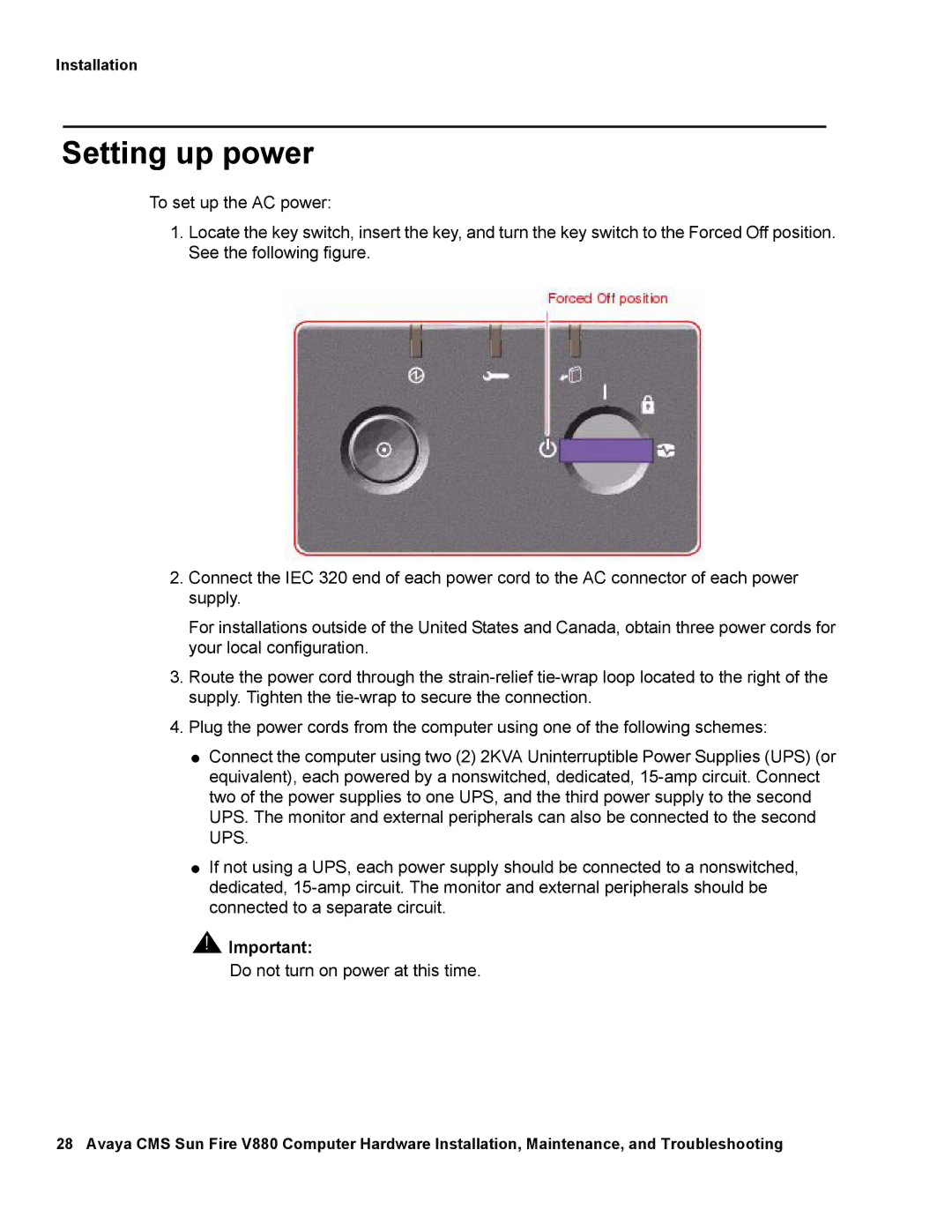Installation
Setting up power
To set up the AC power:
1.Locate the key switch, insert the key, and turn the key switch to the Forced Off position. See the following figure.
2.Connect the IEC 320 end of each power cord to the AC connector of each power supply.
For installations outside of the United States and Canada, obtain three power cords for your local configuration.
3.Route the power cord through the
4.Plug the power cords from the computer using one of the following schemes:
●Connect the computer using two (2) 2KVA Uninterruptible Power Supplies (UPS) (or equivalent), each powered by a nonswitched, dedicated,
●If not using a UPS, each power supply should be connected to a nonswitched, dedicated,
!![]() Important:
Important:
Do not turn on power at this time.
28 Avaya CMS Sun Fire V880 Computer Hardware Installation, Maintenance, and Troubleshooting