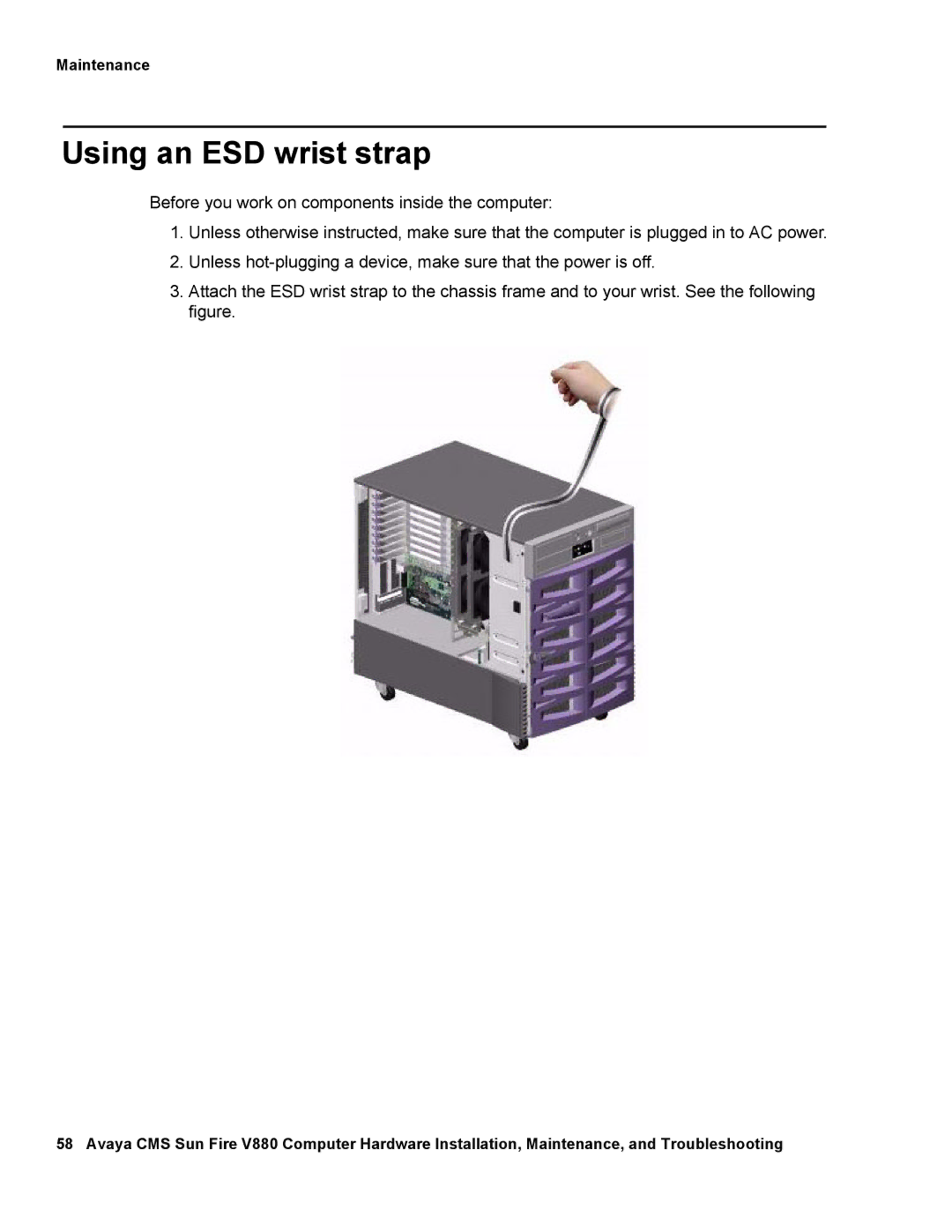Maintenance
Using an ESD wrist strap
Before you work on components inside the computer:
1.Unless otherwise instructed, make sure that the computer is plugged in to AC power.
2.Unless
3.Attach the ESD wrist strap to the chassis frame and to your wrist. See the following figure.
58 Avaya CMS Sun Fire V880 Computer Hardware Installation, Maintenance, and Troubleshooting