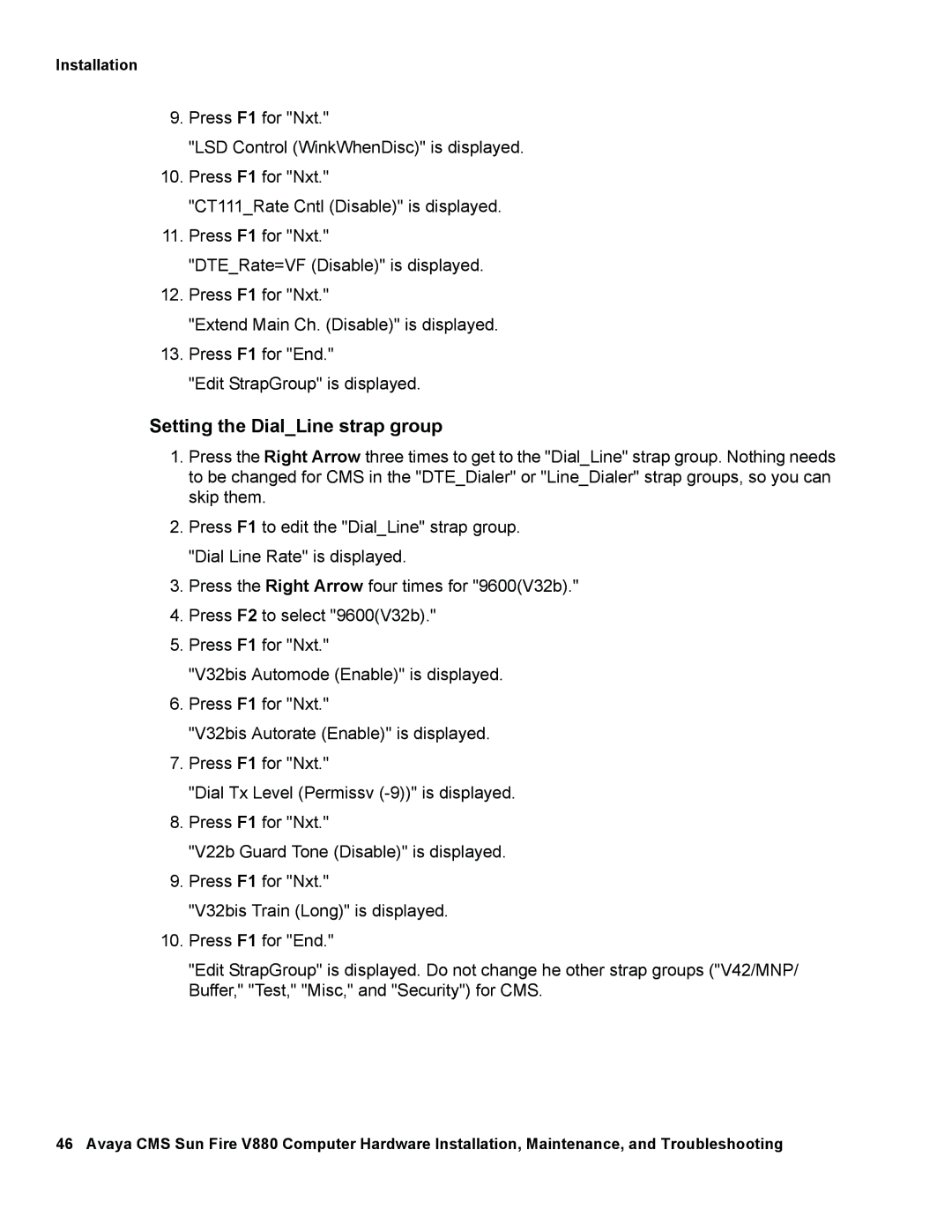Installation
9.Press F1 for "Nxt."
"LSD Control (WinkWhenDisc)" is displayed.
10.Press F1 for "Nxt."
"CT111_Rate Cntl (Disable)" is displayed.
11.Press F1 for "Nxt."
"DTE_Rate=VF (Disable)" is displayed.
12.Press F1 for "Nxt."
"Extend Main Ch. (Disable)" is displayed.
13.Press F1 for "End."
"Edit StrapGroup" is displayed.
Setting the Dial_Line strap group
1.Press the Right Arrow three times to get to the "Dial_Line" strap group. Nothing needs to be changed for CMS in the "DTE_Dialer" or "Line_Dialer" strap groups, so you can skip them.
2.Press F1 to edit the "Dial_Line" strap group. "Dial Line Rate" is displayed.
3.Press the Right Arrow four times for "9600(V32b)."
4.Press F2 to select "9600(V32b)."
5.Press F1 for "Nxt."
"V32bis Automode (Enable)" is displayed.
6.Press F1 for "Nxt."
"V32bis Autorate (Enable)" is displayed.
7.Press F1 for "Nxt."
"Dial Tx Level (Permissv
8.Press F1 for "Nxt."
"V22b Guard Tone (Disable)" is displayed.
9.Press F1 for "Nxt."
"V32bis Train (Long)" is displayed.
10.Press F1 for "End."
"Edit StrapGroup" is displayed. Do not change he other strap groups ("V42/MNP/ Buffer," "Test," "Misc," and "Security") for CMS.
46 Avaya CMS Sun Fire V880 Computer Hardware Installation, Maintenance, and Troubleshooting