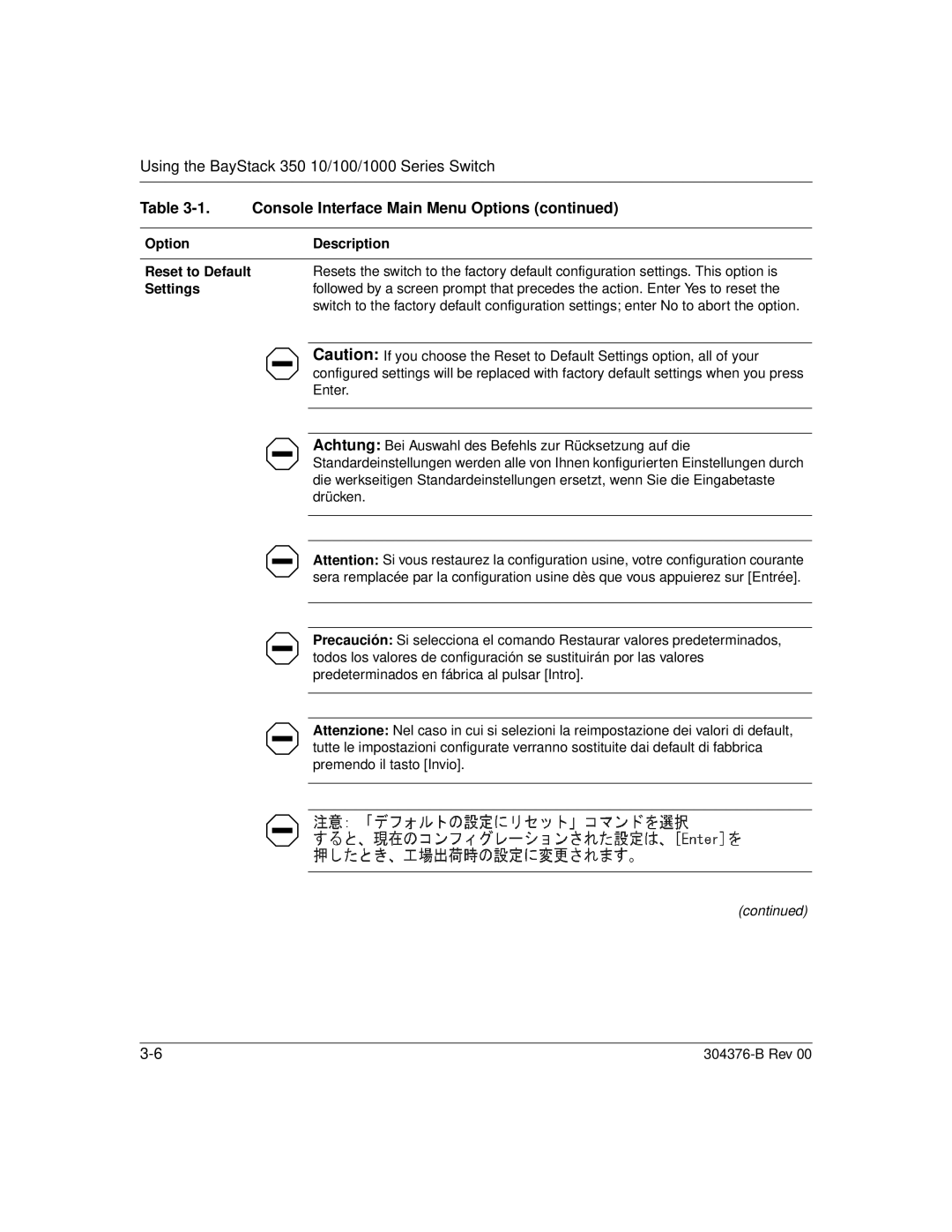Using the BayStack 350 10/100/1000 Series Switch
Table | Console Interface Main Menu Options (continued) | |||
|
|
|
|
|
Option |
|
|
| Description |
|
|
|
|
|
Reset to Default |
|
|
| Resets the switch to the factory default configuration settings. This option is |
Settings |
|
|
| followed by a screen prompt that precedes the action. Enter Yes to reset the |
|
|
|
| switch to the factory default configuration settings; enter No to abort the option. |
|
|
|
|
|
|
|
|
| Caution: If you choose the Reset to Default Settings option, all of your |
|
|
|
| configured settings will be replaced with factory default settings when you press |
|
|
|
| Enter. |
|
|
|
|
|
|
|
|
|
|
|
|
|
| Achtung: Bei Auswahl des Befehls zur Rücksetzung auf die |
|
|
|
| Standardeinstellungen werden alle von Ihnen konfigurierten Einstellungen durch |
|
|
|
| die werkseitigen Standardeinstellungen ersetzt, wenn Sie die Eingabetaste |
|
|
|
| drücken. |
|
|
|
|
|
|
|
|
|
|
|
|
|
| Attention: Si vous restaurez la configuration usine, votre configuration courante |
|
|
| ||
|
|
| ||
|
|
|
| sera remplacée par la configuration usine dès que vous appuierez sur [Entrée]. |
|
|
|
|
|
|
|
|
|
|
|
|
|
| Precaución: Si selecciona el comando Restaurar valores predeterminados, |
|
|
|
| todos los valores de configuración se sustituirán por las valores |
|
|
|
| predeterminados en fábrica al pulsar [Intro]. |
|
|
|
|
|
|
|
|
|
|
|
|
|
| Attenzione: Nel caso in cui si selezioni la reimpostazione dei valori di default, |
|
|
|
| tutte le impostazioni configurate verranno sostituite dai default di fabbrica |
|
|
|
| premendo il tasto [Invio]. |
|
|
|
|
|
|
|
|
|
|
|
|
|
|
|
|
|
|
|
|
|
|
|
|
|
(continued)
|