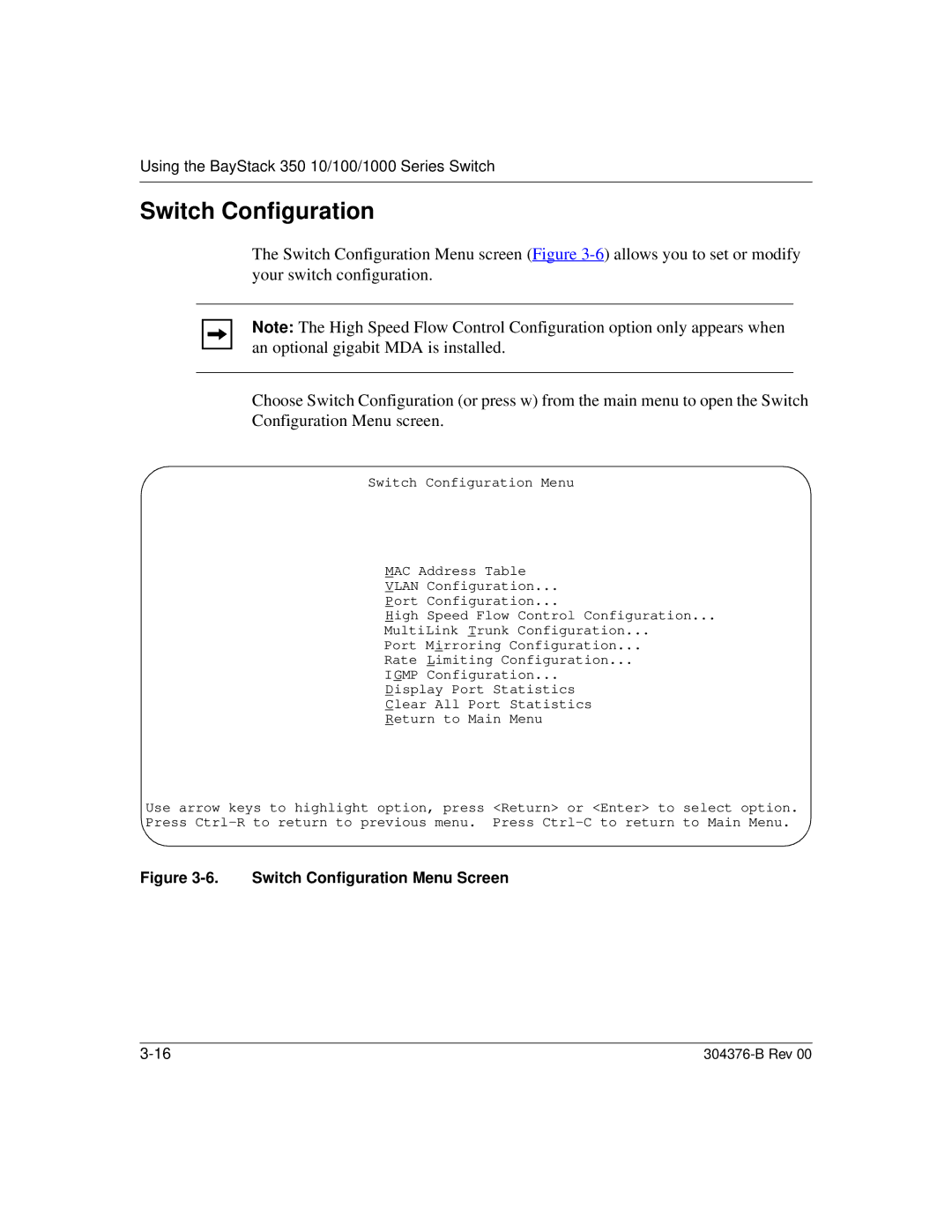Using the BayStack 350 10/100/1000 Series Switch
Switch Configuration
The Switch Configuration Menu screen (Figure
Note: The High Speed Flow Control Configuration option only appears when an optional gigabit MDA is installed.
Choose Switch Configuration (or press w) from the main menu to open the Switch Configuration Menu screen.
Switch Configuration Menu
MAC Address Table
VLAN Configuration...
Port Configuration...
High Speed Flow Control Configuration...
MultiLink Trunk Configuration...
Port Mirroring Configuration...
Rate Limiting Configuration...
IGMP Configuration...
Display Port Statistics
Clear All Port Statistics
Return to Main Menu
Use arrow keys to highlight option, press <Return> or <Enter> to select option. Press
Figure 3-6. Switch Configuration Menu Screen
|