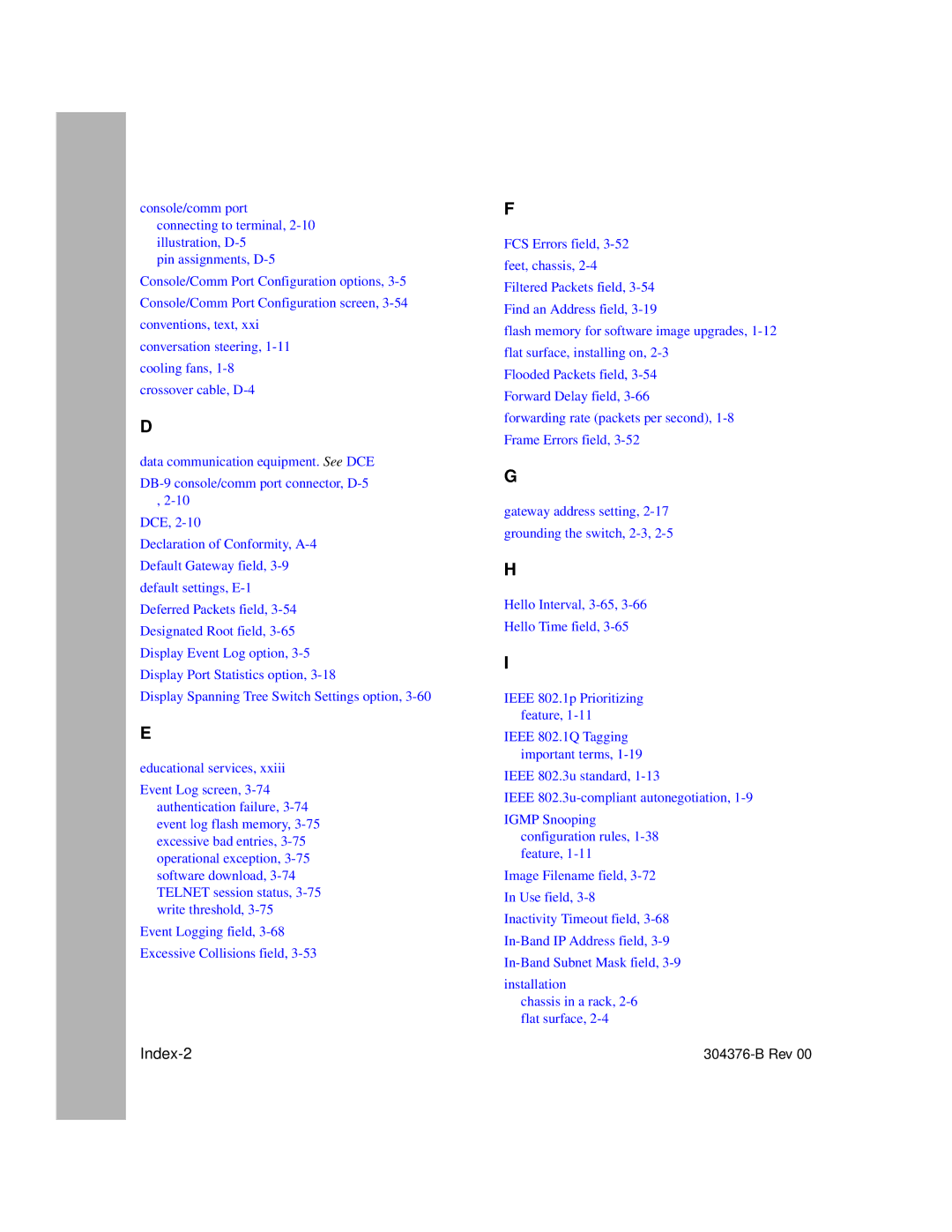console/comm port connecting to terminal,
pin assignments,
Console/Comm Port Configuration options,
Console/Comm Port Configuration screen,
conventions, text, xxi
conversation steering,
cooling fans,
crossover cable,
D
data communication equipment. See DCE
,
DCE,
Declaration of Conformity,
Display Spanning Tree Switch Settings option,
E
educational services, xxiii
Event Log screen,
Event Logging field,
Excessive Collisions field,
Index-2
F
FCS Errors field,
flash memory for software image upgrades,
Flooded Packets field,
Forward Delay field,
forwarding rate (packets per second),
G
gateway address setting,
H
Hello Interval,
Hello Time field,
I
IEEE 802.1p Prioritizing feature,
IEEE 802.1Q Tagging important terms,
IEEE 802.3u standard,
IEEE
IGMP Snooping configuration rules,
Image Filename field,
In Use field,
Inactivity Timeout field,
installation
chassis in a rack,