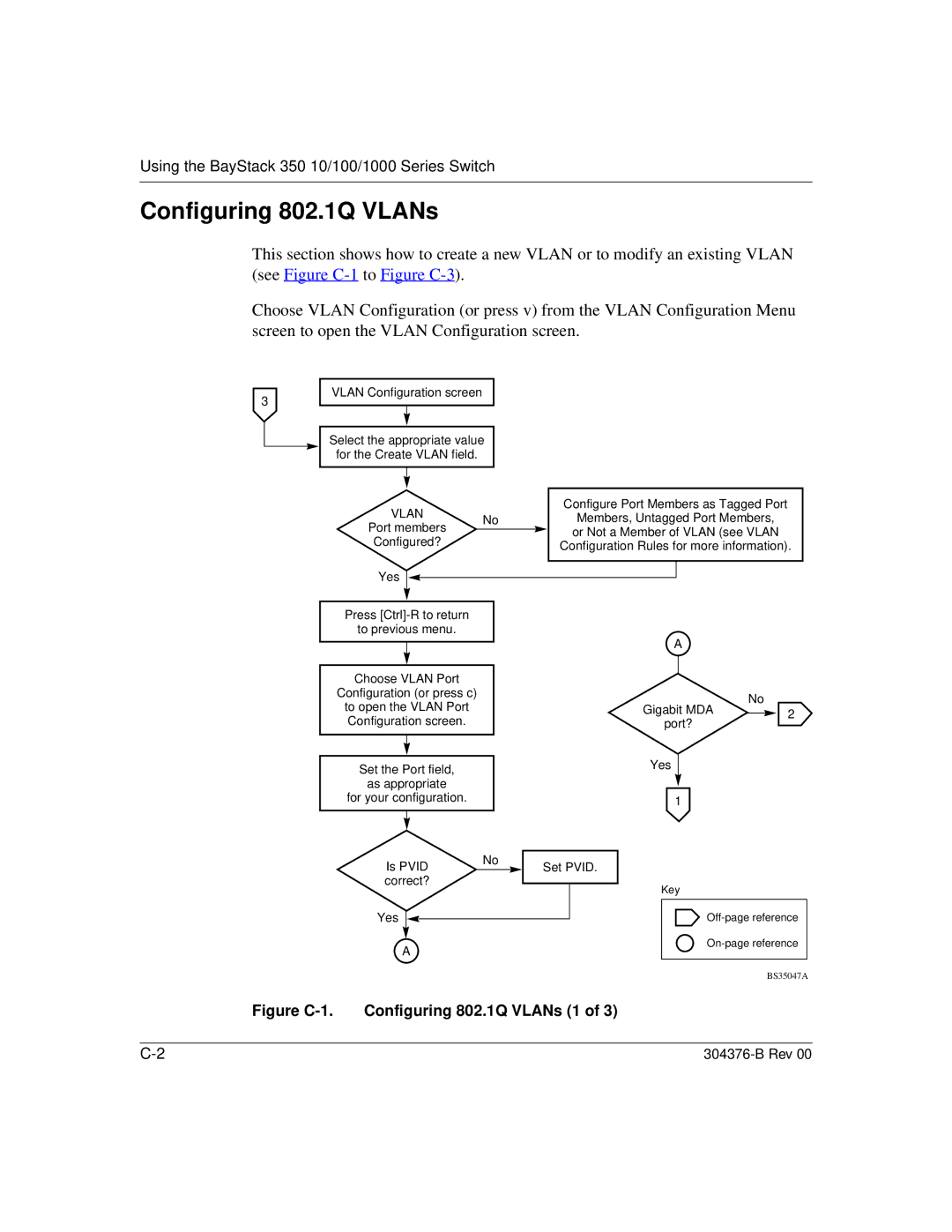Using the BayStack 350 10/100/1000 Series Switch
Configuring 802.1Q VLANs
This section shows how to create a new VLAN or to modify an existing VLAN (see Figure
Choose VLAN Configuration (or press v) from the VLAN Configuration Menu screen to open the VLAN Configuration screen.
3
VLAN Configuration screen
Select the appropriate value for the Create VLAN field.
VLAN |
|
|
|
|
| Configure Port Members as Tagged Port |
|
| ||||||||||||
No |
|
|
|
| Members, Untagged Port Members, |
|
| |||||||||||||
Port members |
|
|
|
|
|
|
| |||||||||||||
|
|
|
|
|
|
| or Not a Member of VLAN (see VLAN |
|
| |||||||||||
|
|
|
|
|
|
|
|
| ||||||||||||
Configured? |
|
|
|
|
|
|
|
| ||||||||||||
|
|
|
|
| Configuration Rules for more information). |
| ||||||||||||||
|
|
|
|
|
|
|
|
|
|
|
|
| ||||||||
|
|
|
|
|
|
|
|
|
|
|
|
|
|
|
|
|
|
|
|
|
Yes |
|
|
|
|
|
|
|
|
|
|
|
|
|
|
|
|
|
|
| |
|
|
|
|
|
|
|
|
|
|
|
|
|
|
|
|
|
|
| ||
|
|
|
|
|
|
|
|
|
|
|
|
|
|
|
|
|
|
|
|
|
|
|
|
|
|
|
|
|
|
|
|
|
|
|
| ||||||
Press |
|
|
|
|
|
|
|
|
|
|
|
|
|
| ||||||
to previous menu. |
|
|
|
|
|
|
|
|
|
|
|
|
|
| ||||||
|
|
|
|
|
|
|
|
|
|
|
|
|
|
| A |
|
| |||
|
|
|
|
|
|
|
|
|
|
|
|
|
|
| ||||||
|
|
|
|
|
|
|
|
|
|
|
|
|
|
| ||||||
Choose VLAN Port |
|
|
|
|
|
|
|
|
|
|
|
|
|
| ||||||
|
|
|
|
|
|
|
|
|
|
|
|
|
| |||||||
Configuration (or press c) |
|
|
|
|
|
|
|
|
|
| No |
|
| |||||||
to open the VLAN Port |
|
|
|
|
|
|
|
|
|
|
|
| ||||||||
|
|
|
|
|
|
| Gigabit MDA |
| 2 |
| ||||||||||
Configuration screen. |
|
|
|
|
|
|
|
| port? |
|
|
| ||||||||
|
|
|
|
|
|
|
|
|
| |||||||||||
|
|
|
|
|
|
|
|
|
|
|
|
|
|
|
|
|
|
| ||
|
|
|
|
|
|
|
|
|
|
|
|
|
|
|
|
|
|
|
|
|
|
|
|
|
|
|
|
|
|
|
|
|
|
|
|
|
|
| |||
Set the Port field, |
|
|
|
|
|
|
| Yes |
|
|
| |||||||||
|
|
|
|
|
|
|
|
|
|
|
|
|
| |||||||
as appropriate |
|
|
|
|
|
|
|
|
|
|
|
|
|
| ||||||
for your configuration. |
|
| 1 |
|
|
|
| |||||||||||||
|
|
|
|
|
|
|
|
|
|
|
|
| ||||||||
|
|
|
|
|
|
| No |
|
|
|
|
|
|
|
|
|
|
|
| |
Is PVID |
|
|
|
|
|
|
|
|
|
|
|
|
|
| ||||||
|
|
|
| Set PVID. |
|
|
|
|
|
|
| |||||||||
|
|
|
|
|
|
|
|
|
| |||||||||||
|
|
|
|
|
| |||||||||||||||
correct? |
|
|
|
|
|
|
| Key |
|
| ||||||||||
|
|
|
|
|
|
|
|
|
|
|
|
|
|
|
| |||||
|
|
|
|
|
|
|
|
|
|
|
|
|
|
| ||||||
Yes |
|
|
|
|
|
|
|
|
|
|
|
|
|
|
|
|
| |||
|
|
|
|
|
|
|
|
|
|
|
|
|
|
|
| |||||
|
|
|
|
|
|
|
|
|
|
|
|
| ||||||||
|
|
|
|
|
|
|
|
|
|
|
|
|
|
|
|
|
| |||
A |
|
|
|
|
|
|
|
|
|
|
| |||||||||
|
|
|
|
|
|
|
|
|
|
|
|
|
| |||||||
BS35047A
Figure C-1. Configuring 802.1Q VLANs (1 of 3)
|