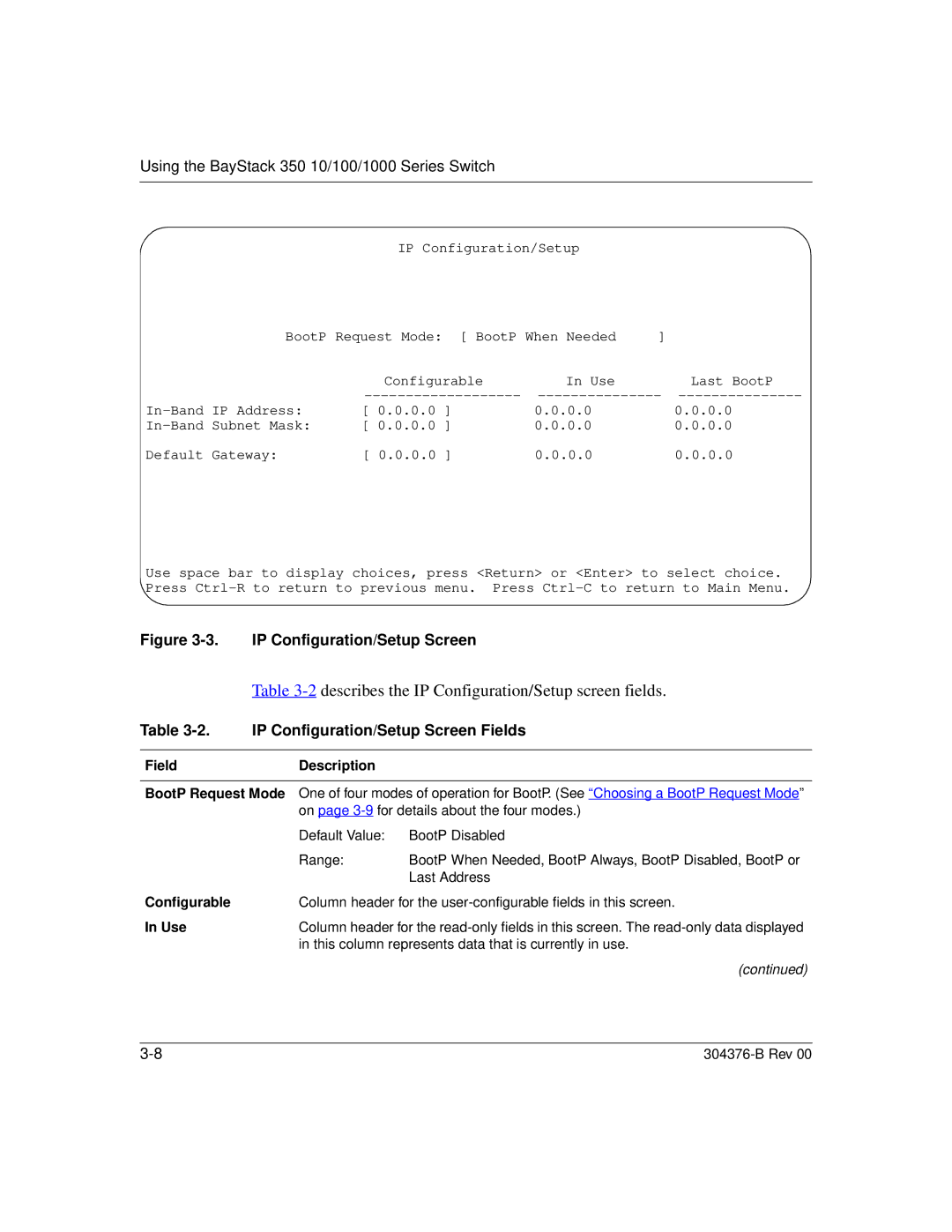Using the BayStack 350 10/100/1000 Series Switch
IP Configuration/Setup
BootP Request Mode: [ BootP When Needed | ] |
| ||
| Configurable | In Use |
| Last BootP |
| ||||
[ 0.0.0.0 ] | 0.0.0.0 |
| 0.0.0.0 | |
[ 0.0.0.0 ] | 0.0.0.0 |
| 0.0.0.0 | |
Default Gateway: | [ 0.0.0.0 ] | 0.0.0.0 |
| 0.0.0.0 |
Use space bar to display choices, press <Return> or <Enter> to select choice. Press
Figure 3-3. IP Configuration/Setup Screen
Table 3-2 describes the IP Configuration/Setup screen fields.
Table | IP Configuration/Setup Screen Fields |
|
|
Field | Description |
BootP Request Mode One of four modes of operation for BootP. (See “Choosing a BootP Request Mode”
| on page | |
| Default Value: | BootP Disabled |
| Range: | BootP When Needed, BootP Always, BootP Disabled, BootP or |
|
| Last Address |
Configurable | Column header for the | |
In Use | Column header for the | |
| in this column represents data that is currently in use. | |
(continued)
|