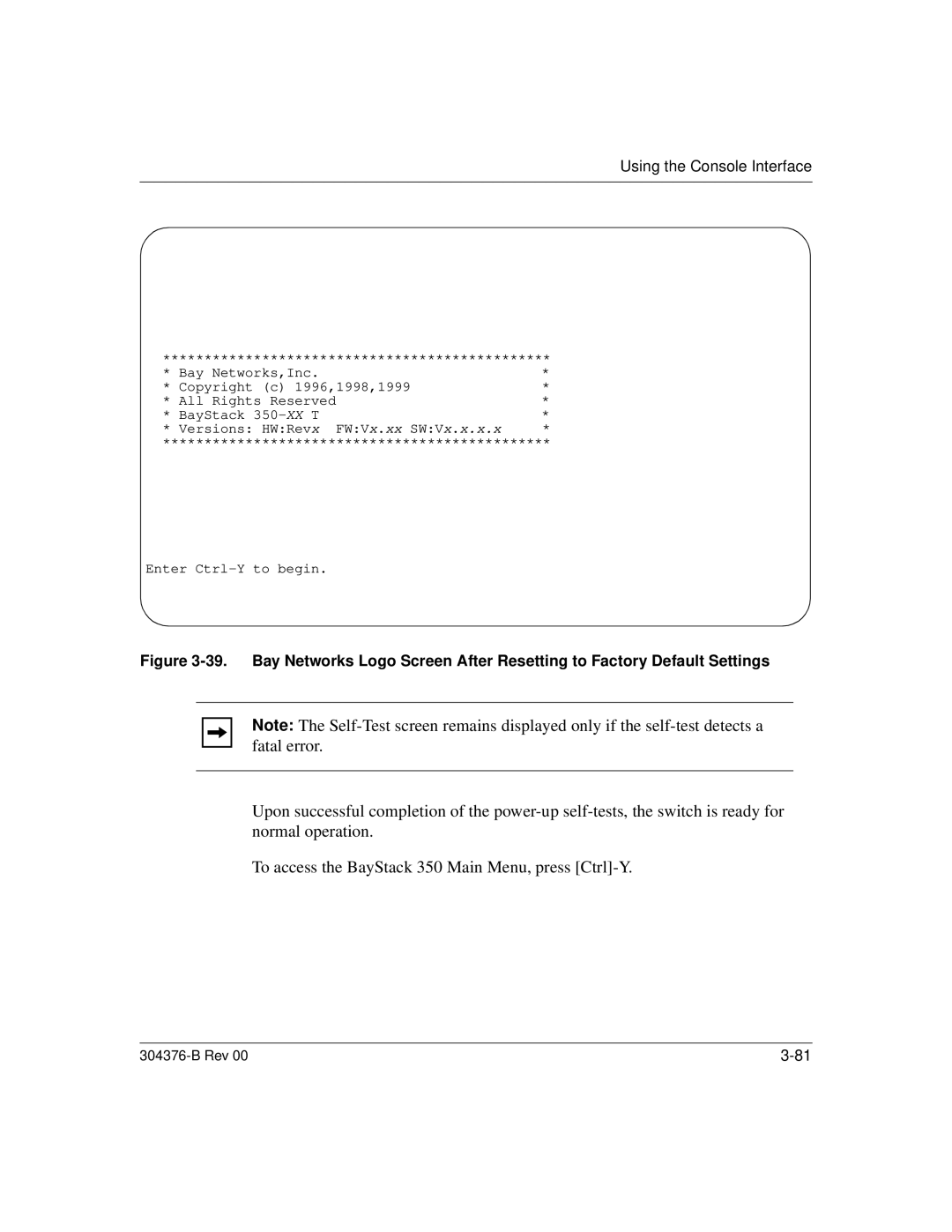Using the Console Interface
***********************************************
* Bay Networks,Inc. | * | |
* Copyright (c) 1996,1998,1999 | * | |
* All Rights Reserved | * | |
* BayStack |
| * |
* Versions: HW:Revx | FW:Vx.xx SW:Vx.x.x.x | * |
***********************************************
Enter
Figure 3-39. Bay Networks Logo Screen After Resetting to Factory Default Settings
Note: The
Upon successful completion of the
To access the BayStack 350 Main Menu, press
|