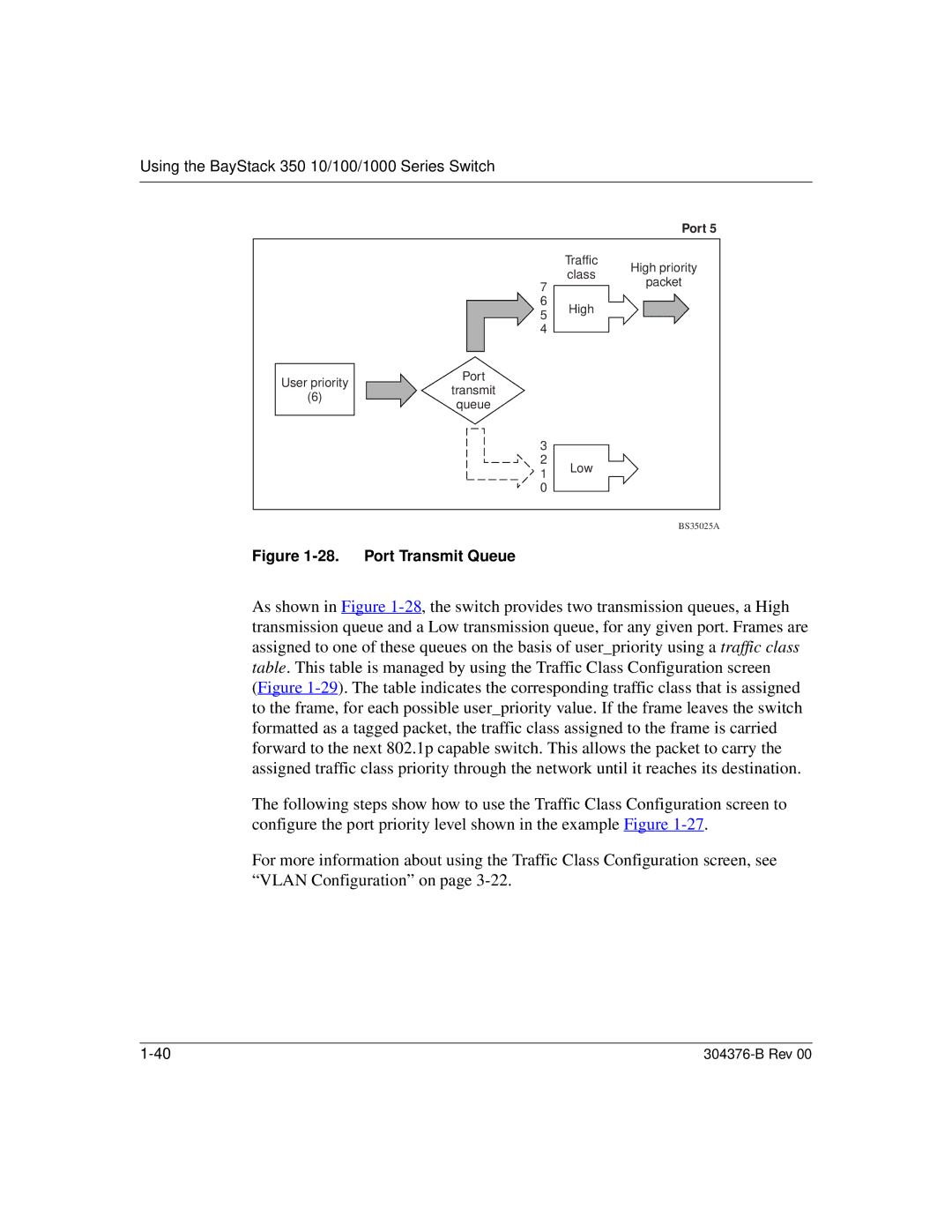Using the BayStack 350 10/100/1000 Series Switch
Port 5
|
| Traffic | High priority |
|
| class | |
| 7 | packet | |
|
| ||
|
|
| |
| 6 | High |
|
| 5 |
| |
|
|
| |
| 4 |
|
|
User priority | Port |
|
|
transmit |
|
| |
(6) |
|
| |
queue |
|
| |
|
|
| |
| 3 |
|
|
| 2 | Low |
|
| 1 |
| |
|
|
| |
| 0 |
|
|
|
|
| BS35025A |
Figure 1-28. Port Transmit Queue
As shown in Figure
The following steps show how to use the Traffic Class Configuration screen to configure the port priority level shown in the example Figure
For more information about using the Traffic Class Configuration screen, see “VLAN Configuration” on page
|