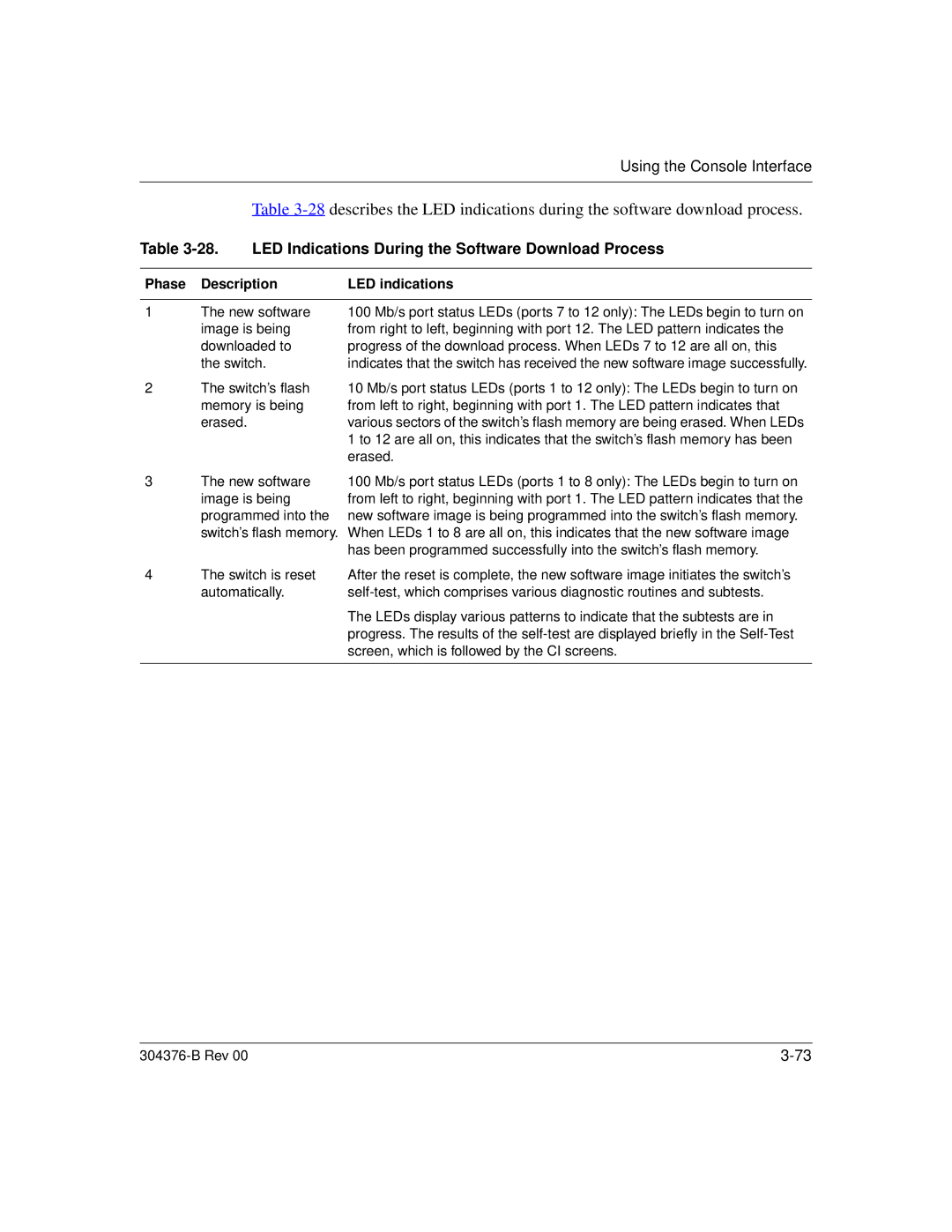Using the Console Interface
Table
Table 3-28. LED Indications During the Software Download Process
Phase | Description | LED indications |
|
|
|
1 | The new software | 100 Mb/s port status LEDs (ports 7 to 12 only): The LEDs begin to turn on |
| image is being | from right to left, beginning with port 12. The LED pattern indicates the |
| downloaded to | progress of the download process. When LEDs 7 to 12 are all on, this |
| the switch. | indicates that the switch has received the new software image successfully. |
2 | The switch’s flash | 10 Mb/s port status LEDs (ports 1 to 12 only): The LEDs begin to turn on |
| memory is being | from left to right, beginning with port 1. The LED pattern indicates that |
| erased. | various sectors of the switch’s flash memory are being erased. When LEDs |
|
| 1 to 12 are all on, this indicates that the switch’s flash memory has been |
|
| erased. |
3The new software image is being programmed into the switch’s flash memory.
100 Mb/s port status LEDs (ports 1 to 8 only): The LEDs begin to turn on from left to right, beginning with port 1. The LED pattern indicates that the new software image is being programmed into the switch’s flash memory. When LEDs 1 to 8 are all on, this indicates that the new software image has been programmed successfully into the switch’s flash memory.
4 | The switch is reset | After the reset is complete, the new software image initiates the switch’s |
| automatically. |
The LEDs display various patterns to indicate that the subtests are in progress. The results of the
|