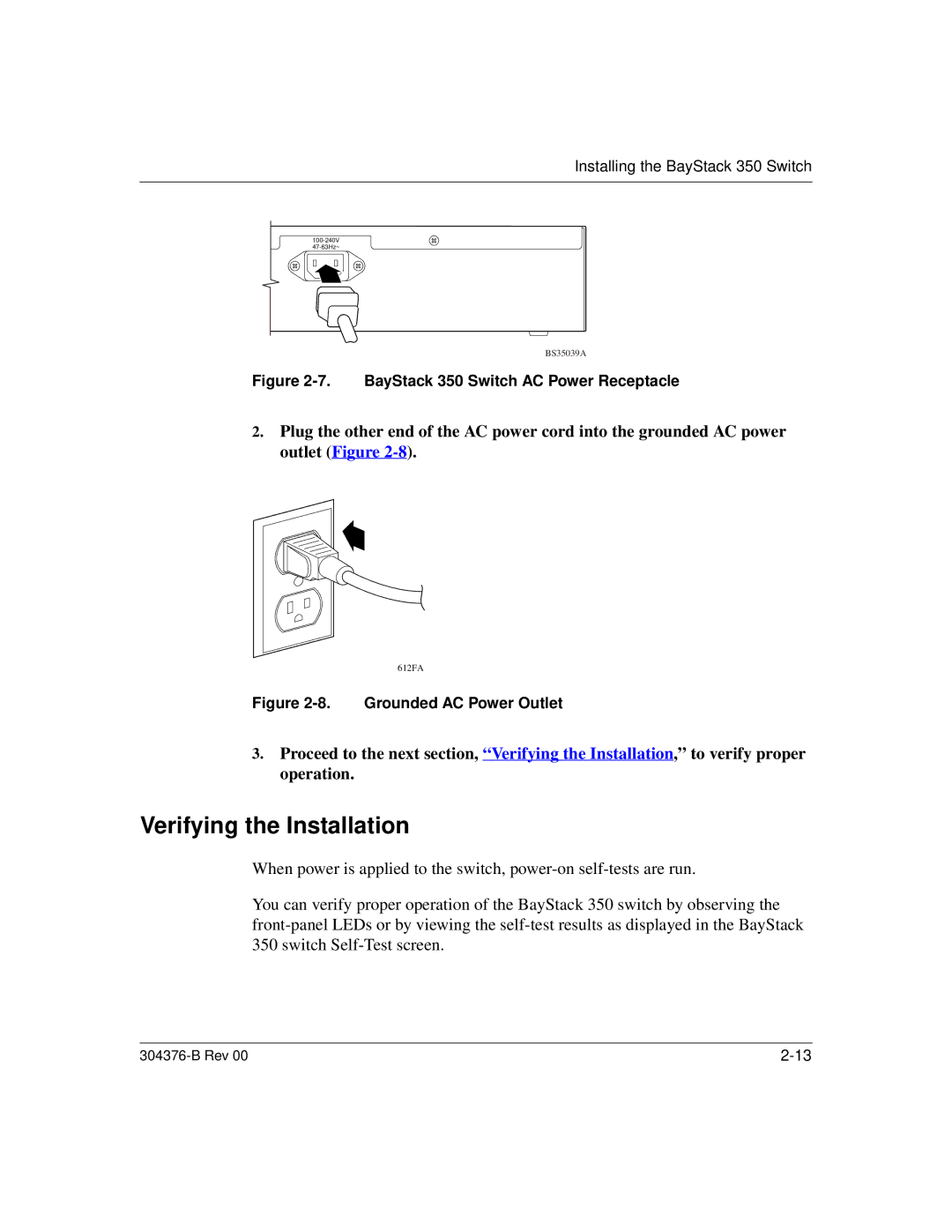Installing the BayStack 350 Switch
BS35039A
Figure 2-7. BayStack 350 Switch AC Power Receptacle
2.Plug the other end of the AC power cord into the grounded AC power outlet (Figure
612FA
Figure 2-8. Grounded AC Power Outlet
3.Proceed to the next section, “ Verifying the Installation,” to verify proper operation.
Verifying the Installation
When power is applied to the switch,
You can verify proper operation of the BayStack 350 switch by observing the
|