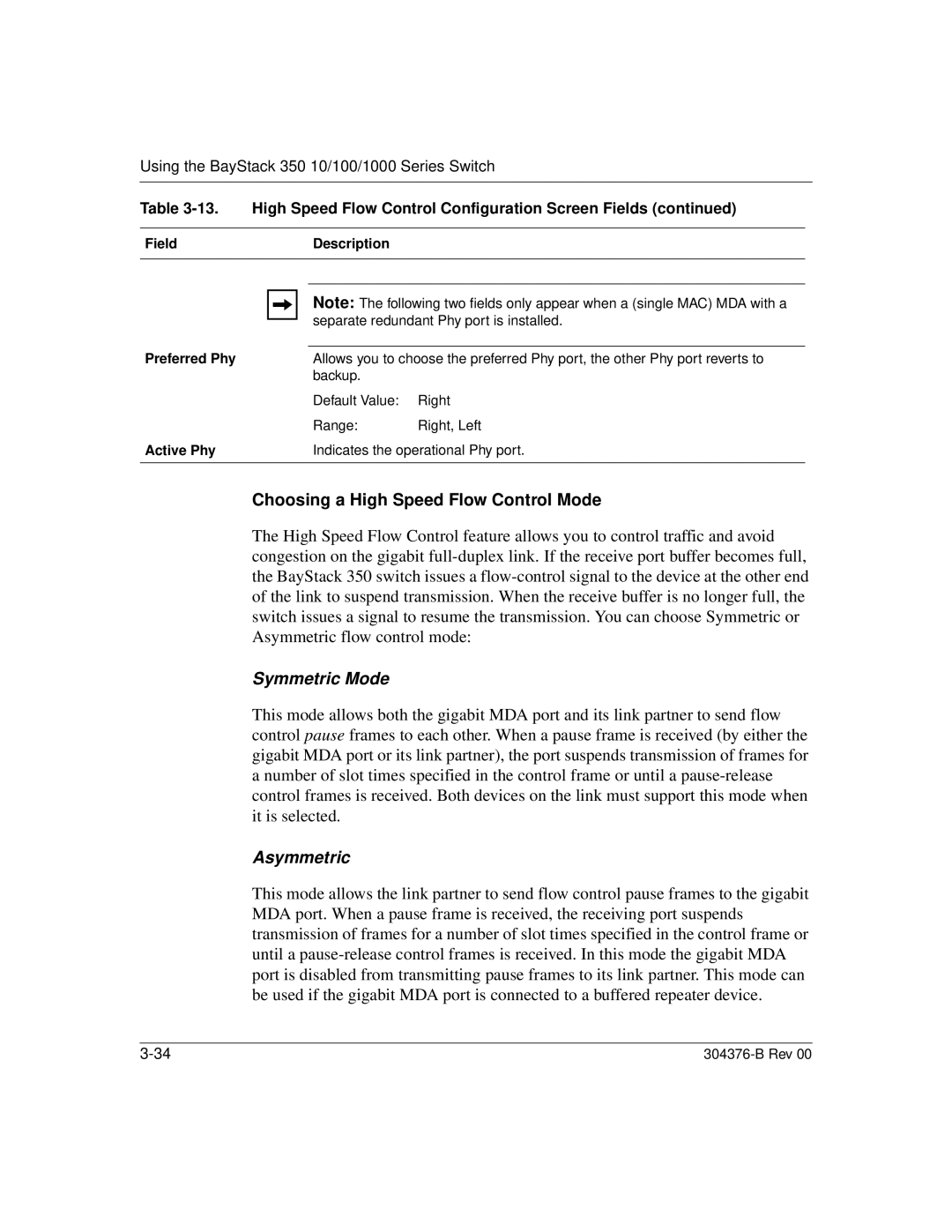Using the BayStack 350 10/100/1000 Series Switch
Table | High Speed Flow Control Configuration Screen Fields (continued) | ||||
|
|
|
|
|
|
Field |
|
|
| Description |
|
|
|
|
|
| |
|
|
|
|
|
|
|
|
|
| Note: The following two fields only appear when a (single MAC) MDA with a | |
|
|
|
| ||
Preferred Phy |
|
|
| separate redundant Phy port is installed. | |
|
| ||||
|
|
|
| ||
|
|
| Allows you to choose the preferred Phy port, the other Phy port reverts to | ||
|
|
|
| backup. |
|
|
|
|
| Default Value: | Right |
|
|
|
| Range: | Right, Left |
Active Phy |
|
|
| Indicates the operational Phy port. | |
|
|
|
|
|
|
Choosing a High Speed Flow Control Mode
The High Speed Flow Control feature allows you to control traffic and avoid congestion on the gigabit
Symmetric Mode
This mode allows both the gigabit MDA port and its link partner to send flow control pause frames to each other. When a pause frame is received (by either the gigabit MDA port or its link partner), the port suspends transmission of frames for a number of slot times specified in the control frame or until a
Asymmetric
This mode allows the link partner to send flow control pause frames to the gigabit MDA port. When a pause frame is received, the receiving port suspends transmission of frames for a number of slot times specified in the control frame or until a
|