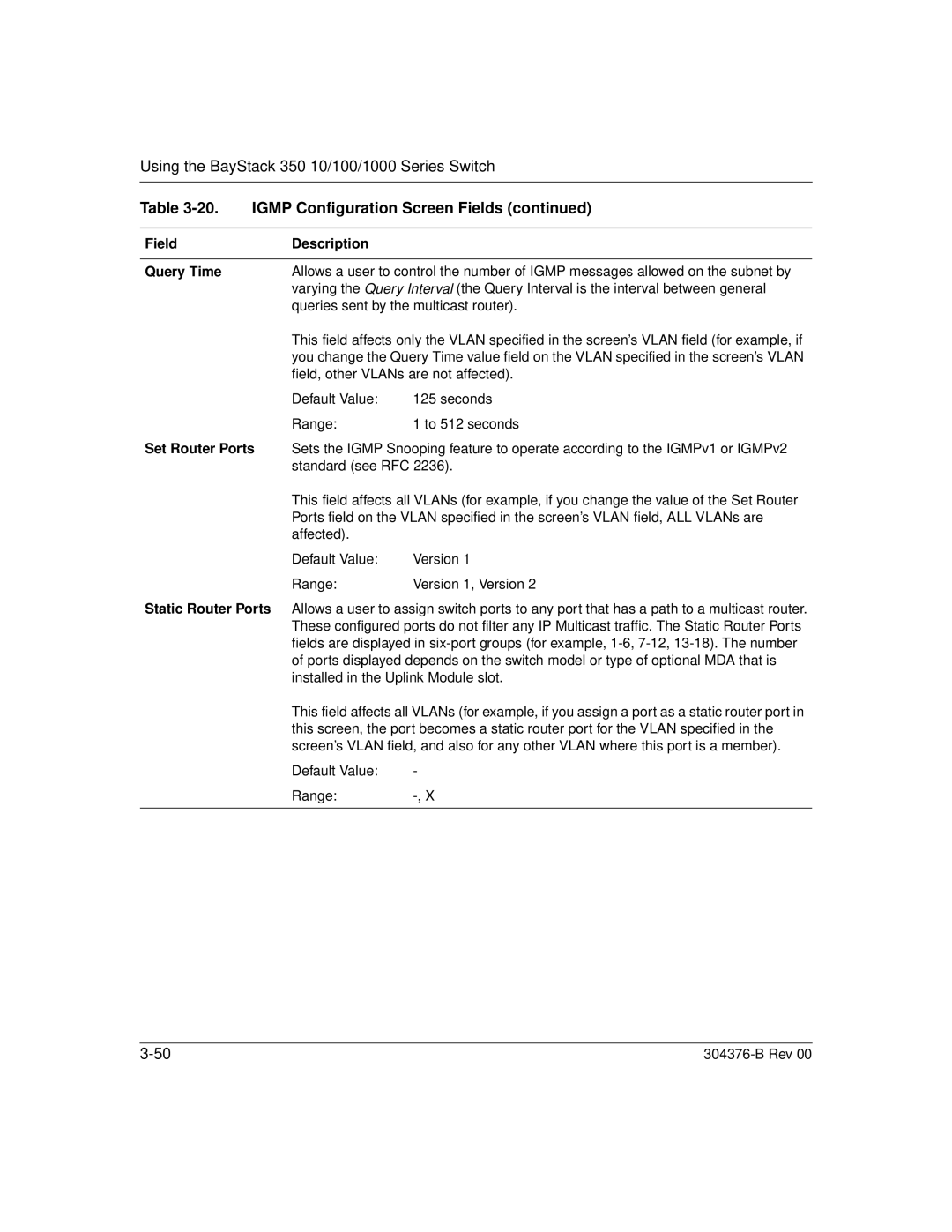Using the BayStack 350 10/100/1000 Series Switch
Table | IGMP Configuration Screen Fields (continued) | |
|
|
|
Field | Description |
|
|
| |
Query Time | Allows a user to control the number of IGMP messages allowed on the subnet by | |
| varying the Query Interval (the Query Interval is the interval between general | |
| queries sent by the multicast router). | |
| This field affects only the VLAN specified in the screen’s VLAN field (for example, if | |
| you change the Query Time value field on the VLAN specified in the screen’s VLAN | |
| field, other VLANs are not affected). | |
| Default Value: | 125 seconds |
| Range: | 1 to 512 seconds |
Set Router Ports Sets the IGMP Snooping feature to operate according to the IGMPv1 or IGMPv2 standard (see RFC 2236).
This field affects all VLANs (for example, if you change the value of the Set Router Ports field on the VLAN specified in the screen’s VLAN field, ALL VLANs are affected).
Default Value: | Version 1 |
Range: | Version 1, Version 2 |
Static Router Ports Allows a user to assign switch ports to any port that has a path to a multicast router. These configured ports do not filter any IP Multicast traffic. The Static Router Ports fields are displayed in
This field affects all VLANs (for example, if you assign a port as a static router port in this screen, the port becomes a static router port for the VLAN specified in the screen’s VLAN field, and also for any other VLAN where this port is a member).
Default Value: | - |
Range:-, X
|