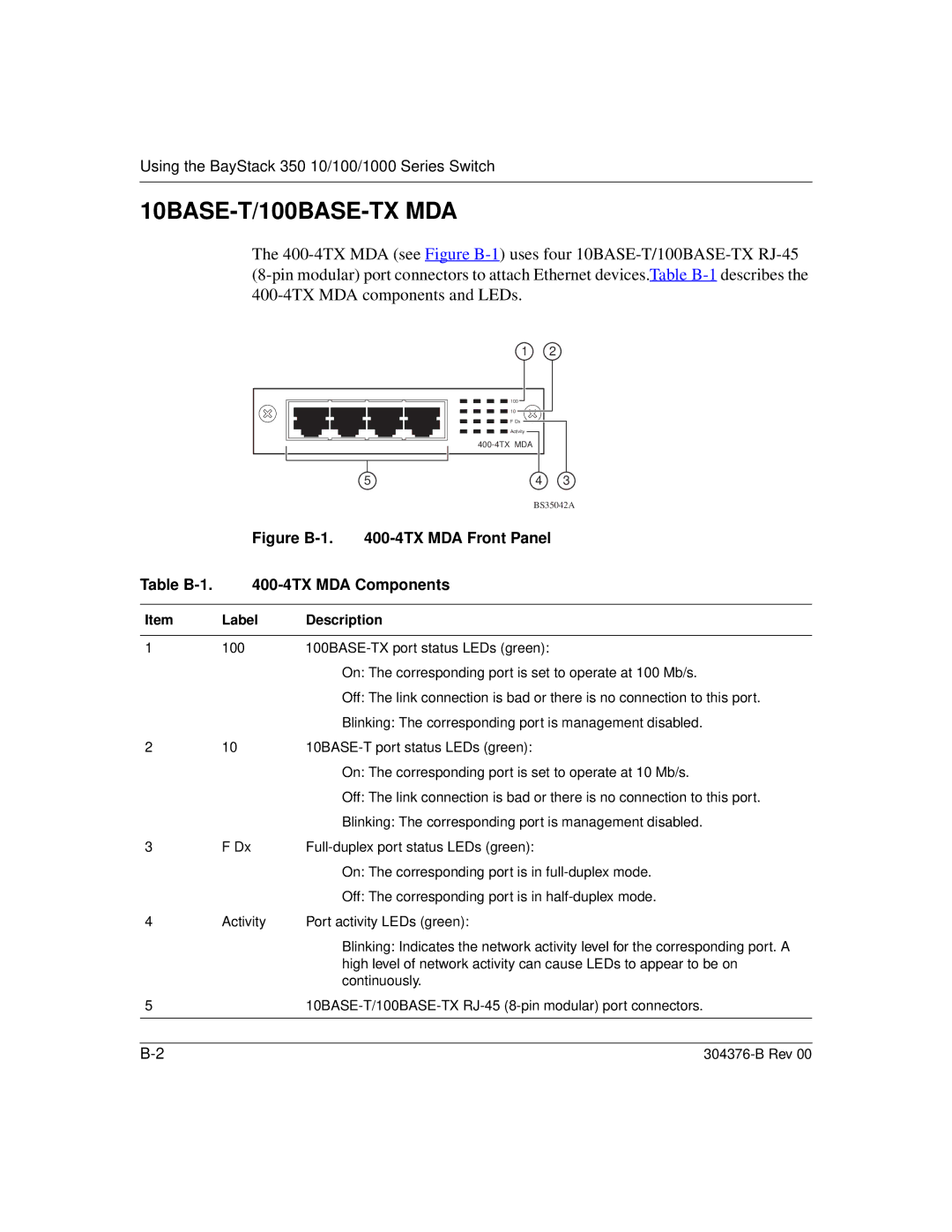Using the BayStack 350 10/100/1000 Series Switch
10BASE-T/100BASE-TX MDA
The
|
|
|
|
|
| 1 | 2 |
|
| |||||||||||||||||||
|
|
|
|
|
|
|
|
|
|
|
|
|
|
|
|
|
|
|
|
|
|
|
|
|
|
|
|
|
|
|
|
|
|
|
|
|
|
|
|
|
|
|
|
|
|
| 100 |
|
|
|
|
|
|
|
|
| |
|
|
|
|
|
|
|
|
|
|
|
|
|
|
|
|
|
| 10 |
|
|
|
|
|
|
|
|
|
|
|
|
|
|
|
|
|
|
|
|
|
|
|
|
|
|
|
| F Dx |
|
|
|
|
|
|
| |||
|
|
|
|
|
|
|
|
|
|
|
|
|
|
|
|
|
| Activity |
|
|
|
|
|
|
| |||
|
|
|
|
|
|
|
|
|
|
|
|
|
|
|
|
|
|
| ||||||||||
|
|
|
|
|
|
|
|
|
|
|
|
|
|
|
|
|
|
|
|
|
|
|
|
|
|
|
|
|
|
|
|
|
|
|
|
|
|
|
|
|
|
|
|
|
|
|
|
|
|
|
|
|
|
|
|
|
|
|
|
|
|
|
| 5 |
|
|
|
|
|
|
|
|
|
|
|
|
|
|
| 4 |
|
| 3 | |||
|
|
|
|
|
|
|
|
|
|
|
|
|
|
|
|
|
|
|
|
|
|
| BS35042A | |||||
| Figure |
|
|
| ||||||||||||||||||||||||
Table |
|
|
|
|
|
|
| |||||||||||||||||||||
|
|
|
|
|
|
|
|
|
|
|
|
|
|
|
|
|
|
|
|
|
|
|
|
|
|
|
| |
Item | Label | Description |
|
|
|
|
|
| ||||||||||||||||||||
|
|
|
|
|
|
|
|
|
|
|
|
|
|
|
|
|
|
|
|
|
|
|
|
|
|
| ||
1 | 100 |
|
|
| ||||||||||||||||||||||||
|
|
|
|
|
| On: The corresponding port is set to operate at 100 Mb/s. | ||||||||||||||||||||||
|
|
|
|
|
| Off: The link connection is bad or there is no connection to this port. | ||||||||||||||||||||||
|
|
|
|
|
| Blinking: The corresponding port is management disabled. | ||||||||||||||||||||||
2 | 10 |
|
|
|
|
|
|
| ||||||||||||||||||||
|
|
|
|
|
| On: The corresponding port is set to operate at 10 Mb/s. | ||||||||||||||||||||||
|
|
|
|
|
| Off: The link connection is bad or there is no connection to this port. | ||||||||||||||||||||||
|
|
|
|
|
| Blinking: The corresponding port is management disabled. | ||||||||||||||||||||||
3 | F Dx |
|
| |||||||||||||||||||||||||
|
|
|
|
|
| On: The corresponding port is in | ||||||||||||||||||||||
|
|
|
|
|
| Off: The corresponding port is in | ||||||||||||||||||||||
4 | Activity | Port activity LEDs (green): |
|
|
|
|
|
| ||||||||||||||||||||
|
|
|
|
|
| Blinking: Indicates the network activity level for the corresponding port. A | ||||||||||||||||||||||
|
|
|
|
|
| high level of network activity can cause LEDs to appear to be on | ||||||||||||||||||||||
|
|
|
|
|
| continuously. |
|
|
|
|
|
| ||||||||||||||||
5 |
|
| ||||||||||||||||||||||||||
|
|
|
|
|
|
|
|
|
|
|
|
|
|
|
|
|
|
|
|
|
|
|
|
|
|
|
|
|
|