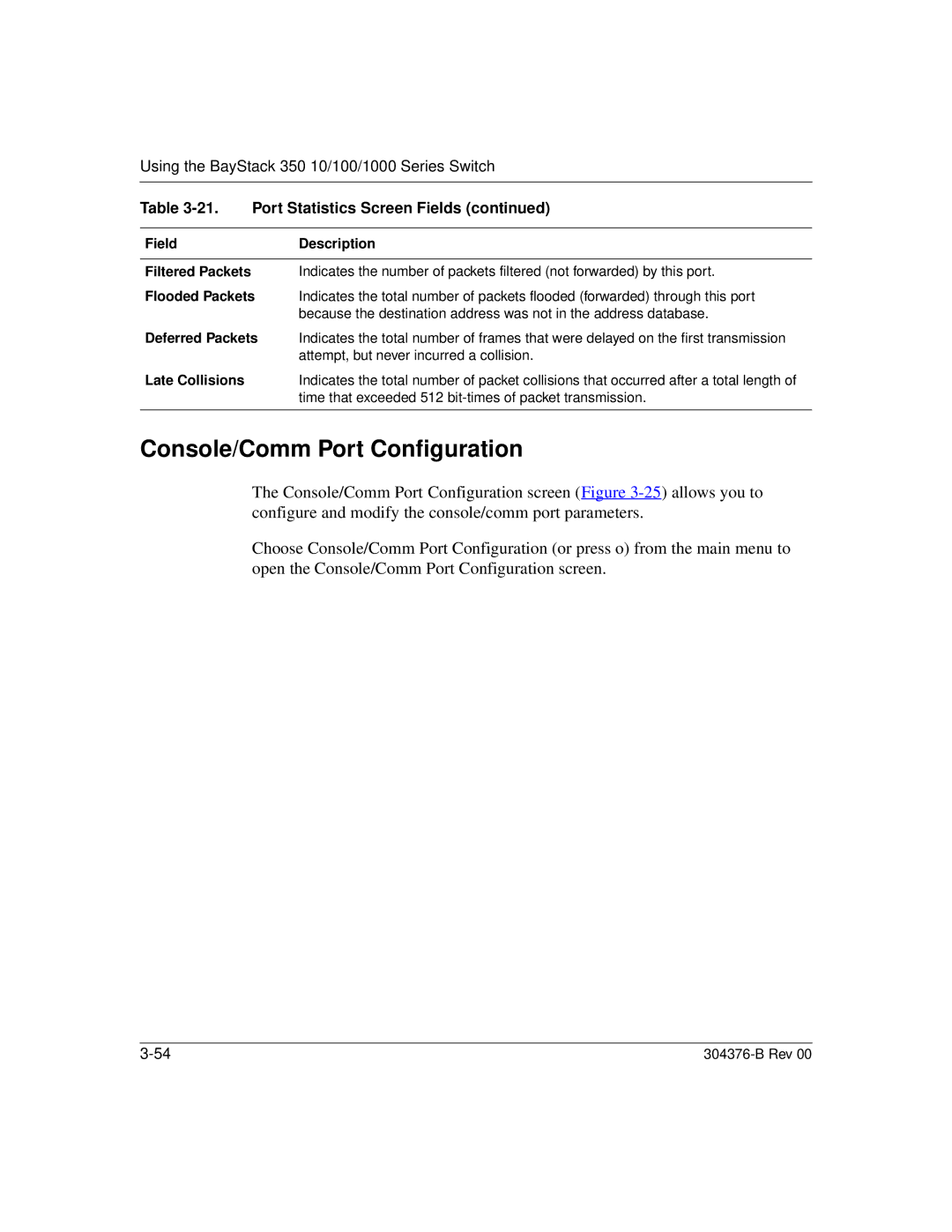Using the BayStack 350 10/100/1000 Series Switch
Table 3-21. Port Statistics Screen Fields (continued)
Field | Description |
|
|
Filtered Packets | Indicates the number of packets filtered (not forwarded) by this port. |
Flooded Packets | Indicates the total number of packets flooded (forwarded) through this port |
| because the destination address was not in the address database. |
Deferred Packets | Indicates the total number of frames that were delayed on the first transmission |
| attempt, but never incurred a collision. |
Late Collisions | Indicates the total number of packet collisions that occurred after a total length of |
| time that exceeded 512 |
|
|
Console/Comm Port Configuration
The Console/Comm Port Configuration screen (Figure
Choose Console/Comm Port Configuration (or press o) from the main menu to open the Console/Comm Port Configuration screen.
|