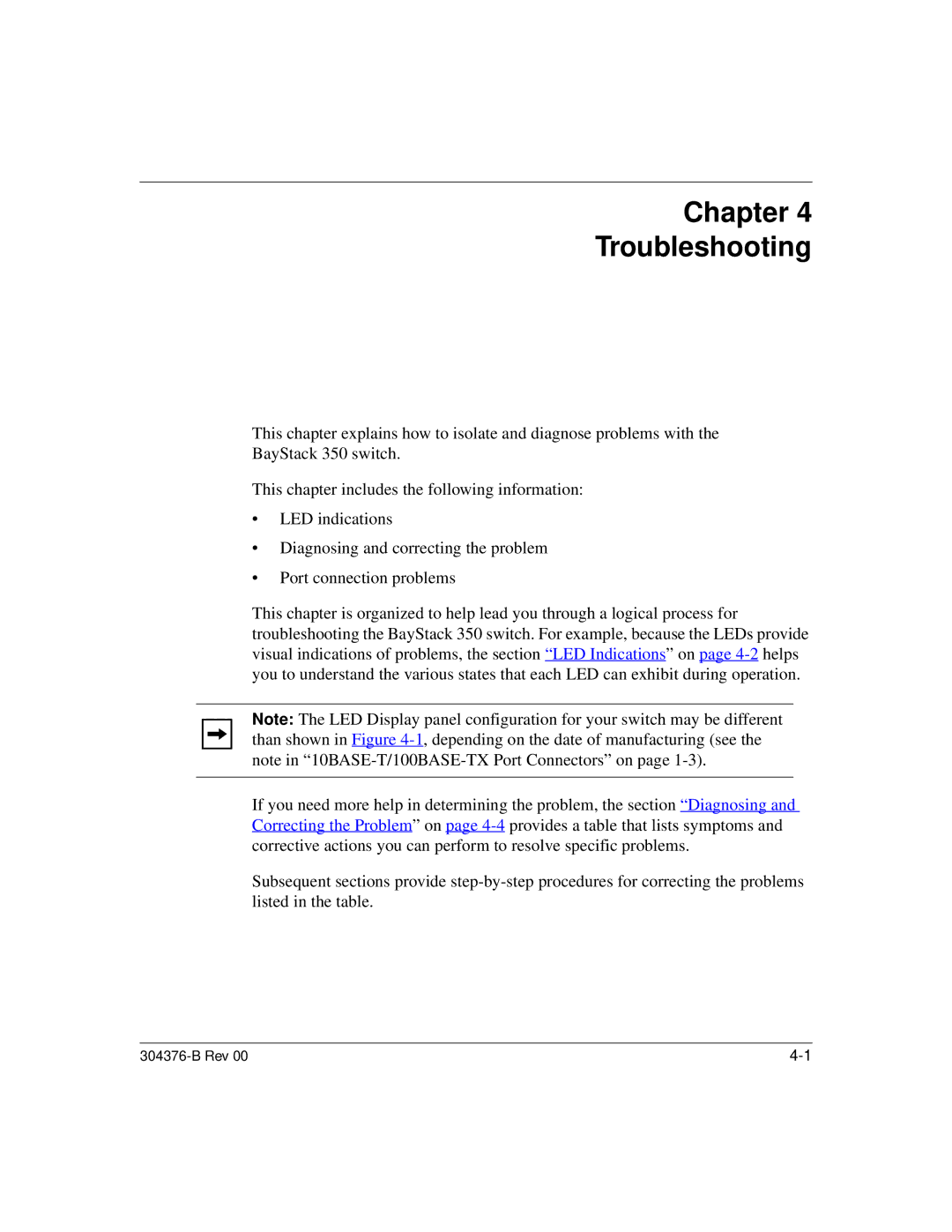Chapter 4
Troubleshooting
This chapter explains how to isolate and diagnose problems with the
BayStack 350 switch.
This chapter includes the following information:
•LED indications
•Diagnosing and correcting the problem
•Port connection problems
This chapter is organized to help lead you through a logical process for troubleshooting the BayStack 350 switch. For example, because the LEDs provide visual indications of problems, the section “ LED Indications” on page
Note: The LED Display panel configuration for your switch may be different than shown in Figure
If you need more help in determining the problem, the section “ Diagnosing and Correcting the Problem” on page
Subsequent sections provide
|