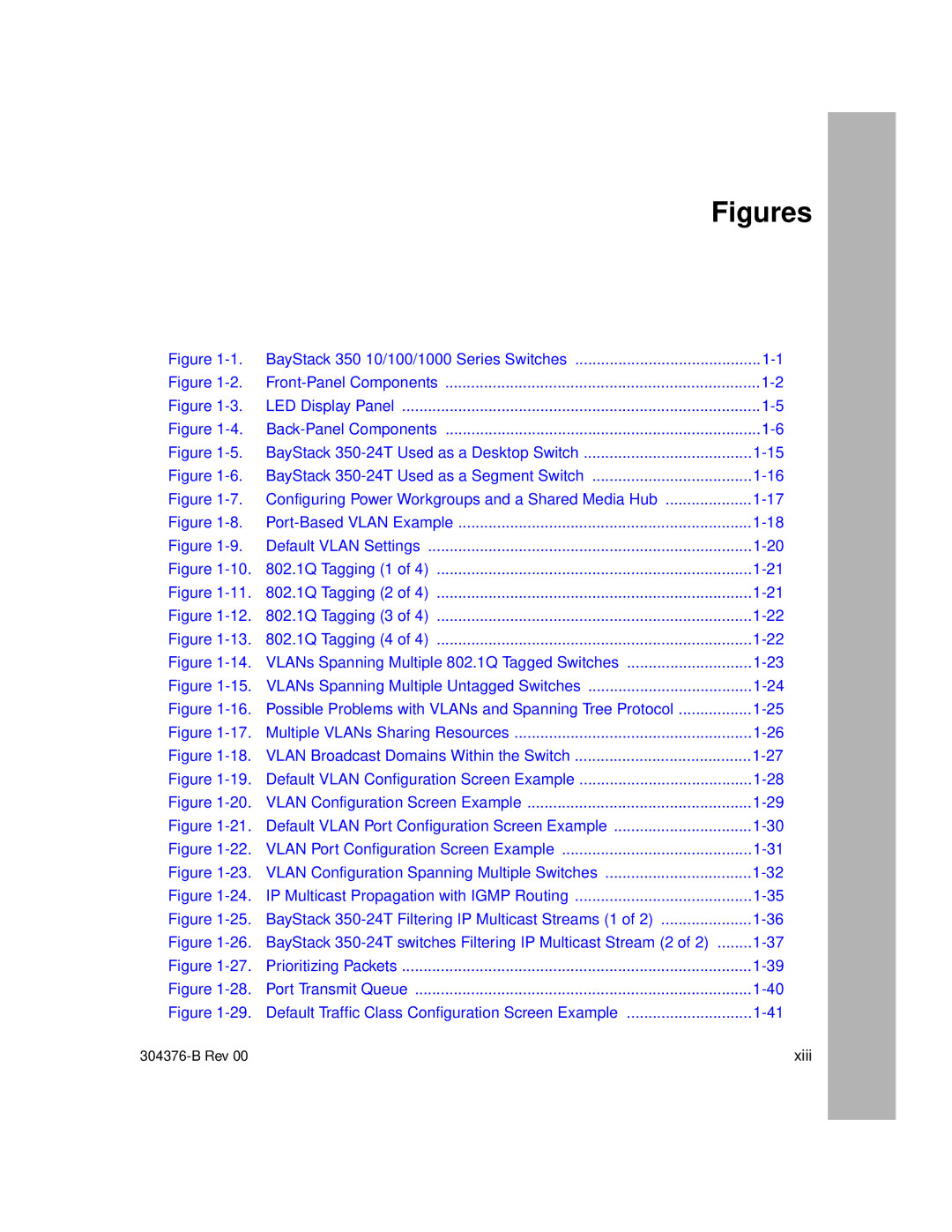Figures
Figure | BayStack 350 10/100/1000 Series Switches | |
Figure | ||
Figure | LED Display Panel | |
Figure | ||
Figure | BayStack | |
Figure | BayStack | |
Figure | Configuring Power Workgroups and a Shared Media Hub | |
Figure | ||
Figure | Default VLAN Settings | |
Figure | 802.1Q Tagging (1 of 4) | |
Figure | 802.1Q Tagging (2 of 4) | |
Figure | 802.1Q Tagging (3 of 4) | |
Figure | 802.1Q Tagging (4 of 4) | |
Figure | VLANs Spanning Multiple 802.1Q Tagged Switches | |
Figure | VLANs Spanning Multiple Untagged Switches | |
Figure | Possible Problems with VLANs and Spanning Tree Protocol | |
Figure | Multiple VLANs Sharing Resources | |
Figure | ||
Figure | Default VLAN Configuration Screen Example | |
Figure | VLAN Configuration Screen Example | |
Figure | Default VLAN Port Configuration Screen Example | |
Figure | VLAN Port Configuration Screen Example | |
Figure | VLAN Configuration Spanning Multiple Switches | |
Figure | IP Multicast Propagation with IGMP Routing | |
Figure | BayStack | |
Figure | BayStack | |
Figure | Prioritizing Packets | |
Figure | Port Transmit Queue | |
Figure | Default Traffic Class Configuration Screen Example | |
xiii |