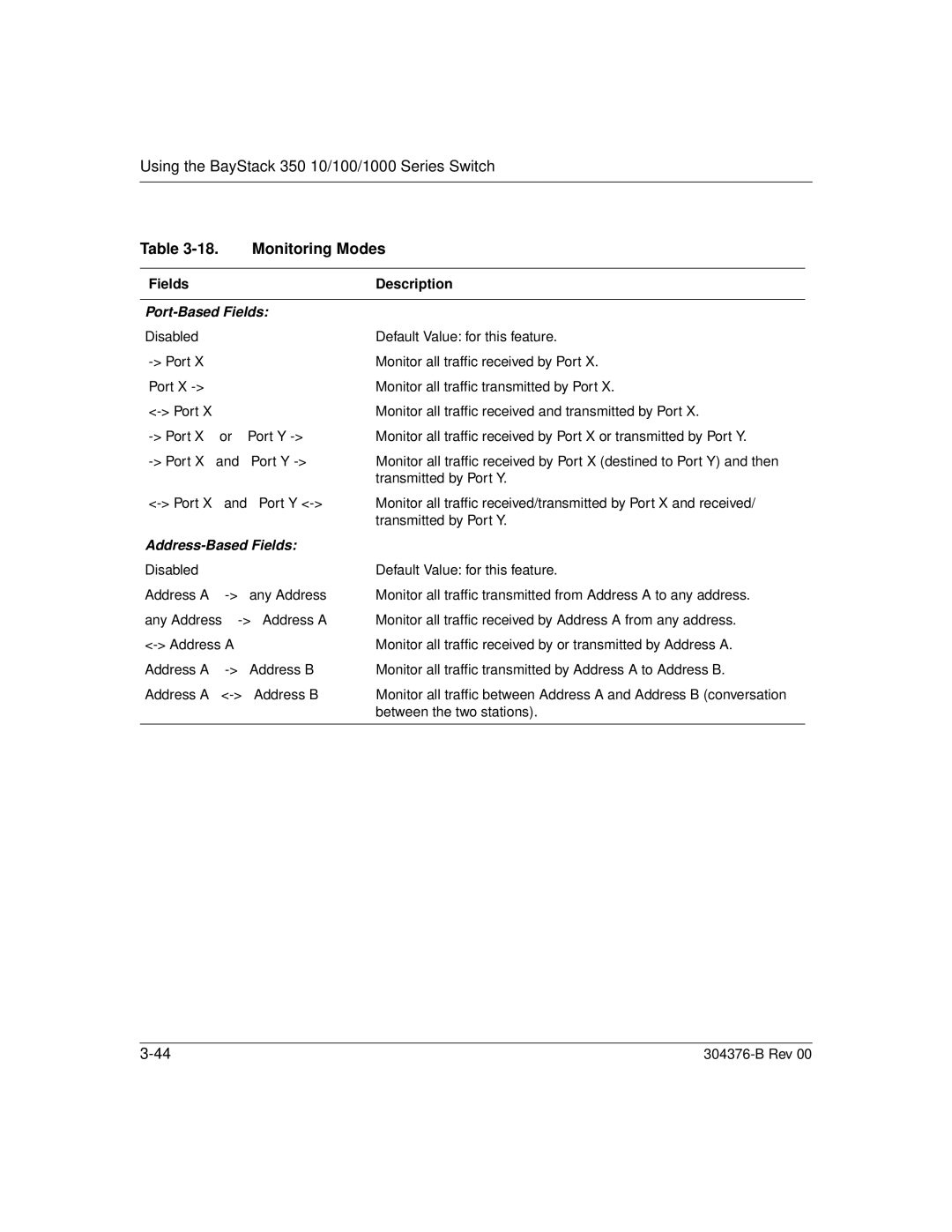Using the BayStack 350 10/100/1000 Series Switch
Table | Monitoring Modes | ||
|
|
|
|
Fields |
|
| Description |
|
| ||
|
| ||
Disabled |
|
| Default Value: for this feature. |
|
| Monitor all traffic received by Port X. | |
Port X |
|
| Monitor all traffic transmitted by Port X. |
|
| Monitor all traffic received and transmitted by Port X. | |
or | Port Y | Monitor all traffic received by Port X or transmitted by Port Y. | |
and | Port Y | Monitor all traffic received by Port X (destined to Port Y) and then | |
|
|
| transmitted by Port Y. |
and | Port Y | Monitor all traffic received/transmitted by Port X and received/ | |
|
|
| transmitted by Port Y. |
|
| ||
Disabled |
|
| Default Value: for this feature. |
Address A | any Address | Monitor all traffic transmitted from Address A to any address. | |
any Address | Monitor all traffic received by Address A from any address. | ||
| Monitor all traffic received by or transmitted by Address A. | ||
Address A | Address B | Monitor all traffic transmitted by Address A to Address B. | |
Address A | Address B | Monitor all traffic between Address A and Address B (conversation | |
|
|
| between the two stations). |
|
|
|
|
|