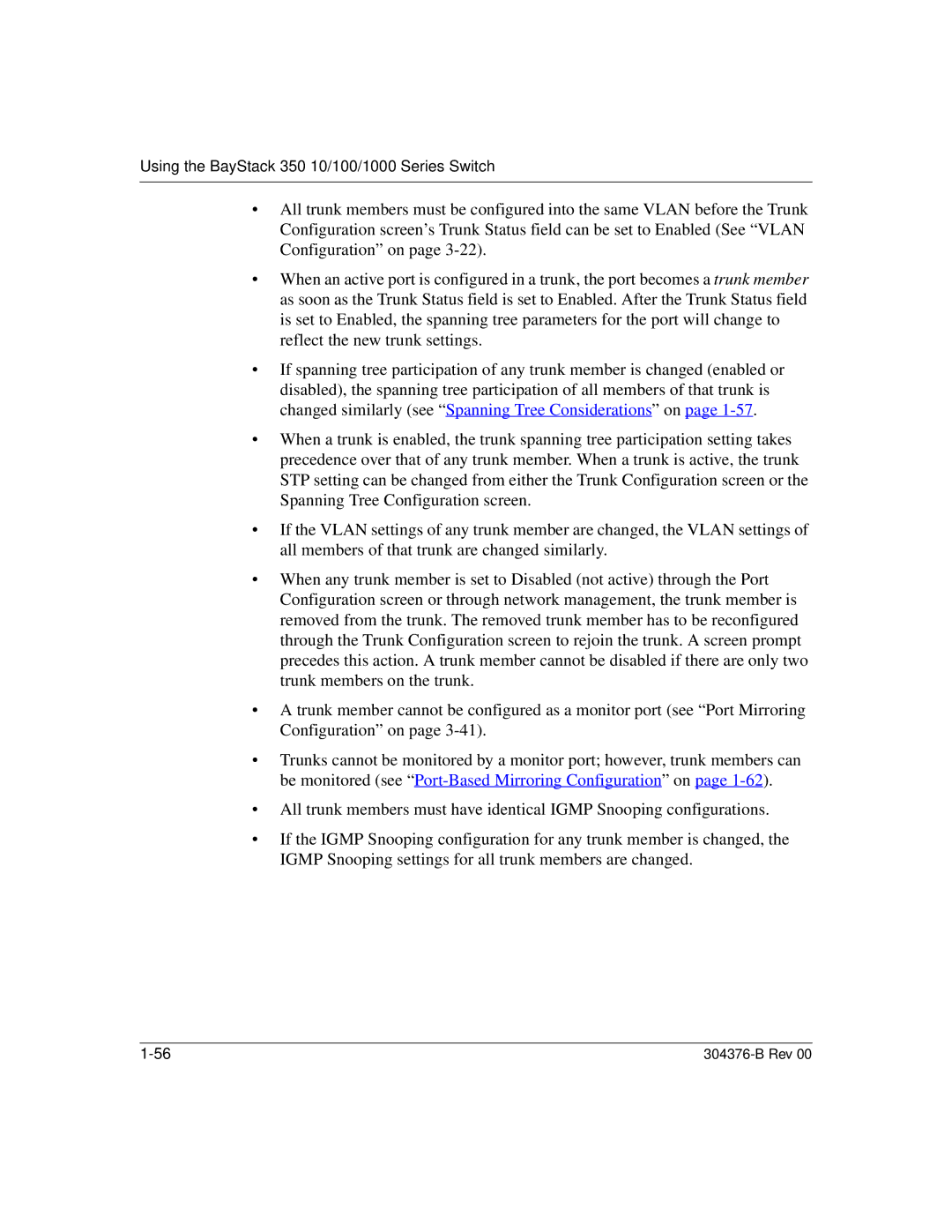Using the BayStack 350 10/100/1000 Series Switch
•All trunk members must be configured into the same VLAN before the Trunk Configuration screen’s Trunk Status field can be set to Enabled (See “VLAN Configuration” on page
•When an active port is configured in a trunk, the port becomes a trunk member as soon as the Trunk Status field is set to Enabled. After the Trunk Status field is set to Enabled, the spanning tree parameters for the port will change to reflect the new trunk settings.
•If spanning tree participation of any trunk member is changed (enabled or disabled), the spanning tree participation of all members of that trunk is changed similarly (see “ Spanning Tree Considerations” on page
•When a trunk is enabled, the trunk spanning tree participation setting takes precedence over that of any trunk member. When a trunk is active, the trunk STP setting can be changed from either the Trunk Configuration screen or the Spanning Tree Configuration screen.
•If the VLAN settings of any trunk member are changed, the VLAN settings of all members of that trunk are changed similarly.
•When any trunk member is set to Disabled (not active) through the Port Configuration screen or through network management, the trunk member is removed from the trunk. The removed trunk member has to be reconfigured through the Trunk Configuration screen to rejoin the trunk. A screen prompt precedes this action. A trunk member cannot be disabled if there are only two trunk members on the trunk.
•A trunk member cannot be configured as a monitor port (see “Port Mirroring Configuration” on page
•Trunks cannot be monitored by a monitor port; however, trunk members can be monitored (see “
•All trunk members must have identical IGMP Snooping configurations.
•If the IGMP Snooping configuration for any trunk member is changed, the IGMP Snooping settings for all trunk members are changed.
|