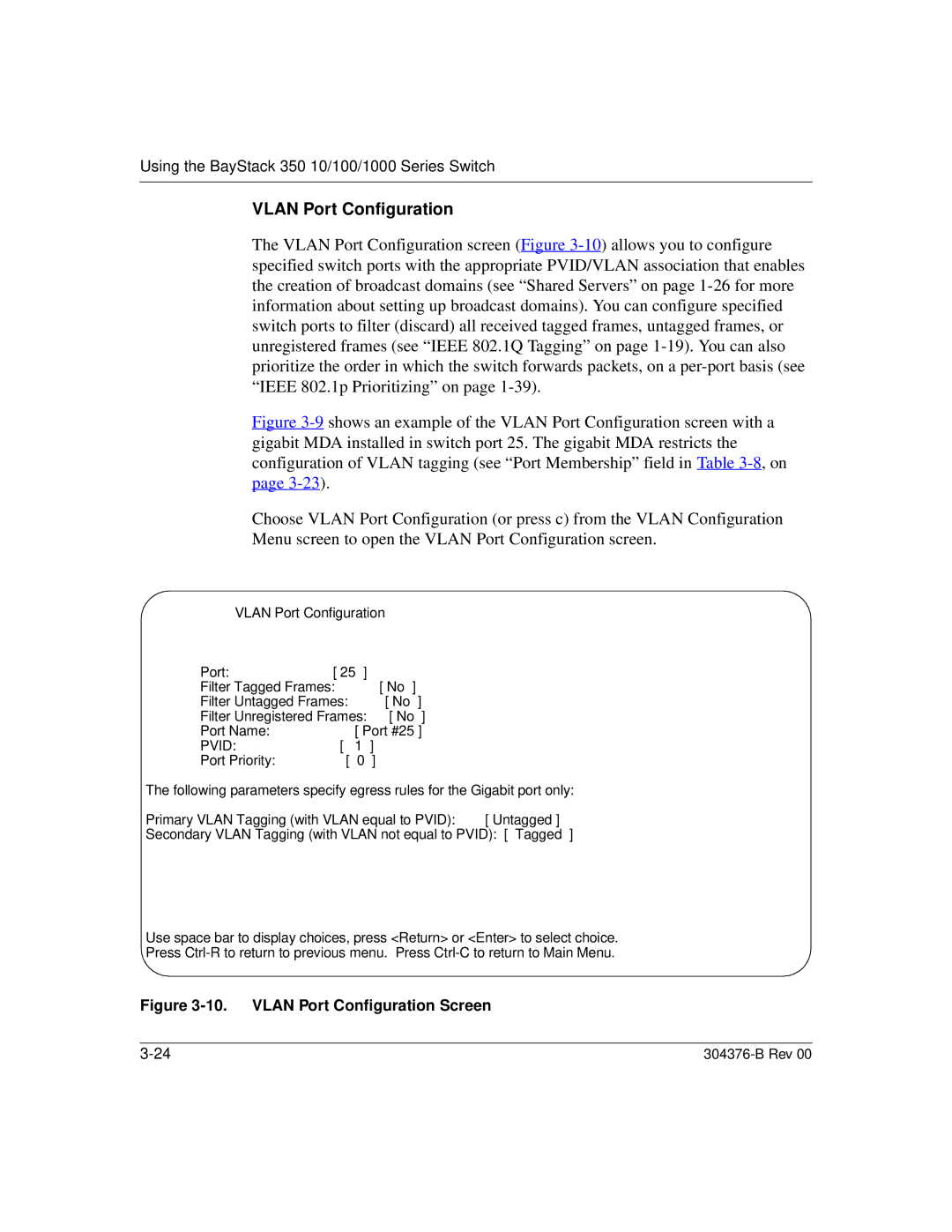Using the BayStack 350 10/100/1000 Series Switch
VLAN Port Configuration
The VLAN Port Configuration screen (Figure
Figure 3-9 shows an example of the VLAN Port Configuration screen with a gigabit MDA installed in switch port 25. The gigabit MDA restricts the configuration of VLAN tagging (see “Port Membership” field in Table 3-8, on page 3-23).
Choose VLAN Port Configuration (or press c) from the VLAN Configuration Menu screen to open the VLAN Port Configuration screen.
VLAN Port Configuration |
|
|
|
Port: | [ 25 | ] | |
Filter Tagged Frames: | [ No | ] | |
Filter Untagged Frames: | [ No | ] | |
Filter Unregistered Frames: | [ No | ] | |
Port Name: | [ Port #25 ] | ||
PVID: | [ | 1 | ] |
Port Priority: | [ | 0 | ] |
The following parameters specify egress rules for the Gigabit port only:
Primary VLAN Tagging (with VLAN equal | to PVID): | [ | Untagged ] |
Secondary VLAN Tagging (with VLAN not | equal to PVID): | [ | Tagged ] |
Use space bar to display choices, press <Return> or <Enter> to select choice. Press
Figure 3-10. VLAN Port Configuration Screen
|