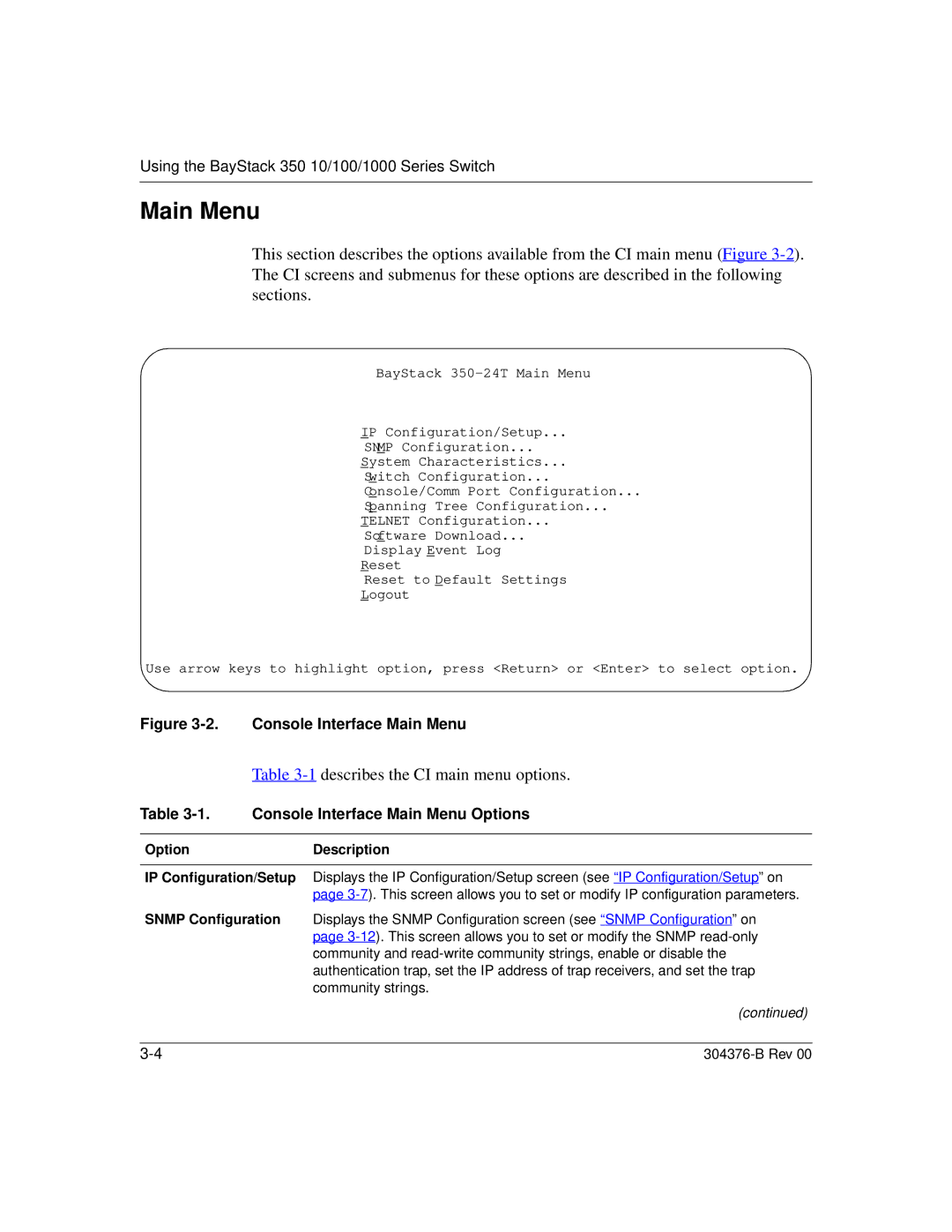Using the BayStack 350 10/100/1000 Series Switch
Main Menu
This section describes the options available from the CI main menu (Figure
BayStack
IP Configuration/Setup...
SNMP Configuration...
System Characteristics...
Switch Configuration...
Console/Comm Port Configuration...
Spanning Tree Configuration...
TELNET Configuration...
Software Download...
Display Event Log
Reset
Reset to Default Settings
Logout
Use arrow keys to highlight option, press <Return> or <Enter> to select option.
Figure 3-2. Console Interface Main Menu
Table 3-1 describes the CI main menu options.
Table 3-1. Console Interface Main Menu Options
OptionDescription
IP Configuration/Setup Displays the IP Configuration/Setup screen (see “IP Configuration/Setup” on page
SNMP Configuration Displays the SNMP Configuration screen (see “SNMP Configuration” on page
(continued)
|