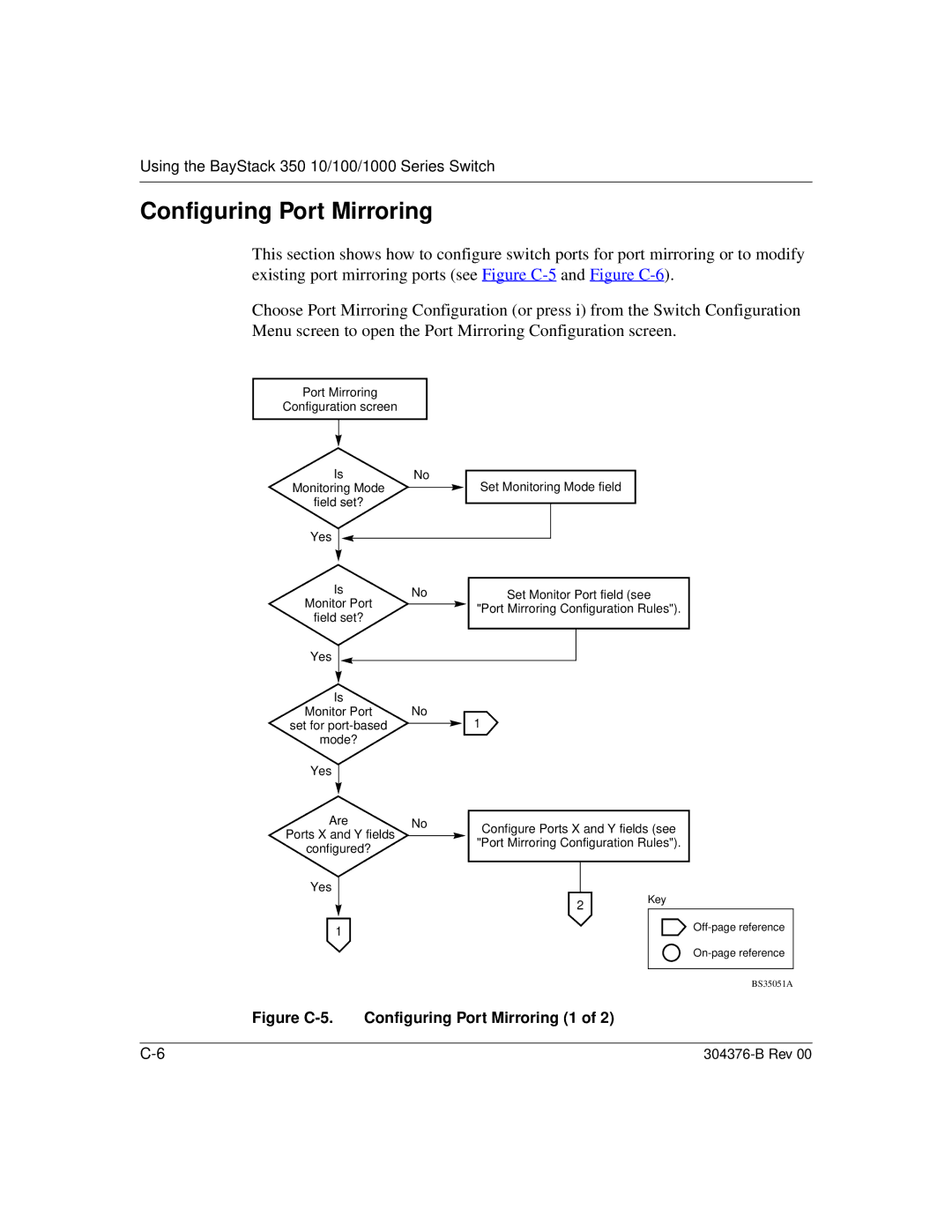Using the BayStack 350 10/100/1000 Series Switch
Configuring Port Mirroring
This section shows how to configure switch ports for port mirroring or to modify existing port mirroring ports (see Figure
Choose Port Mirroring Configuration (or press i) from the Switch Configuration Menu screen to open the Port Mirroring Configuration screen.
Port Mirroring
Configuration screen
IsNo
Monitoring Mode
field set?
Yes
Set Monitoring Mode field
Is | No |
| Set Monitor Port field (see | |||||
Monitor Port |
|
|
| "Port Mirroring Configuration Rules"). | ||||
|
|
| ||||||
field set? |
|
|
| |||||
|
|
|
|
| ||||
|
|
|
|
|
|
|
|
|
|
|
|
|
|
|
|
| |
Yes |
|
|
|
|
|
|
|
|
|
|
|
|
|
|
|
| |
Is | No |
|
|
| ||||
Monitor Port | 1 |
| ||||||
set for |
|
|
|
| ||||
|
|
|
| |||||
mode? |
|
|
|
|
| |||
|
|
|
|
|
|
| ||
Yes |
|
|
|
|
|
|
| |
|
|
|
|
|
|
|
|
|
AreNo Ports X and Y fields ![]()
configured?
Yes
1
Configure Ports X and Y fields (see "Port Mirroring Configuration Rules").
2Key
BS35051A
Figure C-5. Configuring Port Mirroring (1 of 2)
|