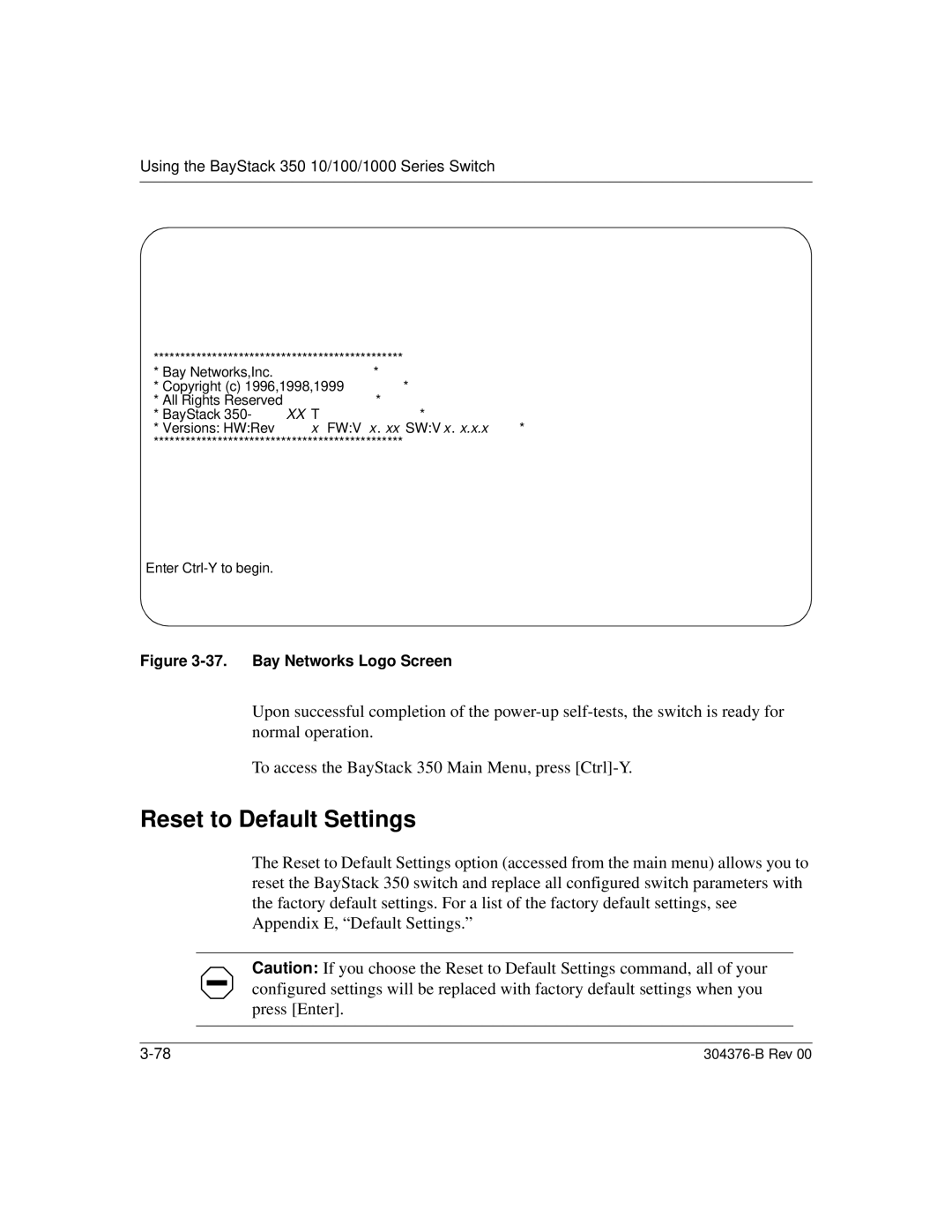Using the BayStack 350 10/100/1000 Series Switch
***********************************************
* Bay Networks,Inc. | * | |
* Copyright (c) 1996,1998,1999 | * | |
* All Rights Reserved | * | |
* BayStack |
| * |
* Versions: HW:Revx | FW:Vx.xx SW:Vx.x.x.x | * |
***********************************************
Enter
Figure 3-37. Bay Networks Logo Screen
Upon successful completion of the
To access the BayStack 350 Main Menu, press
Reset to Default Settings
The Reset to Default Settings option (accessed from the main menu) allows you to reset the BayStack 350 switch and replace all configured switch parameters with the factory default settings. For a list of the factory default settings, see Appendix E, “Default Settings.”
Caution: If you choose the Reset to Default Settings command, all of your configured settings will be replaced with factory default settings when you press [Enter].
|