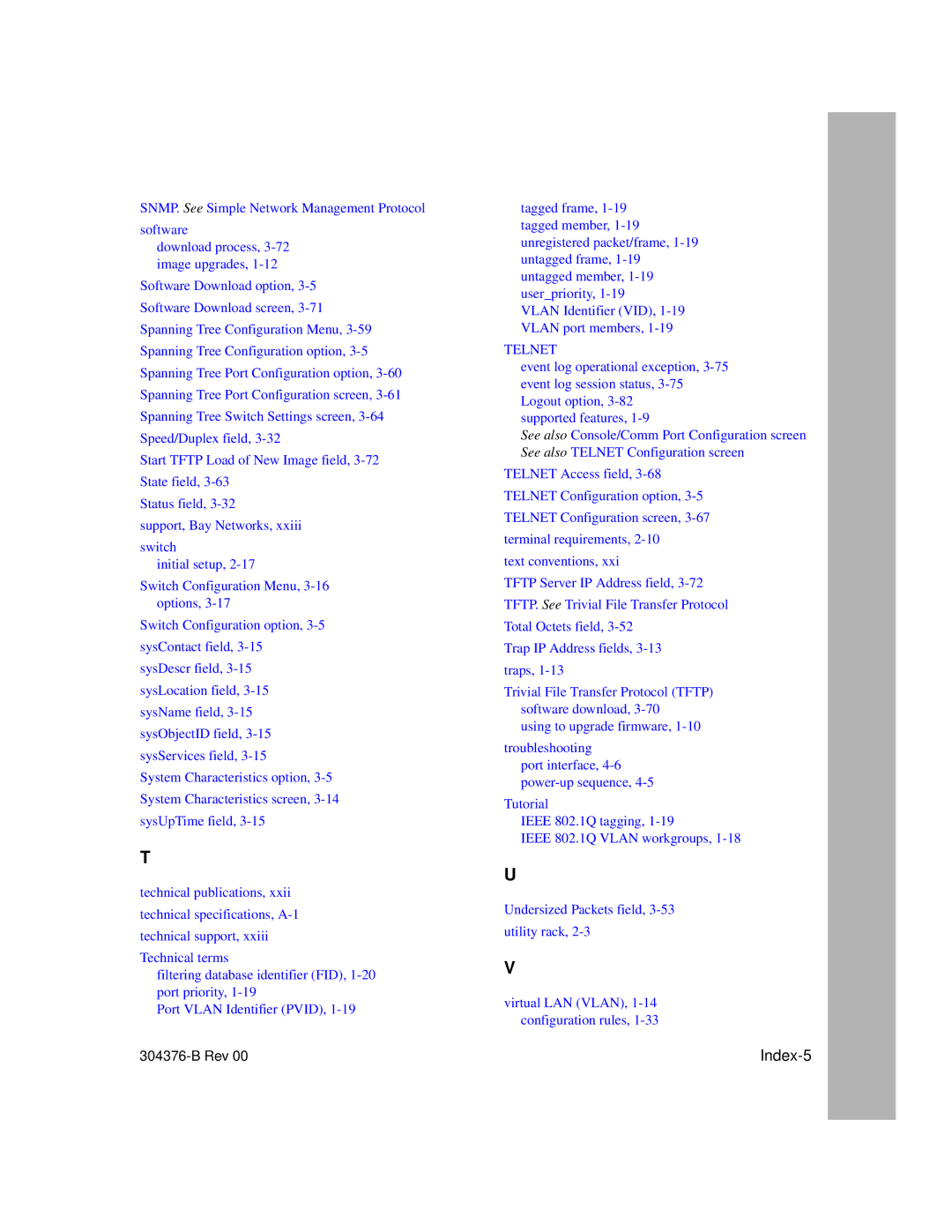SNMP. See Simple Network Management Protocol
software
download process,
Software Download option,
Start TFTP Load of New Image field,
Status field,
support, Bay Networks, xxiii
switch
initial setup,
Switch Configuration Menu,
Switch Configuration option,
System Characteristics option,
T
technical publications, xxii technical specifications,
Technical terms
filtering database identifier (FID),
Port VLAN Identifier (PVID),
304376-B Rev 00
tagged frame,
VLAN Identifier (VID),
TELNET
event log operational exception,
supported features,
See also Console/Comm Port Configuration screen See also TELNET Configuration screen
TELNET Access field,
TELNET Configuration option,
TELNET Configuration screen,
terminal requirements,
text conventions, xxi
TFTP Server IP Address field,
TFTP. See Trivial File Transfer Protocol
Total Octets field,
Trap IP Address fields,
traps,
Trivial File Transfer Protocol (TFTP) software download,
using to upgrade firmware,
troubleshooting port interface,
Tutorial
IEEE 802.1Q tagging,
IEEE 802.1Q VLAN workgroups,
U
Undersized Packets field,
utility rack,
V
virtual LAN (VLAN),