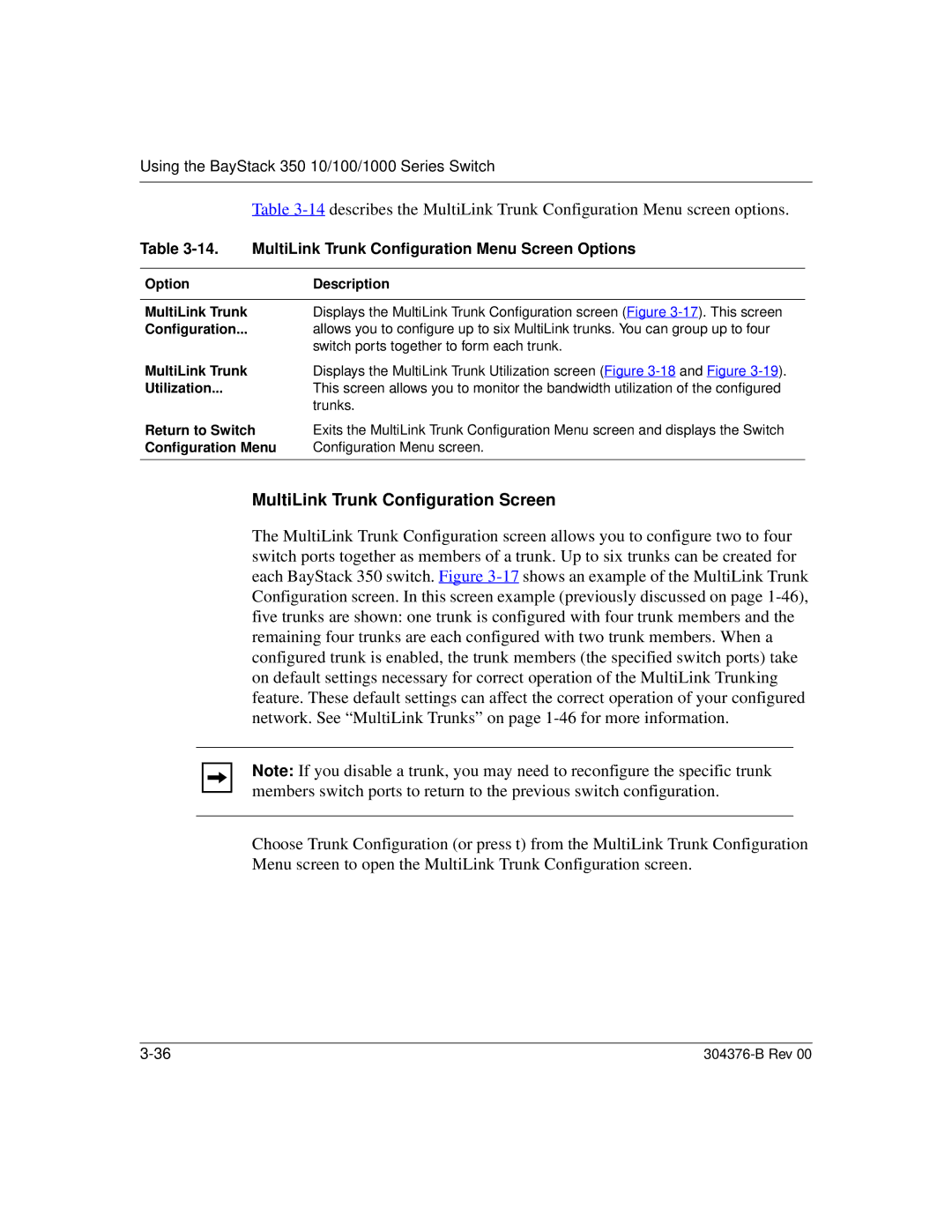Using the BayStack 350 10/100/1000 Series Switch
Table
Table 3-14. MultiLink Trunk Configuration Menu Screen Options
Option | Description |
|
|
MultiLink Trunk | Displays the MultiLink Trunk Configuration screen (Figure |
Configuration... | allows you to configure up to six MultiLink trunks. You can group up to four |
| switch ports together to form each trunk. |
MultiLink Trunk | Displays the MultiLink Trunk Utilization screen (Figure |
Utilization... | This screen allows you to monitor the bandwidth utilization of the configured |
| trunks. |
Return to Switch | Exits the MultiLink Trunk Configuration Menu screen and displays the Switch |
Configuration Menu | Configuration Menu screen. |
|
|
MultiLink Trunk Configuration Screen
The MultiLink Trunk Configuration screen allows you to configure two to four switch ports together as members of a trunk. Up to six trunks can be created for each BayStack 350 switch. Figure
Note: If you disable a trunk, you may need to reconfigure the specific trunk members switch ports to return to the previous switch configuration.
Choose Trunk Configuration (or press t) from the MultiLink Trunk Configuration Menu screen to open the MultiLink Trunk Configuration screen.
|