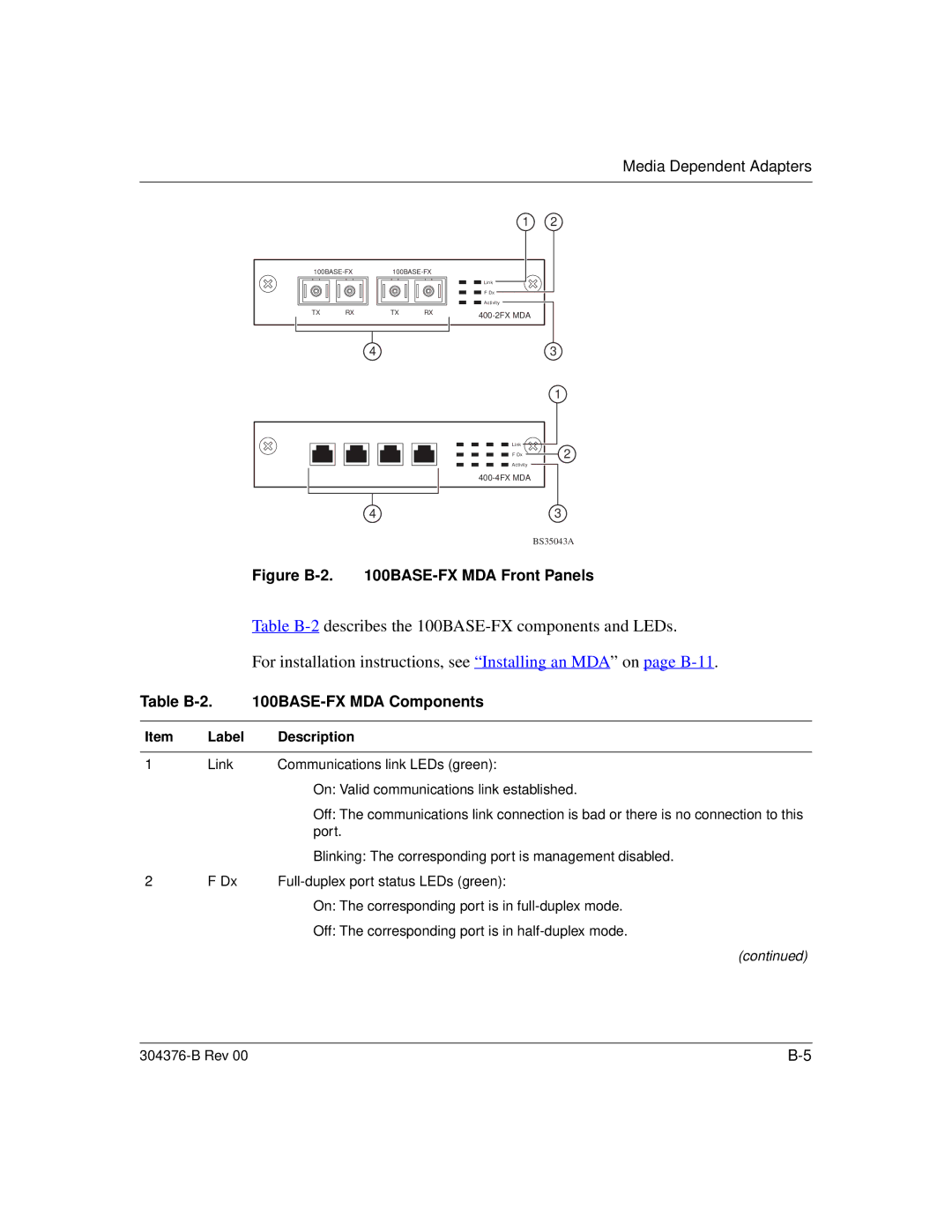Media Dependent Adapters
1 2
TX | RX | TX | RX |
Link |
F Dx |
Activity |
4 | 3 |
1
Link | 2 |
F Dx | |
| |
Activity |
|
|
4 | 3 |
BS35043A
Figure B-2. 100BASE-FX MDA Front Panels
Table
For installation instructions, see “ Installing an MDA” on page
Table |
| |
|
|
|
Item | Label | Description |
|
|
|
1 | Link | Communications link LEDs (green): |
|
| On: Valid communications link established. |
|
| Off: The communications link connection is bad or there is no connection to this |
|
| port. |
|
| Blinking: The corresponding port is management disabled. |
2 | F Dx | |
|
| On: The corresponding port is in |
Off: The corresponding port is in
(continued)
|