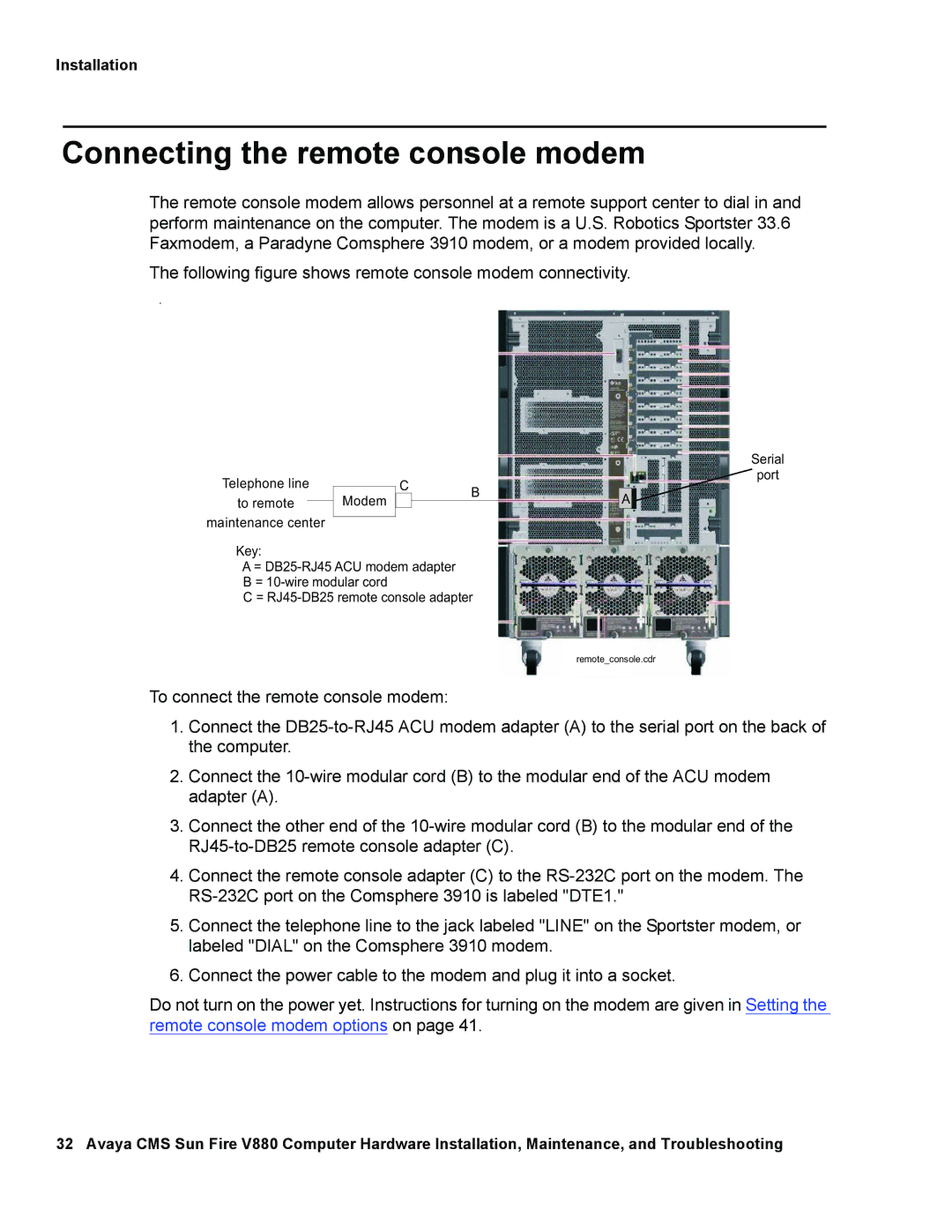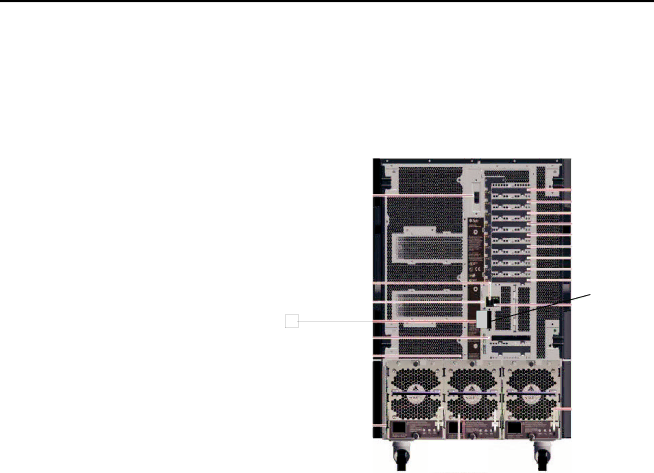
Installation
Connecting the remote console modem
The remote console modem allows personnel at a remote support center to dial in and perform maintenance on the computer. The modem is a U.S. Robotics Sportster 33.6 Faxmodem, a Paradyne Comsphere 3910 modem, or a modem provided locally.
The following figure shows remote console modem connectivity.
.
Telephone line |
| C | B | ||
Modem | |||||
to remote |
|
| |||
|
|
| |||
maintenance center |
|
|
| ||
|
|
| |||
Key:
A =
C =
Serial
port
A
remote_console.cdr
To connect the remote console modem:
1.Connect the
2.Connect the
3.Connect the other end of the
4.Connect the remote console adapter (C) to the
5.Connect the telephone line to the jack labeled "LINE" on the Sportster modem, or labeled "DIAL" on the Comsphere 3910 modem.
6.Connect the power cable to the modem and plug it into a socket.
Do not turn on the power yet. Instructions for turning on the modem are given in Setting the remote console modem options on page 41.
32 Avaya CMS Sun Fire V880 Computer Hardware Installation, Maintenance, and Troubleshooting