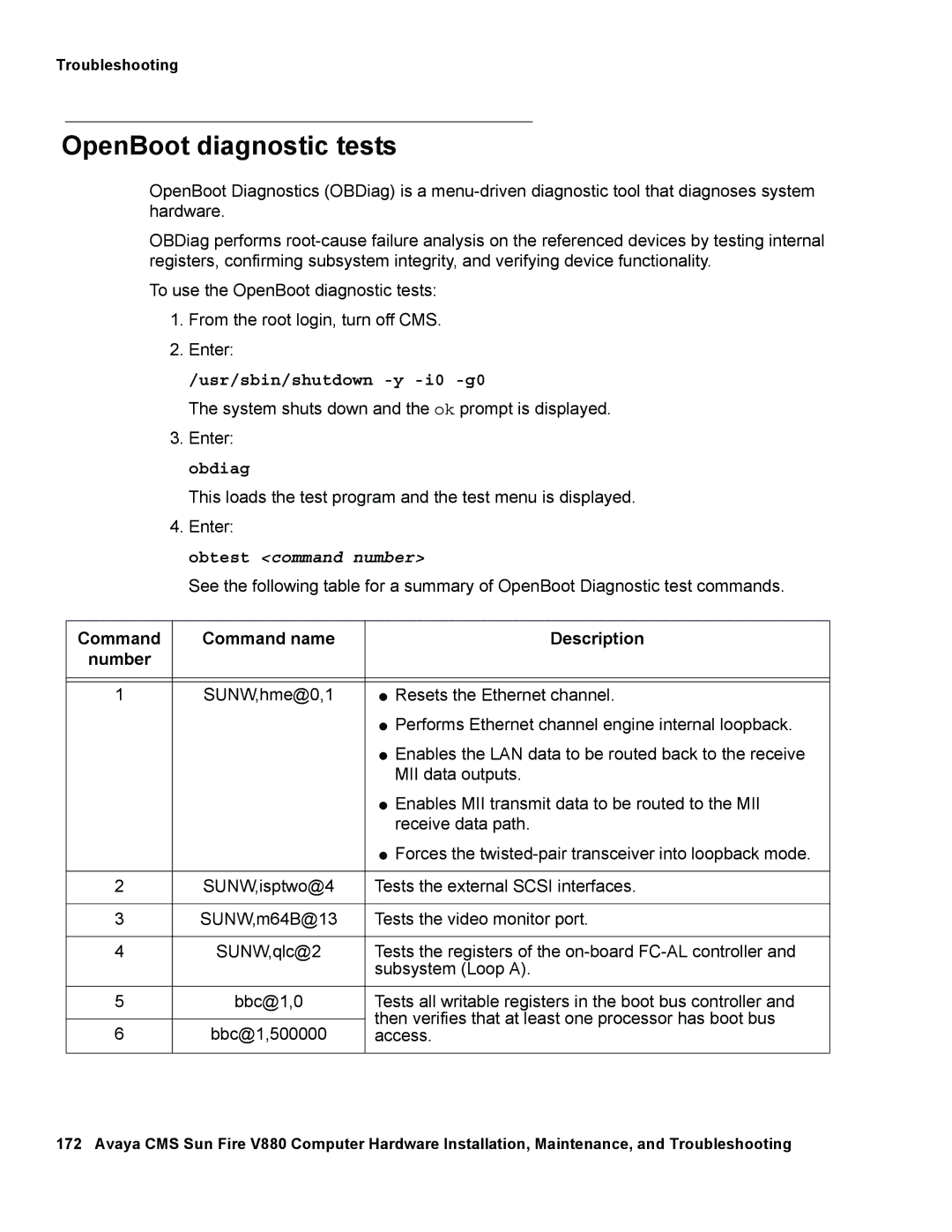Troubleshooting
OpenBoot diagnostic tests
OpenBoot Diagnostics (OBDiag) is a
OBDiag performs
To use the OpenBoot diagnostic tests:
1.From the root login, turn off CMS.
2.Enter:
/usr/sbin/shutdown -y -i0 -g0
The system shuts down and the ok prompt is displayed.
3.Enter: obdiag
This loads the test program and the test menu is displayed.
4.Enter:
obtest <command number>
See the following table for a summary of OpenBoot Diagnostic test commands.
Command | Command name | Description | |
number |
|
| |
|
|
| |
|
|
| |
1 | SUNW,hme@0,1 | ● Resets the Ethernet channel. | |
|
| ● Performs Ethernet channel engine internal loopback. | |
|
| ● Enables the LAN data to be routed back to the receive | |
|
| MII data outputs. | |
|
| ● Enables MII transmit data to be routed to the MII | |
|
| receive data path. | |
|
| ● Forces the | |
|
|
| |
2 | SUNW,isptwo@4 | Tests the external SCSI interfaces. | |
|
|
| |
3 | SUNW,m64B@13 | Tests the video monitor port. | |
|
|
| |
4 | SUNW,qlc@2 | Tests the registers of the | |
|
| subsystem (Loop A). | |
|
|
| |
5 | bbc@1,0 | Tests all writable registers in the boot bus controller and | |
|
| then verifies that at least one processor has boot bus | |
6 | bbc@1,500000 | ||
access. | |||
|
|
|
172 Avaya CMS Sun Fire V880 Computer Hardware Installation, Maintenance, and Troubleshooting