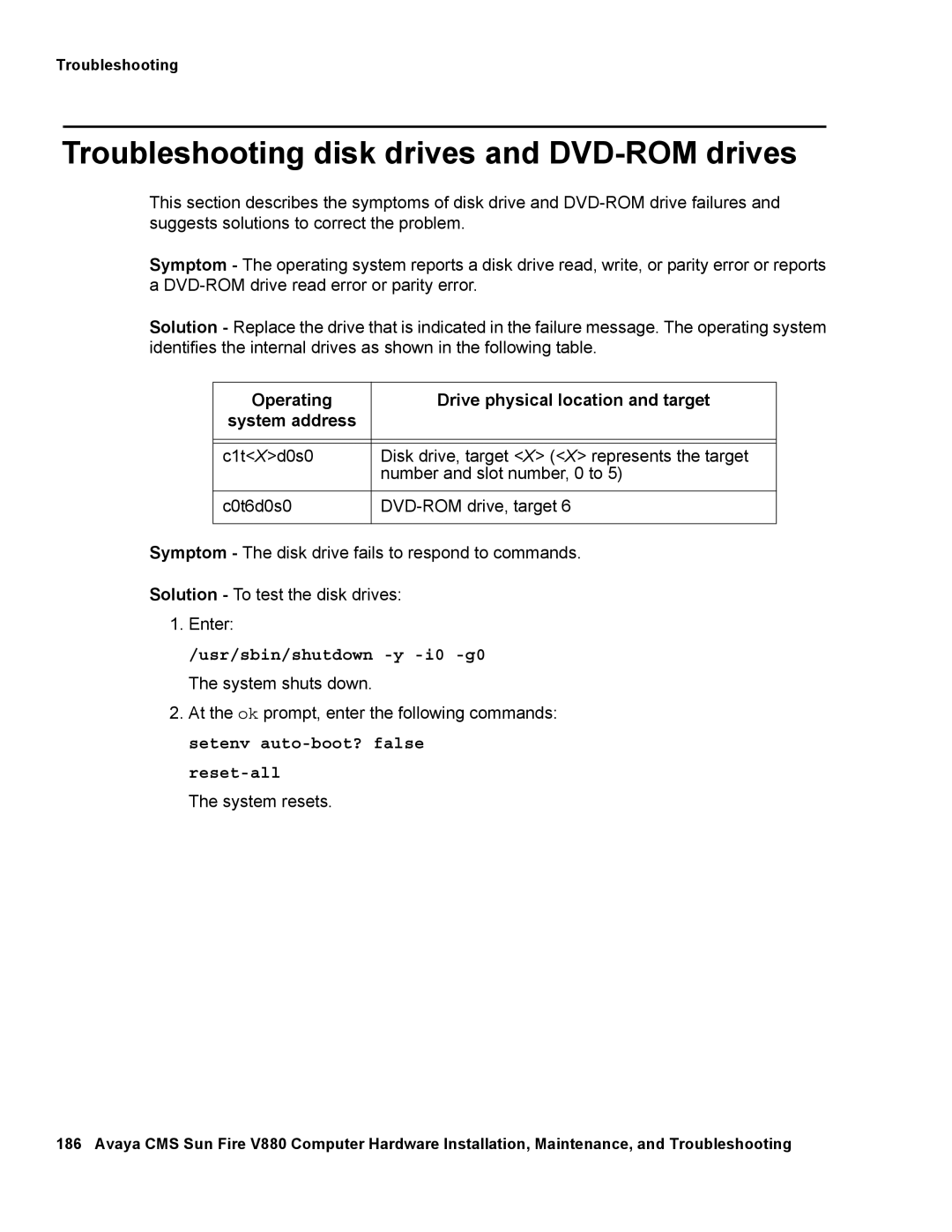Troubleshooting
Troubleshooting disk drives and DVD-ROM drives
This section describes the symptoms of disk drive and
Symptom - The operating system reports a disk drive read, write, or parity error or reports a
Solution - Replace the drive that is indicated in the failure message. The operating system identifies the internal drives as shown in the following table.
Operating | Drive physical location and target |
system address |
|
|
|
|
|
c1t<X>d0s0 | Disk drive, target <X> (<X> represents the target |
| number and slot number, 0 to 5) |
|
|
c0t6d0s0 | |
|
|
Symptom - The disk drive fails to respond to commands.
Solution - To test the disk drives:
1.Enter:
/usr/sbin/shutdown -y -i0 -g0
The system shuts down.
2.At the ok prompt, enter the following commands: setenv
reset-all
The system resets.
186 Avaya CMS Sun Fire V880 Computer Hardware Installation, Maintenance, and Troubleshooting