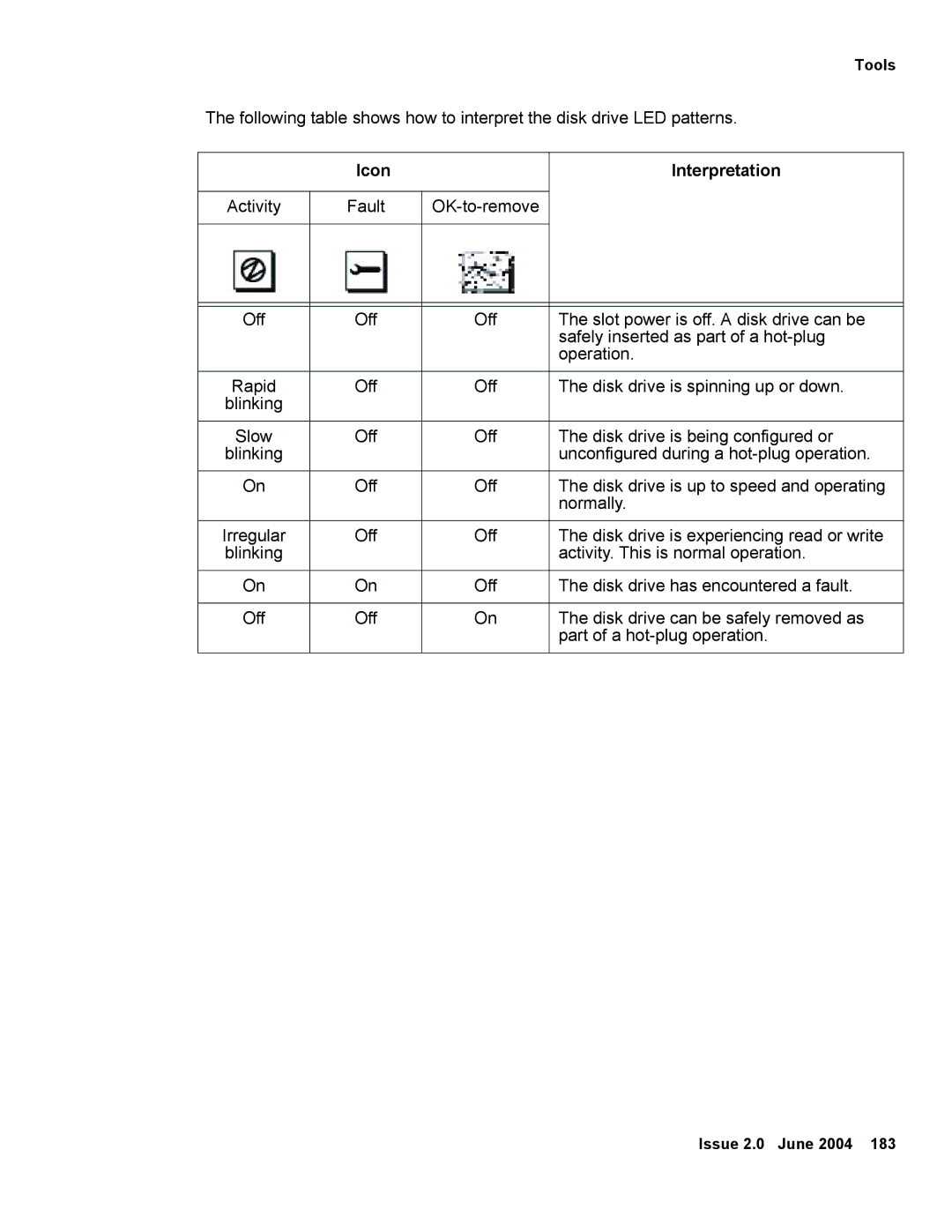Tools
The following table shows how to interpret the disk drive LED patterns.
| Icon |
| Interpretation |
|
|
|
|
Activity | Fault |
| |
|
|
|
|
|
|
|
|
|
|
|
|
Off | Off | Off | The slot power is off. A disk drive can be |
|
|
| safely inserted as part of a |
|
|
| operation. |
|
|
|
|
Rapid | Off | Off | The disk drive is spinning up or down. |
blinking |
|
|
|
|
|
|
|
Slow | Off | Off | The disk drive is being configured or |
blinking |
|
| unconfigured during a |
|
|
|
|
On | Off | Off | The disk drive is up to speed and operating |
|
|
| normally. |
|
|
|
|
Irregular | Off | Off | The disk drive is experiencing read or write |
blinking |
|
| activity. This is normal operation. |
|
|
|
|
On | On | Off | The disk drive has encountered a fault. |
|
|
|
|
Off | Off | On | The disk drive can be safely removed as |
|
|
| part of a |
|
|
|
|
Issue 2.0 June 2004 183