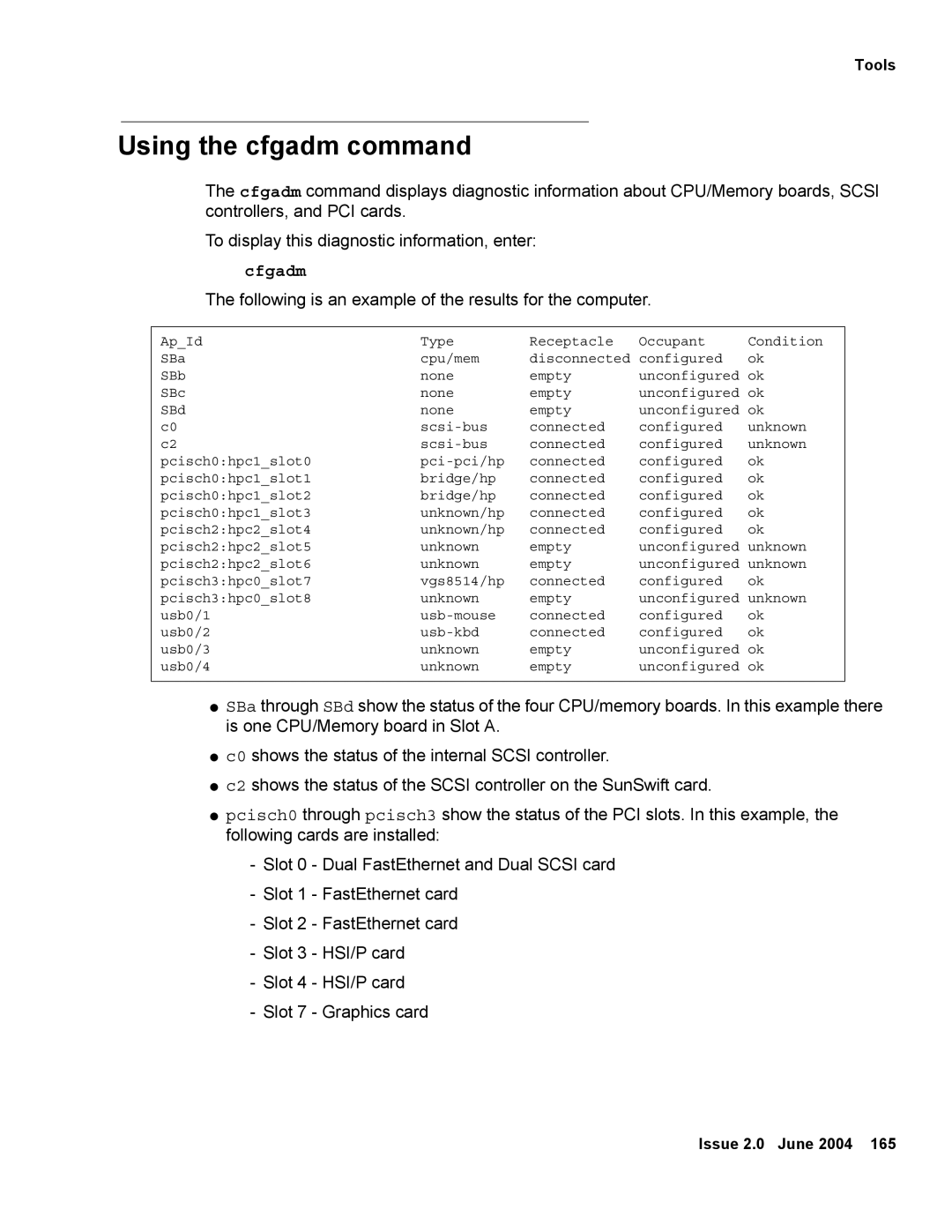Tools
Using the cfgadm command
The cfgadm command displays diagnostic information about CPU/Memory boards, SCSI controllers, and PCI cards.
To display this diagnostic information, enter:
cfgadm
The following is an example of the results for the computer.
Ap_Id | Type | Receptacle | Occupant | Condition |
SBa | cpu/mem | disconnected | configured | ok |
SBb | none | empty | unconfigured | ok |
SBc | none | empty | unconfigured | ok |
SBd | none | empty | unconfigured | ok |
c0 | connected | configured | unknown | |
c2 | connected | configured | unknown | |
pcisch0:hpc1_slot0 | connected | configured | ok | |
pcisch0:hpc1_slot1 | bridge/hp | connected | configured | ok |
pcisch0:hpc1_slot2 | bridge/hp | connected | configured | ok |
pcisch0:hpc1_slot3 | unknown/hp | connected | configured | ok |
pcisch2:hpc2_slot4 | unknown/hp | connected | configured | ok |
pcisch2:hpc2_slot5 | unknown | empty | unconfigured | unknown |
pcisch2:hpc2_slot6 | unknown | empty | unconfigured | unknown |
pcisch3:hpc0_slot7 | vgs8514/hp | connected | configured | ok |
pcisch3:hpc0_slot8 | unknown | empty | unconfigured | unknown |
usb0/1 | connected | configured | ok | |
usb0/2 | connected | configured | ok | |
usb0/3 | unknown | empty | unconfigured | ok |
usb0/4 | unknown | empty | unconfigured | ok |
|
|
|
|
|
●SBa through SBd show the status of the four CPU/memory boards. In this example there is one CPU/Memory board in Slot A.
●c0 shows the status of the internal SCSI controller.
●c2 shows the status of the SCSI controller on the SunSwift card.
●pcisch0 through pcisch3 show the status of the PCI slots. In this example, the following cards are installed:
-Slot 0 - Dual FastEthernet and Dual SCSI card
-Slot 1 - FastEthernet card
-Slot 2 - FastEthernet card
-Slot 3 - HSI/P card
-Slot 4 - HSI/P card
-Slot 7 - Graphics card
Issue 2.0 June 2004 165