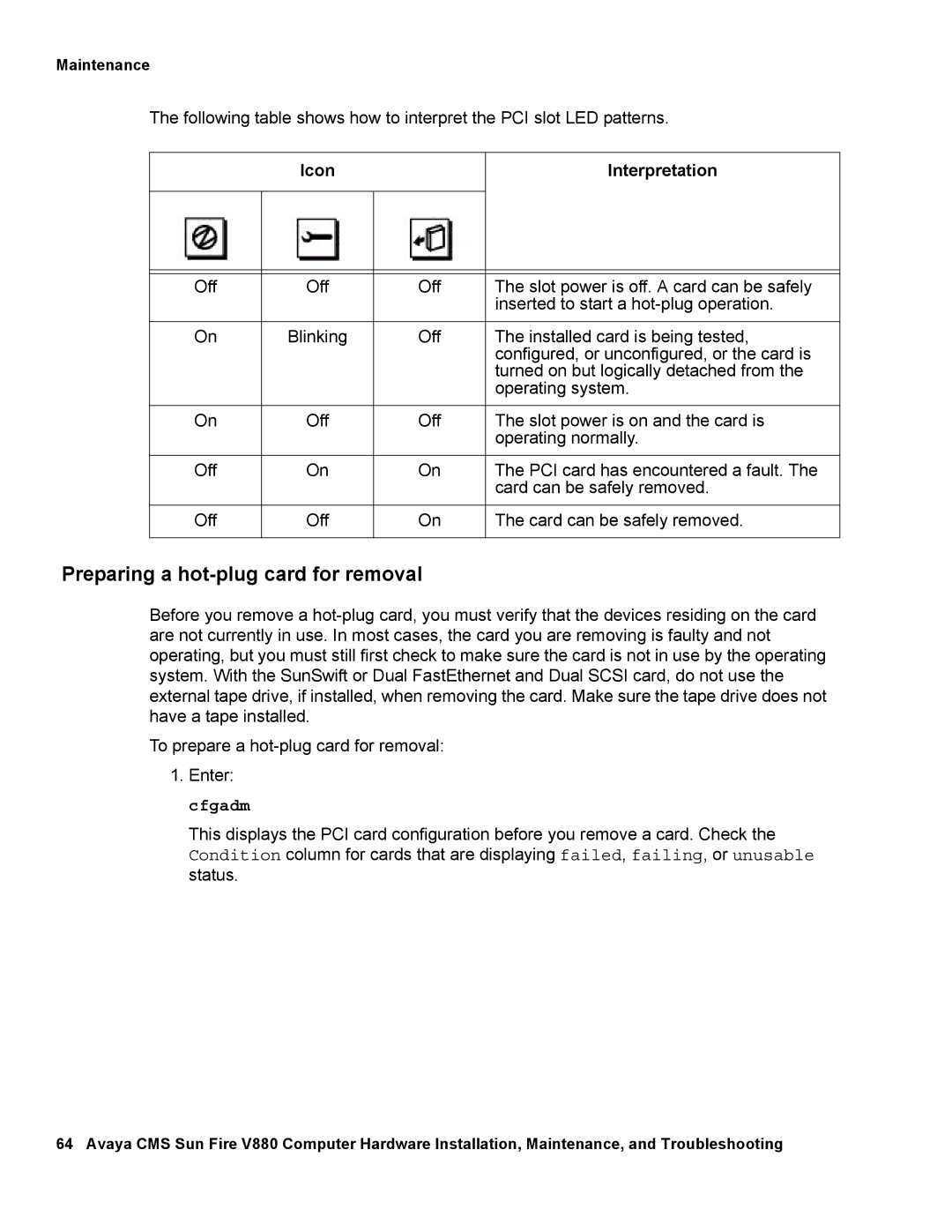Maintenance
The following table shows how to interpret the PCI slot LED patterns.
| Icon |
| Interpretation |
|
|
|
|
|
|
|
|
|
|
|
|
Off | Off | Off | The slot power is off. A card can be safely |
|
|
| inserted to start a |
|
|
|
|
On | Blinking | Off | The installed card is being tested, |
|
|
| configured, or unconfigured, or the card is |
|
|
| turned on but logically detached from the |
|
|
| operating system. |
|
|
|
|
On | Off | Off | The slot power is on and the card is |
|
|
| operating normally. |
|
|
|
|
Off | On | On | The PCI card has encountered a fault. The |
|
|
| card can be safely removed. |
|
|
|
|
Off | Off | On | The card can be safely removed. |
|
|
|
|
Preparing a hot-plug card for removal
Before you remove a
To prepare a
1.Enter: cfgadm
This displays the PCI card configuration before you remove a card. Check the Condition column for cards that are displaying failed, failing, or unusable status.
64 Avaya CMS Sun Fire V880 Computer Hardware Installation, Maintenance, and Troubleshooting