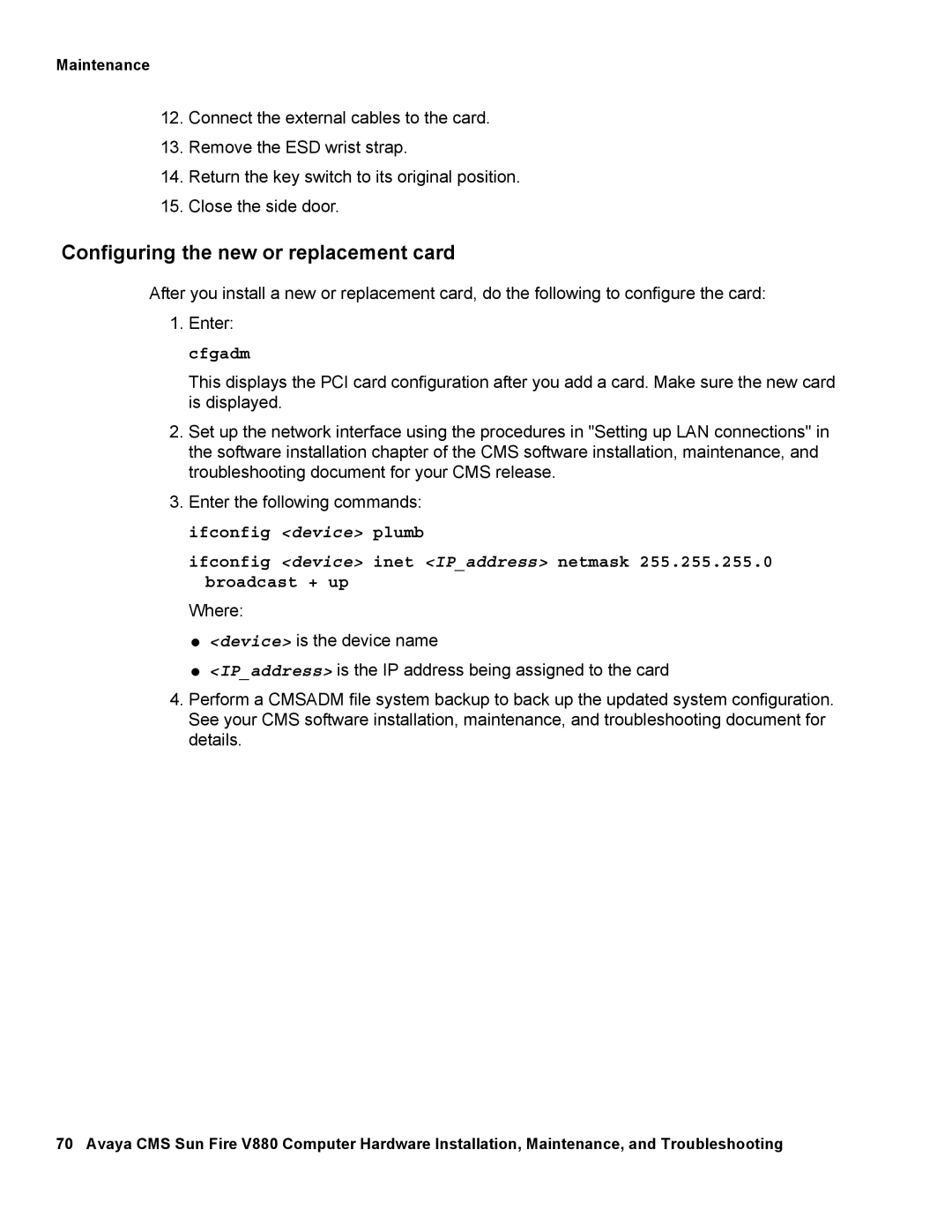Maintenance
12.Connect the external cables to the card.
13.Remove the ESD wrist strap.
14.Return the key switch to its original position.
15.Close the side door.
Configuring the new or replacement card
After you install a new or replacement card, do the following to configure the card:
1.Enter: cfgadm
This displays the PCI card configuration after you add a card. Make sure the new card is displayed.
2.Set up the network interface using the procedures in "Setting up LAN connections" in the software installation chapter of the CMS software installation, maintenance, and troubleshooting document for your CMS release.
3.Enter the following commands: ifconfig <device> plumb
ifconfig <device> inet <IP_address> netmask 255.255.255.0 broadcast + up
Where:
●<device> is the device name
●<IP_address> is the IP address being assigned to the card
4.Perform a CMSADM file system backup to back up the updated system configuration. See your CMS software installation, maintenance, and troubleshooting document for details.
70 Avaya CMS Sun Fire V880 Computer Hardware Installation, Maintenance, and Troubleshooting