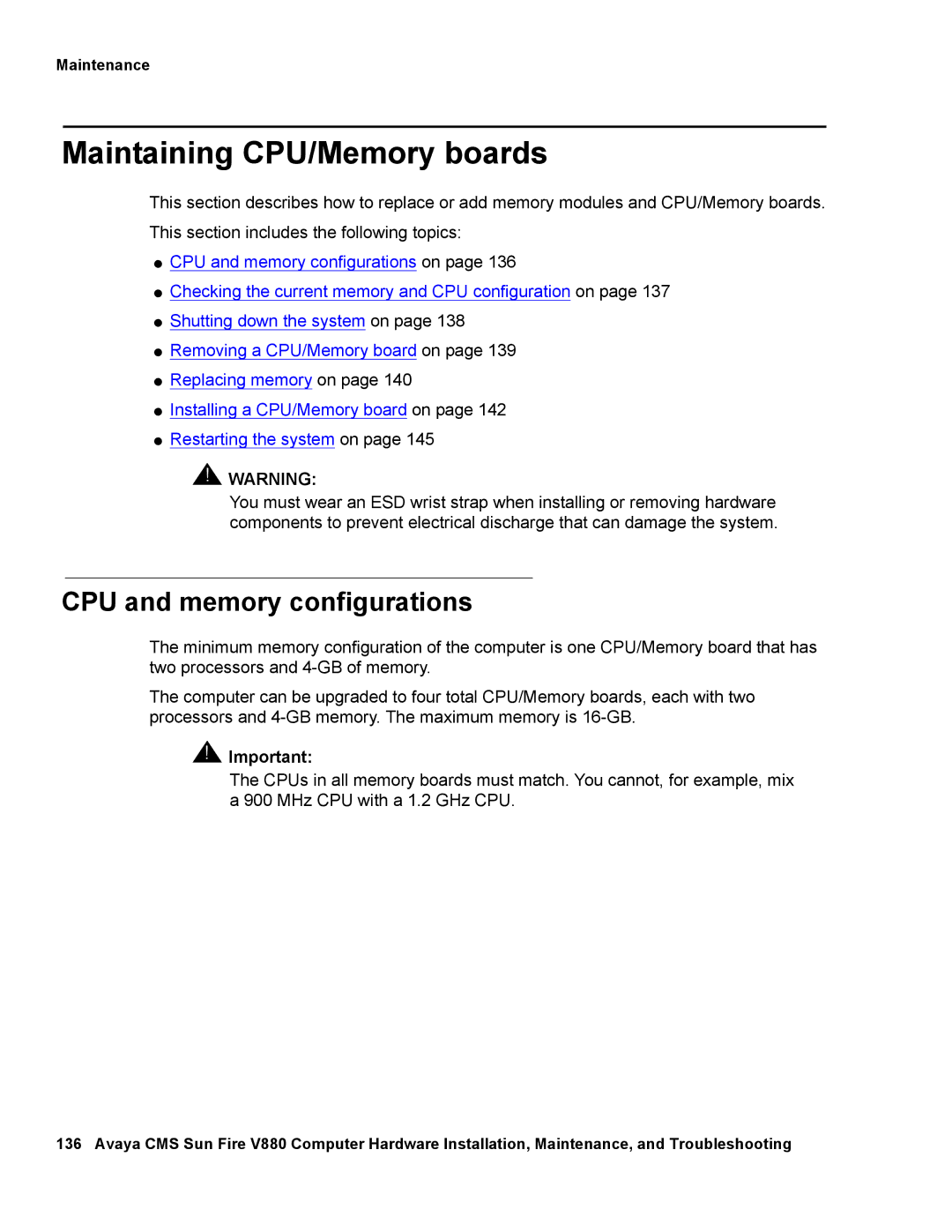Maintenance
Maintaining CPU/Memory boards
This section describes how to replace or add memory modules and CPU/Memory boards. This section includes the following topics:
●CPU and memory configurations on page 136
●Checking the current memory and CPU configuration on page 137
●Shutting down the system on page 138
●Removing a CPU/Memory board on page 139
●Replacing memory on page 140
●Installing a CPU/Memory board on page 142
●Restarting the system on page 145
![]() !
!![]() WARNING:
WARNING:
You must wear an ESD wrist strap when installing or removing hardware components to prevent electrical discharge that can damage the system.
CPU and memory configurations
The minimum memory configuration of the computer is one CPU/Memory board that has two processors and
The computer can be upgraded to four total CPU/Memory boards, each with two processors and
!![]() Important:
Important:
The CPUs in all memory boards must match. You cannot, for example, mix a 900 MHz CPU with a 1.2 GHz CPU.
136 Avaya CMS Sun Fire V880 Computer Hardware Installation, Maintenance, and Troubleshooting