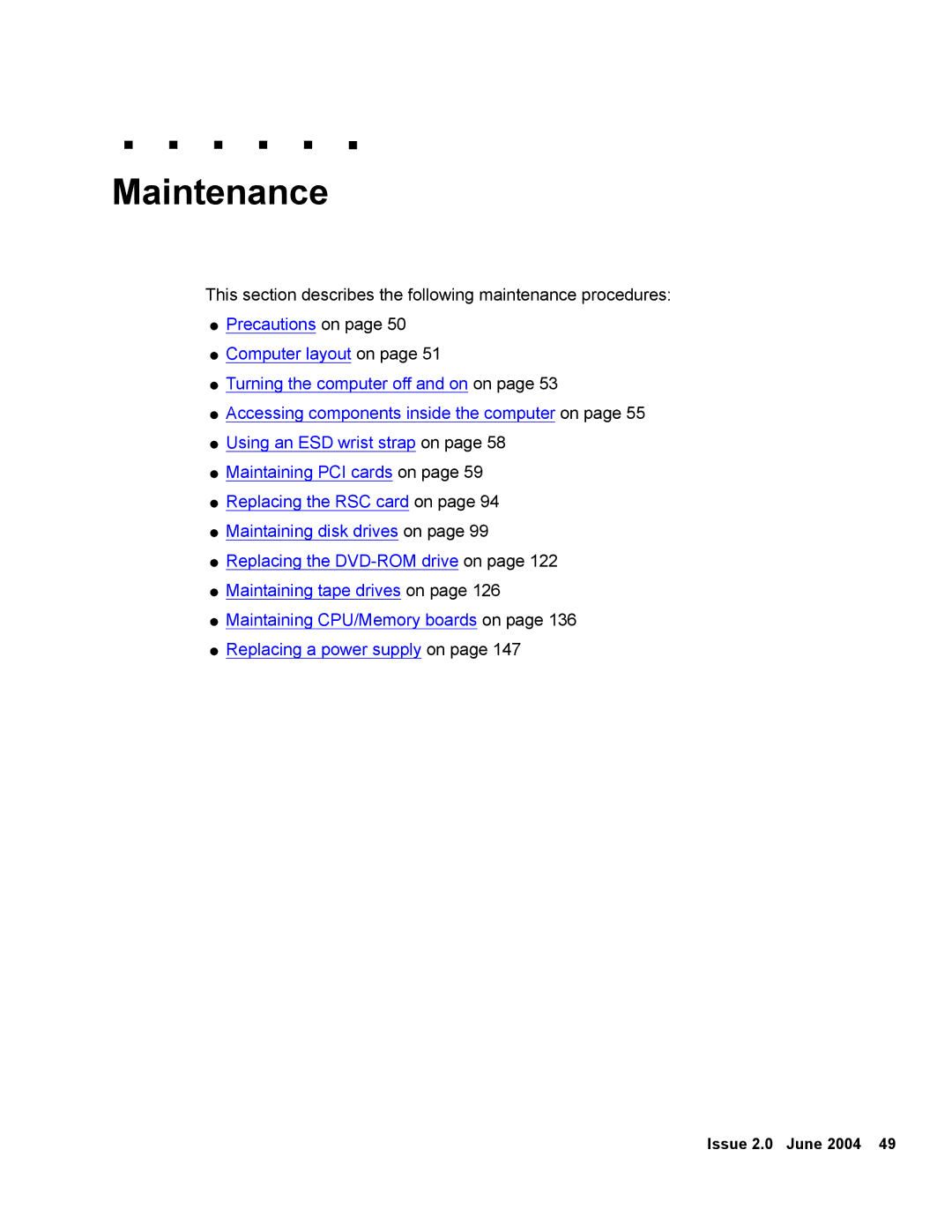Maintenance
This section describes the following maintenance procedures:
●Precautions on page 50
●Computer layout on page 51
●Turning the computer off and on on page 53
●Accessing components inside the computer on page 55
●Using an ESD wrist strap on page 58
●Maintaining PCI cards on page 59
●Replacing the RSC card on page 94
●Maintaining disk drives on page 99
●Replacing the
●Maintaining tape drives on page 126
●Maintaining CPU/Memory boards on page 136
●Replacing a power supply on page 147
Issue 2.0 June 2004 49